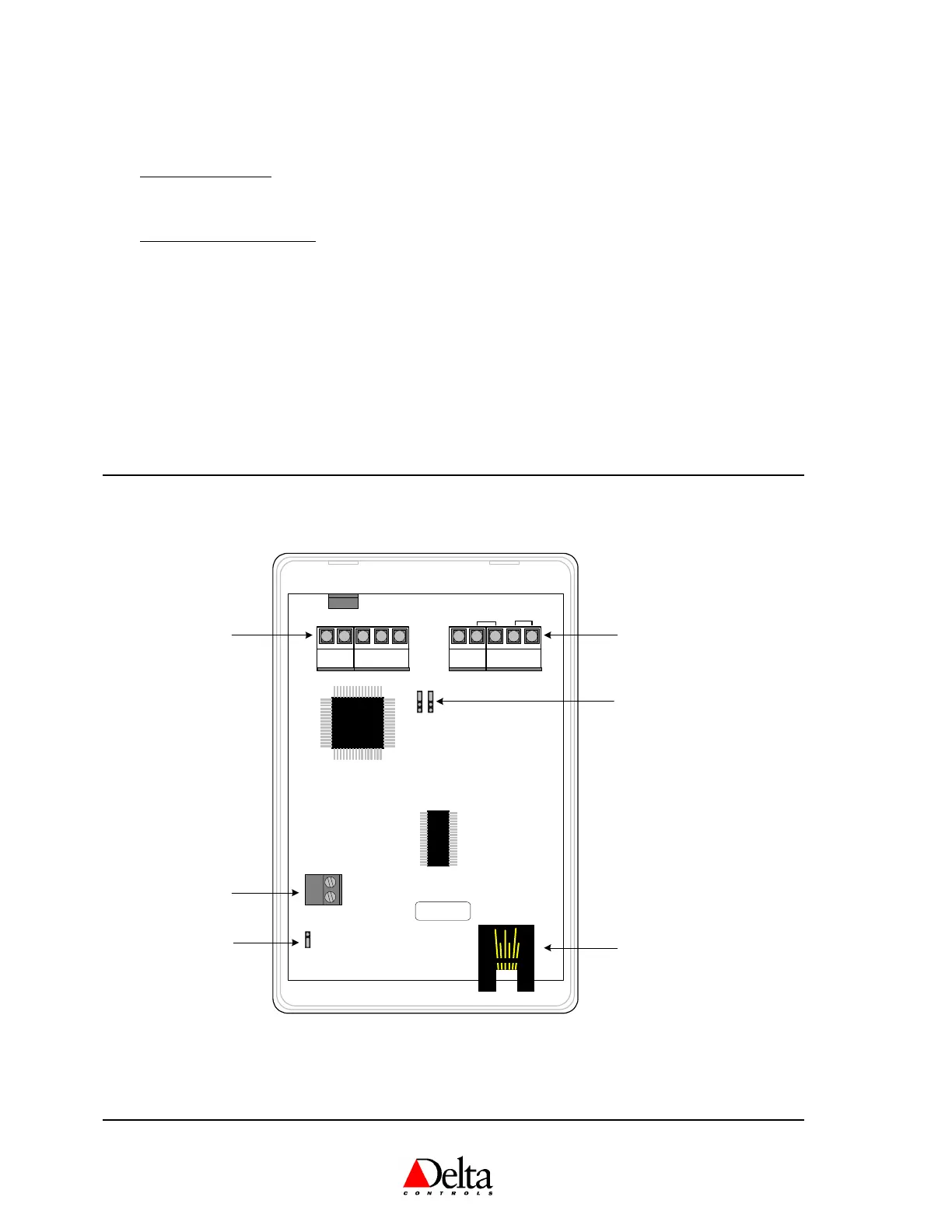Delta Network Thermostat: BACstat II DNT-T221 (Rev 2.2) Installation Guide
Page 4 of 10
Document Edition 1.6
Device Addressing
LINKnet Connection
• Set via Keypad Configuration Setup
• Address Range: 1 to 12
BACnet MS/TP Connection
• Set via Keypad Configuration Setup, or Software Setup
• Keypad MAC Address Range: 1 to 99 per network segment
• Software Address Range: As per the BACnet standard
• Supports DNA – Delta’s intuitive addressing scheme
Size
• 5” x 3.25”x 1” (12.7 cm x 8.3 cm x 2.5 cm)
Weight
• 0.3 lb. (120 g.)
PCB Board Layout
24~GND
IP2
IP3GNDAO1AO2BO3
[+][-]
10k10V 5V
NET
PWR
Network, Power and
IP2 Connector Posts
IP2 &IP3 Input Type
Selection Jumpers
AO1, AO2, BO3 &
IP3 Connector Posts
RJ11 Service Port
Note: All field wiring is
terminated on the Sensor
Backplate mounted on the
wall.
DNT-T221
xxxxx/xxxx
INTERNAL
EXTERNAL
IP1
GND
External Thermistor
Wiring Terminals (10k)
Temp. Input (IP1)
Connection Selection
Jumper
