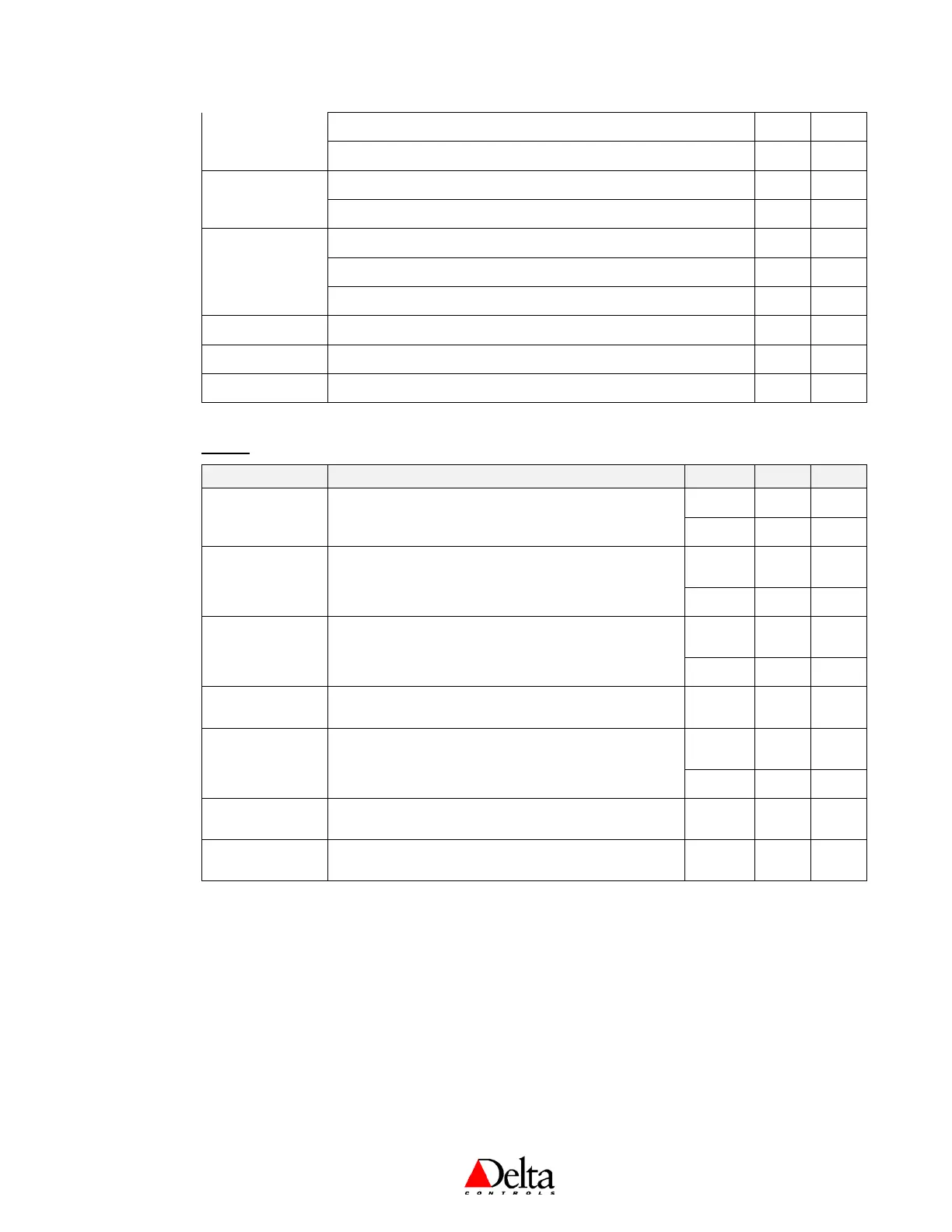Delta Controls
Document Edition 4.1 Page 29 of 41
The associated output is connected to 2nd stage heating. 20
The associated output is connected to 3rd stage heating. 30
Cooling The associated output is connected to 1st stage cooling. 40
The associated output is connected to 2nd stage cooling. 50
Fan The associated output is connected to an intermittent fan. 70
The associated output is connected to a constant fan. 80
The associated output is connected to a manually controlled fan. 90 *
Compressor The associated output is connected to a HPU compressor. 100
Reversing Valve The associated output is connected to a HPU reversing valve. 110
Humidifier The associated output is connected to a humidifier. 120
* Only available in HPU and FCU applications.
Output Type
TYPES
Description Action LCD Code
Binary Provides ON/OFF control with a triac output. Direct 0.0
Reverse 0.1
PWM
Provides modulating control using a Pulsed Width
Modulation signal with a triac output.
Direct 0.2
Reverse 0.3
Analog
Provides modulating control using a 0-10v analog
signal (DNT-T221).
Direct 0.4
Reverse 0.5
Flow Damper
(Analog)
Provides modulating control using a 0-10v analog
flow damper (DNT-T221 & VAV).
N/A 0.6
Time
Proportioned
Provides modulating control using a Time
Proportioned signal with a triac output.
Direct 0.8
Reverse 0.9
Tri-State
Provides modulating control using triac outputs 1 & 2
for a tri-state actuator (DNT-T103).
N/A 1.0
Flow Damper
(Tri-State)
Provides modulating control, using triac outputs 1 & 2
for a tri-state flow damper (DNT-T103 & VAV).
N/A 1.1
Box Mode affects how the flow damper functions in both VAV and VVT applications. Refer to page 14
for operating information on Box Mode, and page 16 regarding Controller Operation.
OWS Configuration
It is of course possible to configure the outputs via ORCAview OWS, rather than through the keypad
Configuration Menu at the BACstat. Variables AV21 to 23 are used to configure each of the three
outputs, but you must configure these variables in the proper sequence (refer to page 33 for further
information). For a complete list of these variables and other objects, refer to the Object table on page 9.
When configuring the BACstat through the keypad, configuration codes are automatically determined
for each of the output configuration variables. When using ORCAview OWS you manually enter an
appropriate configuration code for each variable (in the proper sequence). The configuration code for an
