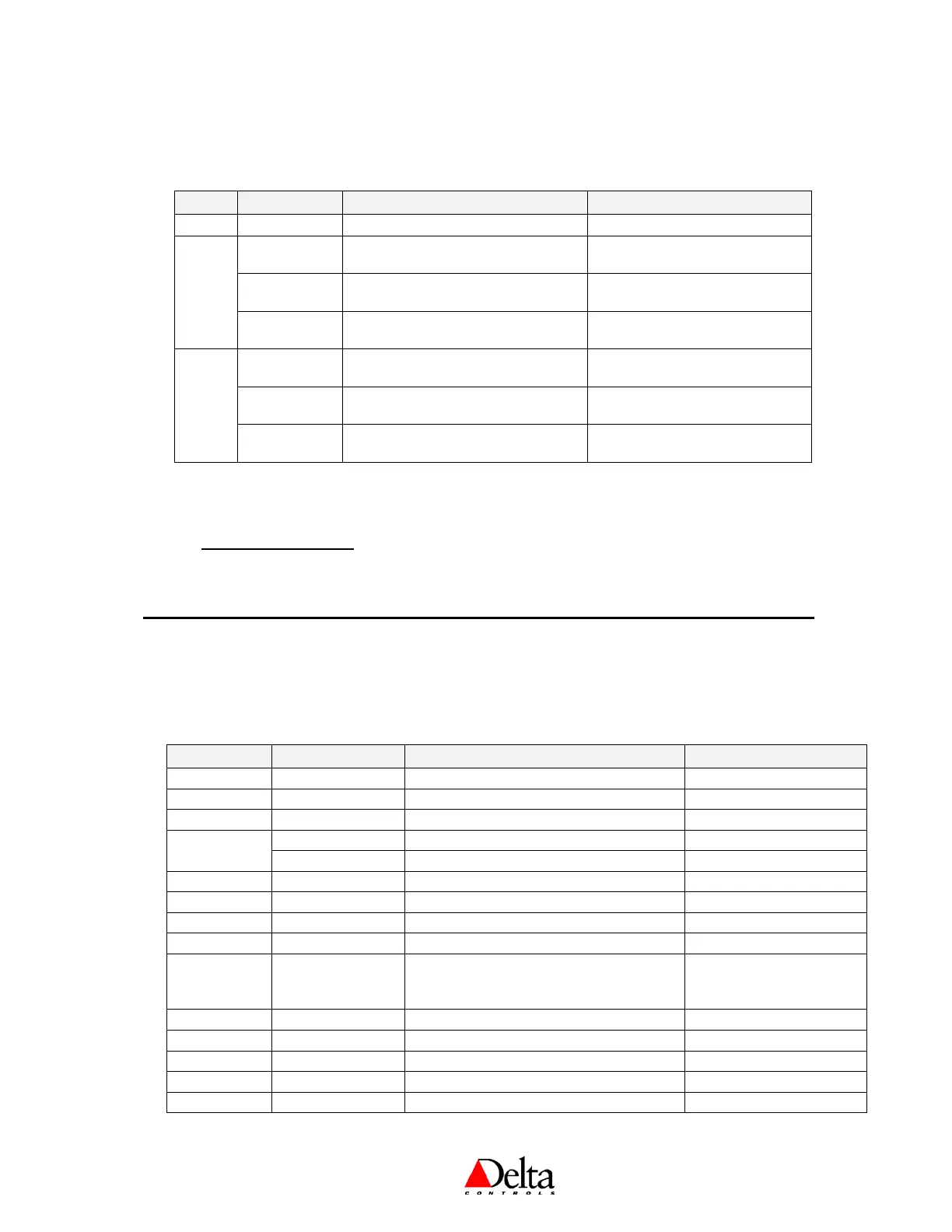Delta Controls
Document Edition 4.1 Page 9 of 41
INPUT SCALE RANGES
Local Input Scale Ranges are selected by setting the units, from the following available
options.
Input Valid Units Scale Description Application Notes
1 C / F Standard 10K Thermistor (in ºC or ºF) Only available options for AI1.
2 C / F Standard 10K Thermistor (in ºC or ºF) Available whenever the VAV
application is not enabled.
% 0-5 or 0-10v input signal (depending on
jumper) converted to a 0-100% value
Available whenever the VAV
application is not enabled.
CFM / LPS Air Flow (in CFM or LPS) using a 0-1”
DP Sensor (Kavlico or Setra)
Fixed whenever the VAV
application is enabled.
3 C / F Standard 10K Thermistor (in ºC or ºF) Available whenever the HUM
application is not enabled.
% 0-5 or 0-10v input signal (depending on
jumper) converted to a 0-100% value
Available whenever the HUM
application is not enabled.
%RH Built-in Custom Humidity Sensor
(optional)
Fixed whenever the HUM
application is enabled.
Unless inputs are multiplexed, many of the input units and associated scale ranges are automatically
set when a built-in application is selected. Also refer to page 34 for configuring AI2 and AI3.
Only those units and associated scale ranges resident locally in the BACstat may be used.
MS/TP CONNECTION
Software & Programming
OBJECTS
The following is a list of predefined objects that reside in the BACstat II products that cannot be
created or deleted. When connected to an MS/TP network, these objects are readily accessible
over the network.
Object Name Description Default Value
DEV<address> BACstat<address> * Device Object N/A
AI1 Temperature Input 1 (10K Thermistor Value) N/A
AI2 Input 2 * Input 2 (Available Input) N/A
AI3 Humidity Input 3 (Humidity on DNT-H103 DNT-H121) N/A
Input 3 * Input 3 (Extra Input on DNT-T103 DNT-T221) N/A
AV1 Output 1 * Output 1 (0 – 100%, Name Changes) N/A
AV2 Output 2 * Output 2 (0 – 100%, Name Changes) N/A
AV3 Output 3 * Output 3 (0 – 100%, Name Changes) N/A
AV4 KeyPress KeyPress Value N/A
AV5 External * External Object Value (i.e., OAT)
Used for User Setpoint Adjust when display code
‘B’ is set to 9
N/A
AV6 Day Setpoint Room Setpoint ºC = 21; ºF = 71; % = 30
AV7 Day Minimum Minimum Adjustable Day Setpoint ºC = 18; ºF = 65; % = 20
AV8 Day Maximum Maximum Adjustable Day Setpoint ºC = 25; ºF = 77; % = 55
AV9 Day Differential Room Setpoint Differential ºC = ±0.5; ºF = ±1, % = ±2.5
AV10 Night Heat Setpoint Night Setpoint for Heating (or Humidity) ºC = 16; ºF = 60; % = 30
