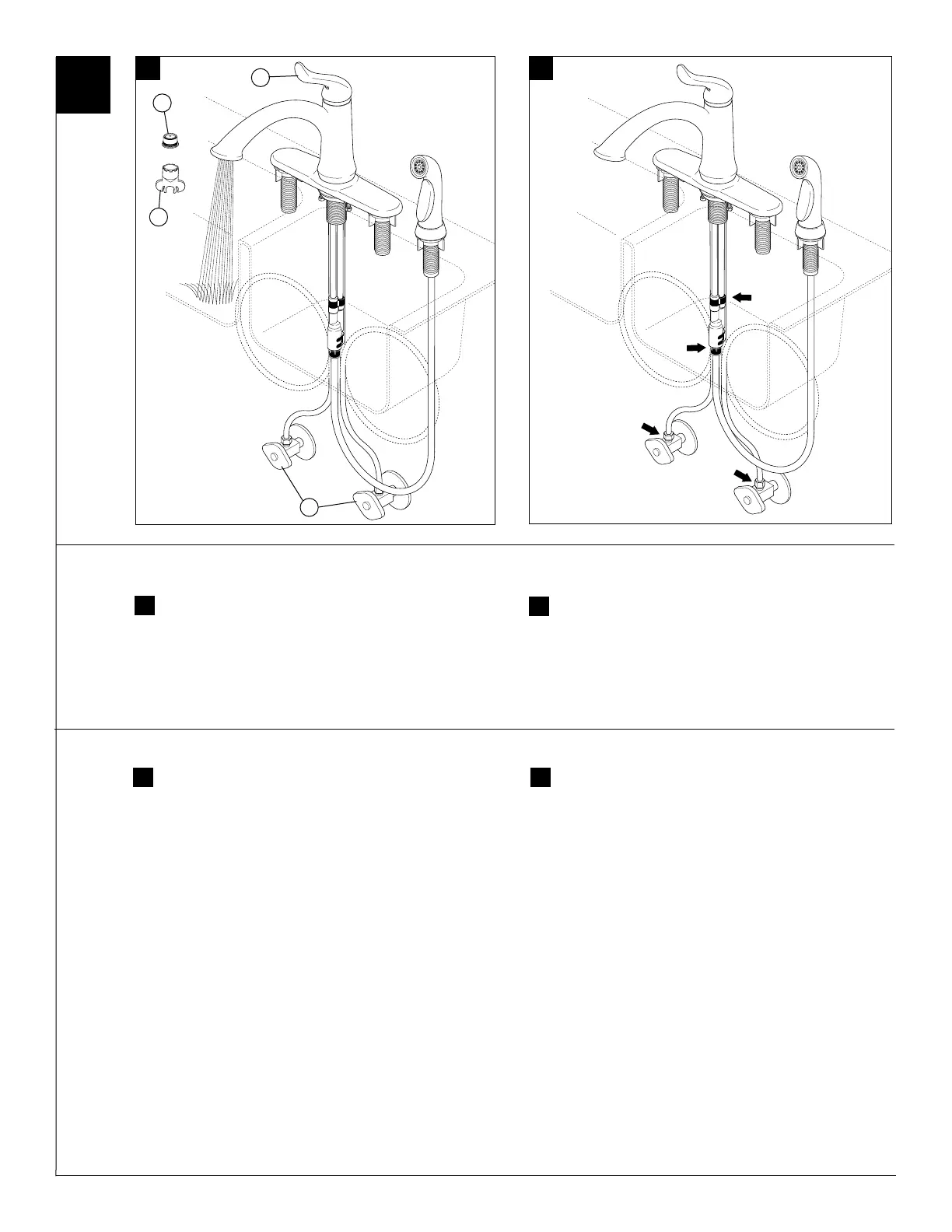7
60961-PT Rev.F
A.
Removeaerator(1)usingsuppliedwrench(2)andturnfaucet
handle(3)tothefullonmixedposition.Turnonhotandcoldwater
supplies(4)andflushwaterlinesforoneminute. Important: This
flushes away any debris that could cause damage to internal
parts. Reinstallaerator.
4
3
2
FLUSH YOUR SYSTEM:
1
A.
B.
B.
Checkallconnectionsatarrowsforleaks.Re-tightenifnecessary,but
donotovertighten.
4
Removaoarejador(1)comousodachave(2)egireomanípulo
datorneira(3)completamentenaposiçãodemistura.Abraas
alimentaçõesdeáguaquenteefria(4)edeixeaáguaescorrer
pelaslinhasduranteumminuto.Importante: Isto deverá
eliminar qualquer resíduo que poderia causar danos às
partes internas. Reinstaleoarejador.
LAVE SEU SISTEMA
B.
Verifiquesenãohávazamentosnasconexõesindicadaspelas
setas.Reapertesefornecessário,masnãoexcessivamente.
A.
