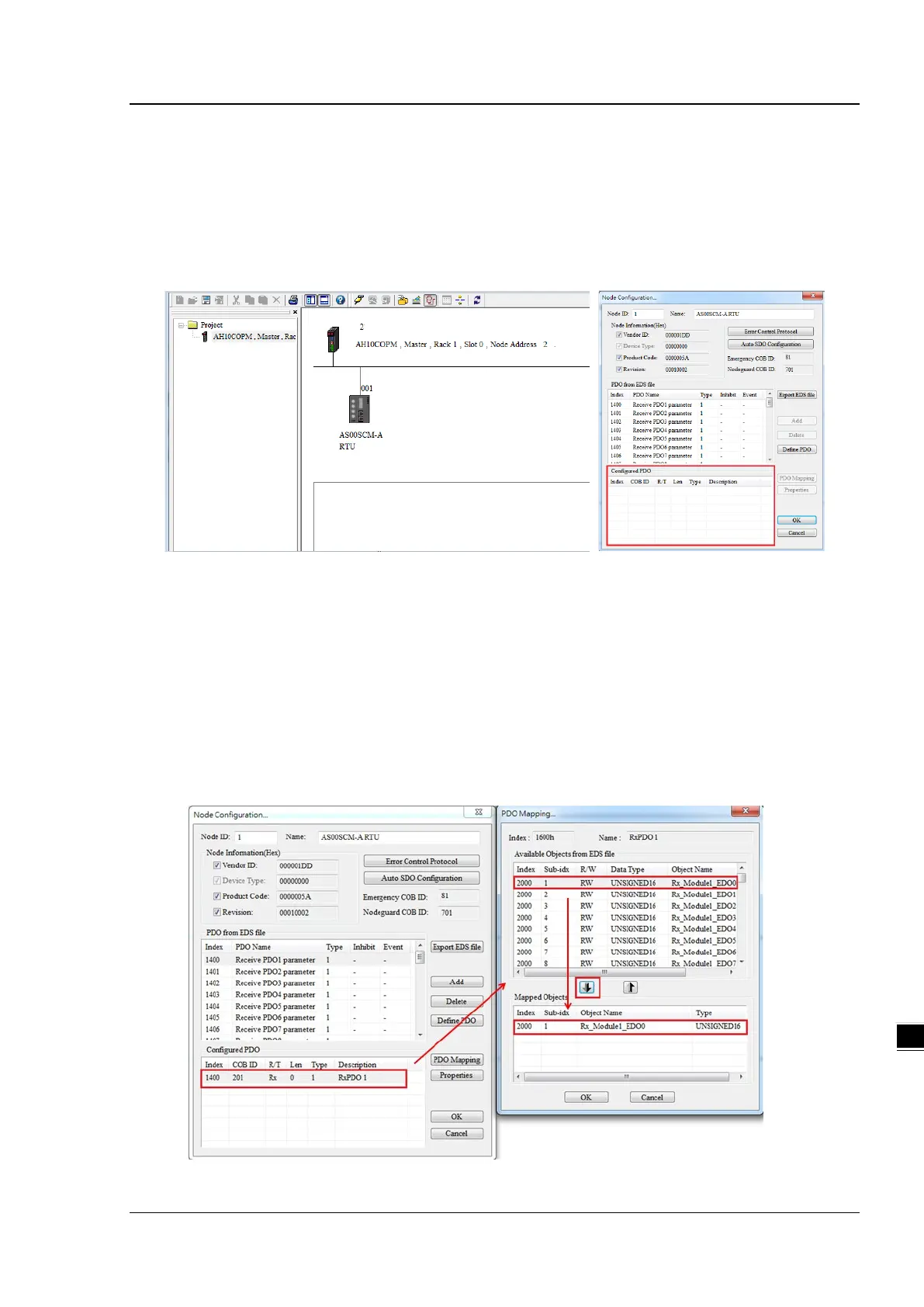Chapter 9 Serial Communication Module AS00SCM
9- 67
Step 3
Use CANopen Builder to scan the network. You should find Node ID 1 and its name to be AS00SCM-A RTU.
If not, check if you follow the first two steps right. And repeat the previous steps. Recommended to set the value in
cycle period to 50 ms to ensure a more complete module functions. Double click the module to open the Node
Configuration window and set up the PDO manually. RPDO is for DO/AO and TPDO is for DI/AI and error codes of
RTU/IO.
Step 4
Here uses a first right side digital output module (16 points) as an example.
1. Since it is the first one, here it corresponds to Receive PDO1 (index: 1400), indicating RTU receives data from
Master through CANopen communication. (If this is an input module, it sends data to Master through CANopen
communication.) Double click to add it in the table. Double click the table to open the PDO setting window.
2. Since it is the first one, here it corresponds to Rx_Module 1. It is a 16-point digital output module so that only
the object of one word Rx_Module1_EDO0 (Index: 2000) should be selected. Click the arrow to add it into the
data mapping parameter table and you have set up a PDO for the first module. If t is a 32-point digital output
module, objects of 2 words Rx_Module1_EDO0 and Rx_Module1_EDO1 should be selected in numerical
order.
