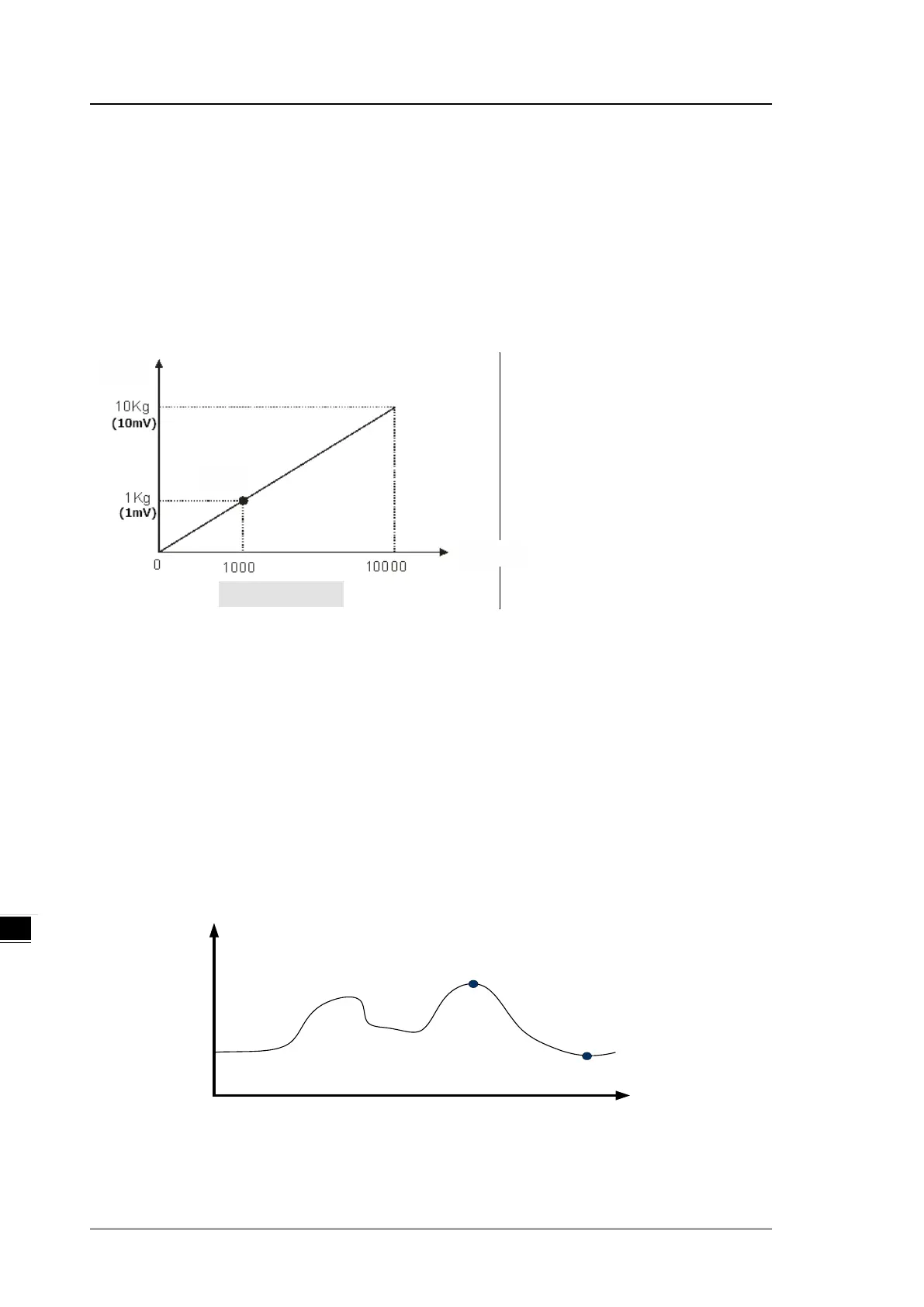AS Series Module Manual
8- 16
Step 5: enter 16#0301 into the command set CR#201 to execute a theoretical calibration for channels 1.
Step 6: do not put any load on the sensor and enter 16#102 into the command set CR#201 to reset the value
to 0 for CH1.
Step 7: disable the calibration function to prevent inappropriate changes. To complete the theoretical
calibration, enter 99 into the command set CR#201. Put a 1 kg weight on the sensor and the load cell should
show 1000.
Point
Weight
Digita l v alue
2-point a djustment
Step 8: write 16#6001 in CR#201 to disable the calibration function to write the current settings into Flash and
have the settings in the latched area.
7. Zero point tracking
Zero point tracking refers to resetting the current value to 0. You can reset the value to 0 within a certain
duration or at a certain weight. This is especially useful when the sensor is no longer as accurate as it was
before.
8. Limit detections for channels
Save the maximum and minimum values for channels so you can determine the peak to peak values.
Maximum valu e
Time
Valu e of the channel
Mini mu m value