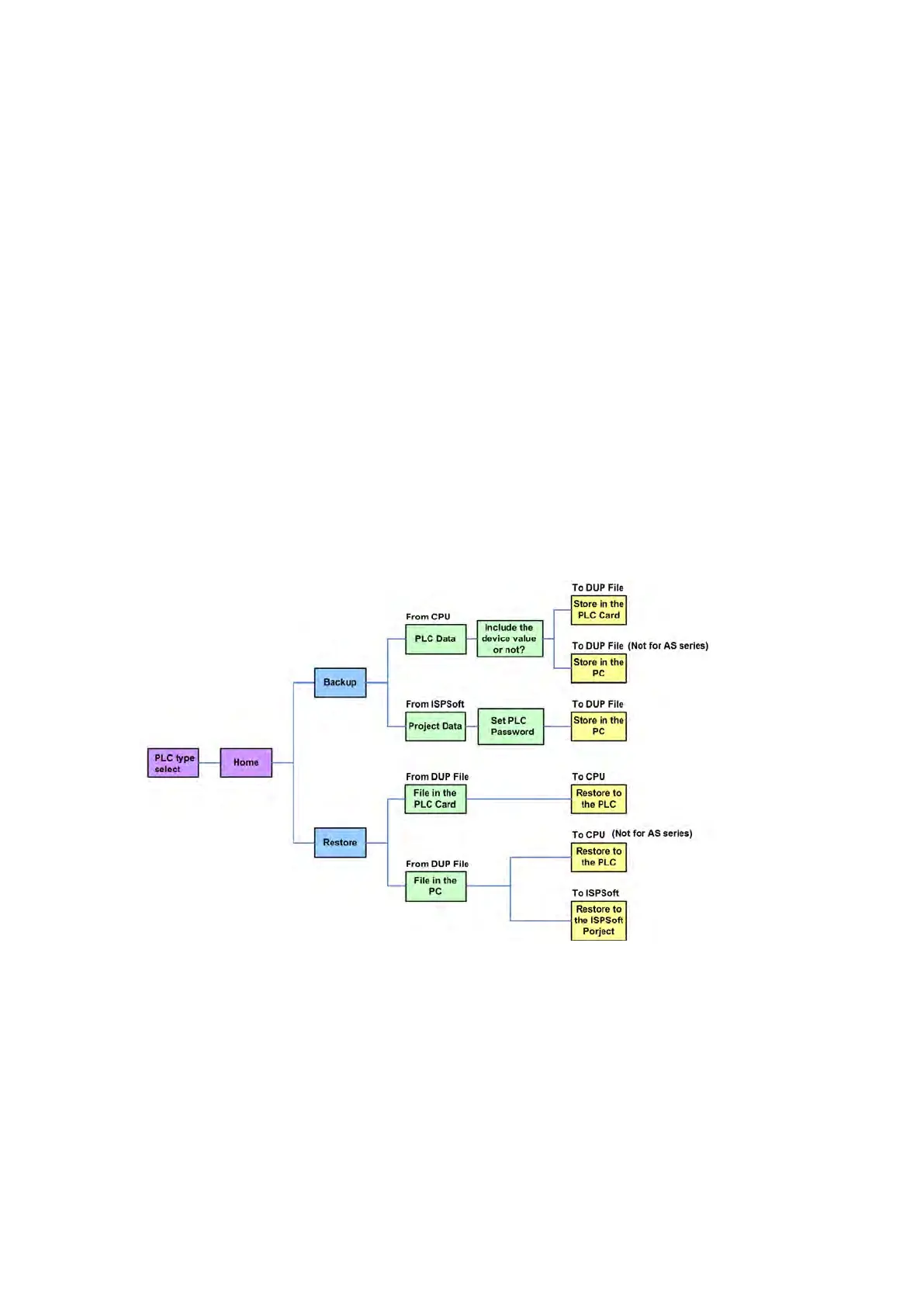The list below describes the functions supported by the CARD Utility, including a flowchart.
If you export data from an AS Series CPU module as a backup file (*.dup), you can save the exported data
in the memory card in the module or in a folder on the computer. You can also decide whether to back up
the values in the devices in the AS Series CPU module.
If you export an ISPSoft project for an AS Series CPU module as a backup file (*.dup), you can only save
the exported ISPSoft project in a folder in the computer. You can see data such as register editing (*.dvl),
device status editing (*.dvb), file register editing (*.wft) for the AS Series as values in the device and back
them up. You can put a memory card with the backup file into the AS series CPU module. You can copy a
backup file (*.dup) saved on the computer into the AS series CPU module connected to the computer, or
restore the backup file to an ISPSoft project. If you choose to restore the backup file to an ISPSoft project,
the system automatically skips the values in the devices and the hardware configuration in the backup file.
If you restore the backup file (*.dup) from the PC to an ISPSoft project for an AS Series CPU module, you
can also restore data such as register editing (*.dvl), device status editing (*.dvb), and file register editing
(*.wft) for the AS Series.
Double-click CARD Utility in the project management area to open the CARD Utility wizard.
After selecting
the controller type, click “Next” to proceed.
Send Quote Requests to info@automatedpt.com
Call +1(800)985-6929 To Order or Order Online At Deltaacdrives.com
Send Quote Requests to info@automatedpt.com
Call +1(800)985-6929 To Order or Order Online At Deltaacdrives.com