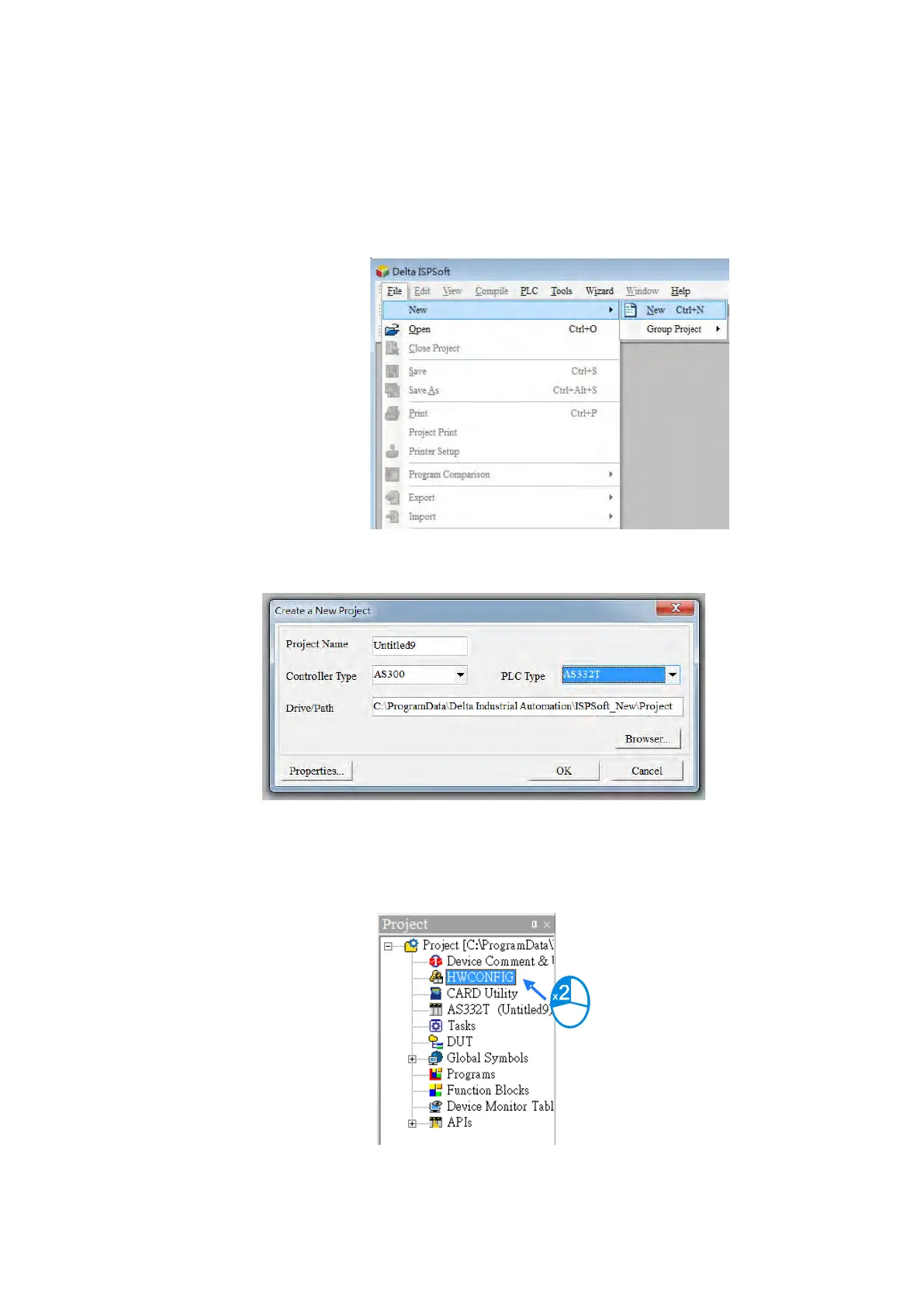2. Open ISPSoft: click the Start menu and go to Programs -> Delta Industrial Automation -> ISPSoft
3. ISPSoft -> Tools -> Communication Settings: Select the previous set Ethernet driver and the IP address.
4. ISPSoft : Create a new project: on the File menu, click New to display the Create a New Project dialog box.
5. Select a PLC: in the Create a New Project dialog box, select a PLC that supports Ethnet/IP.
6. Open HWCONFIG: double-click HWCONFIG in the Project window.
Send Quote Requests to info@automatedpt.com
Call +1(800)985-6929 To Order or Order Online At Deltaacdrives.com
Send Quote Requests to info@automatedpt.com
Call +1(800)985-6929 To Order or Order Online At Deltaacdrives.com