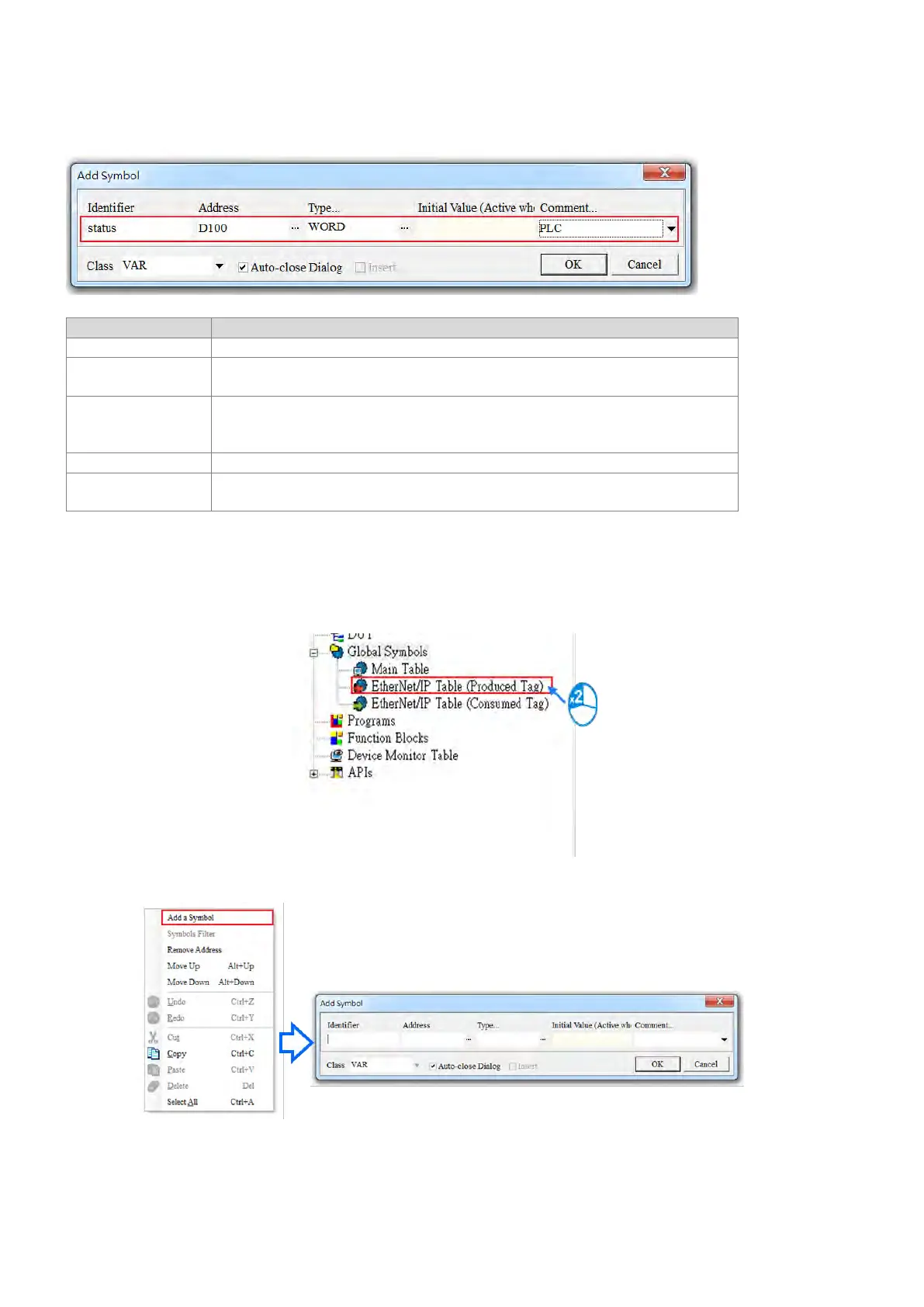Creating symbols as tags in ISPSoft
User can create a name for the tag in the PLC; up to 40 characters can be used.
Address
The address is corresponding to the registers or bits in the PLC; selections
are data register and M bits.
Data Type
The data type BOOL, WORD, DWORD, INT, DINT, REAL, and ARRAY are
supported. One-dimensional array is supported; up to 512 byte can be
Comment
Descriptions can be added to describe the Tag; up to 128 characters are
9.4.6.1 Produced Tag
How to create a Produced Tag:
1. Open the ISPSoft software and unfold the Global Symbols item to see the EtherNet/IP Table (Produced Tag)
and EtherNet/IP Table (Consumed Tag). Double click the EtherNet/IP Table (Produced Tag).
2. After double clicking the EtherNet/IP (Produced Tag) option, the EtherNet/IP Table (Produced Tag) will show up
for editing.
3. Right click on the EtherNet/IP Table (Produced Tag) to see the context menu and select the option “Add a
Symbol”. And then an Add Symbol window will appear.
Send Quote Requests to info@automatedpt.com
Call +1(800)985-6929 To Order or Order Online At Deltaacdrives.com
Send Quote Requests to info@automatedpt.com
Call +1(800)985-6929 To Order or Order Online At Deltaacdrives.com
