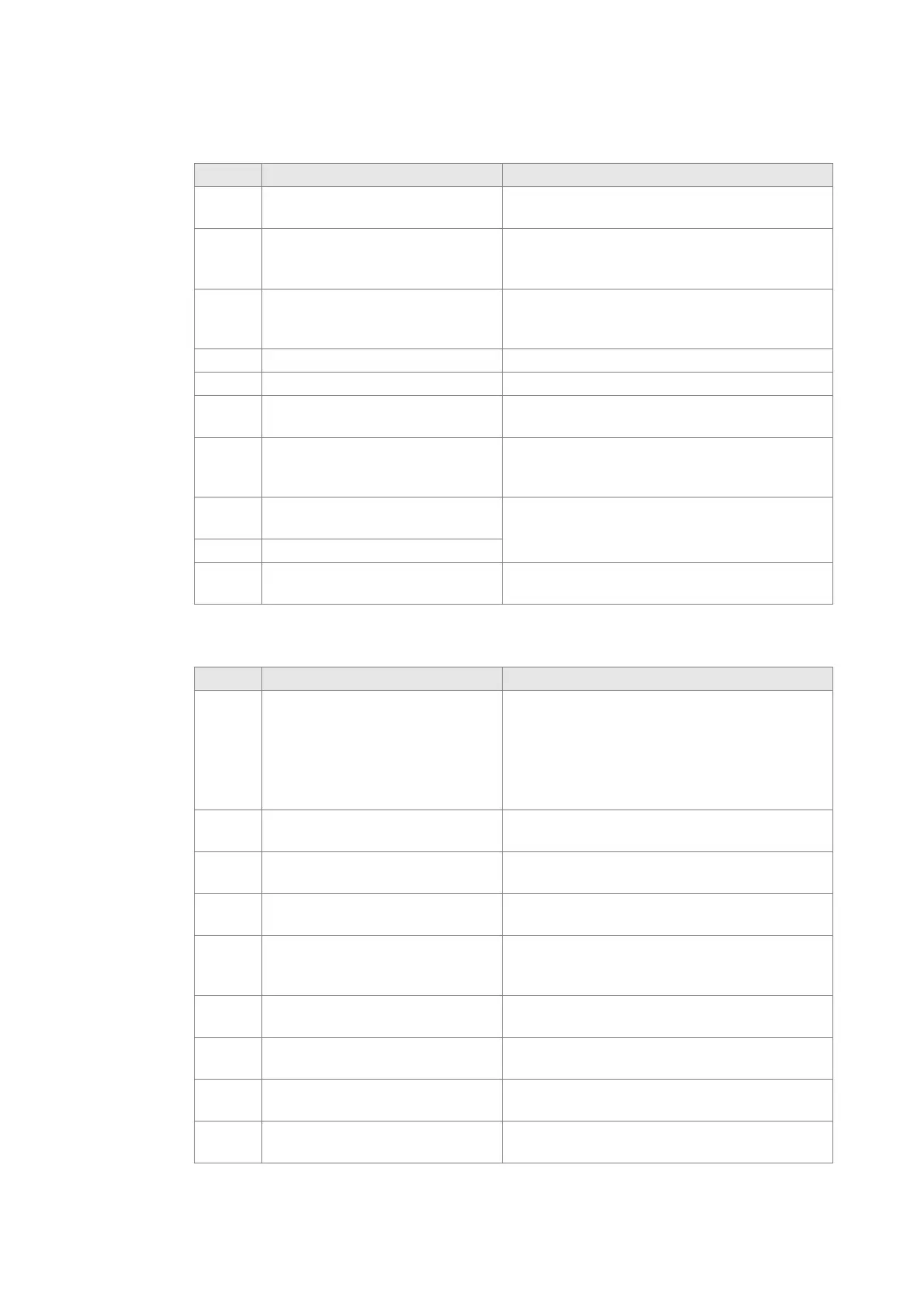4. Node codes displayed in SR830–893 when the ASSeries PLC is the master:
0
The node is error free or the node is
N/A
E0
ASSeries PLC master module
receives the emergency message
Read the relevant message with the PLC program
E1
PDO data length returned from the
slave is not consistent with the
length set in the node list.
Set the PDO data length of the slave and re-
download.
PDO of slave is not received.
Check and ensure the setting is correct.
Downloading auto SDO fails.
Check and ensure auto SDO is correct.
E4
Configuration of PDO parameter
Ensure that the PDO parameter setting is legal.
E5 Error in key parameter setting.
Ensure that the connected slave device is
consistent with the configured slave in the
software.
E6
The slave does not exist in the
network
Ensure that the power supply of slave is normal
and slave is correctly connected to the network.
E7 Slave error control is timed-out.
E8
The node IDs of master and slave
Set the node ID of the master and slave again and
ensure their node IDs are unique.
5. Codes displayed in SR825 when the AS300 Series PLC is the master:
0
In CANopen DS301 mode: the PLC
works as master and is working
normally.
Not in CANopen DS301 mode: the
master mode function is not
N/A
F1 No slave in the list
Add slave into the node list and then re-download
F2
The data are being downloaded to
Wait to finish downloading the configuration data.
F3
The configuration receiving error in
Download parameter configuration again.
F4 Bus-OFF is detected.
Check that the CANopen bus cables are properly
connected and ensure that all the node devices run
at the same baud rate before you reboot.
F5
AS Series PLC setting error such as
incorrect node address
The node address in the AS300 Series PLC should
be between: 1–127.
F8
Internal error; the error is detected in
the internal memory
If the same error occurs after cycling the power,
replace it with a new AS300 PLC.
FB
The sending buffer in the AS Series
Check that the CANopen bus cable is properly
connected and then reboot.
FC
The receiving buffer in the AS Series
Check that the CANopen bus cable is properly
connected and then reboot.
Send Quote Requests to info@automatedpt.com
Call +1(800)985-6929 To Order or Order Online At Deltaacdrives.com
Send Quote Requests to info@automatedpt.com
Call +1(800)985-6929 To Order or Order Online At Deltaacdrives.com
