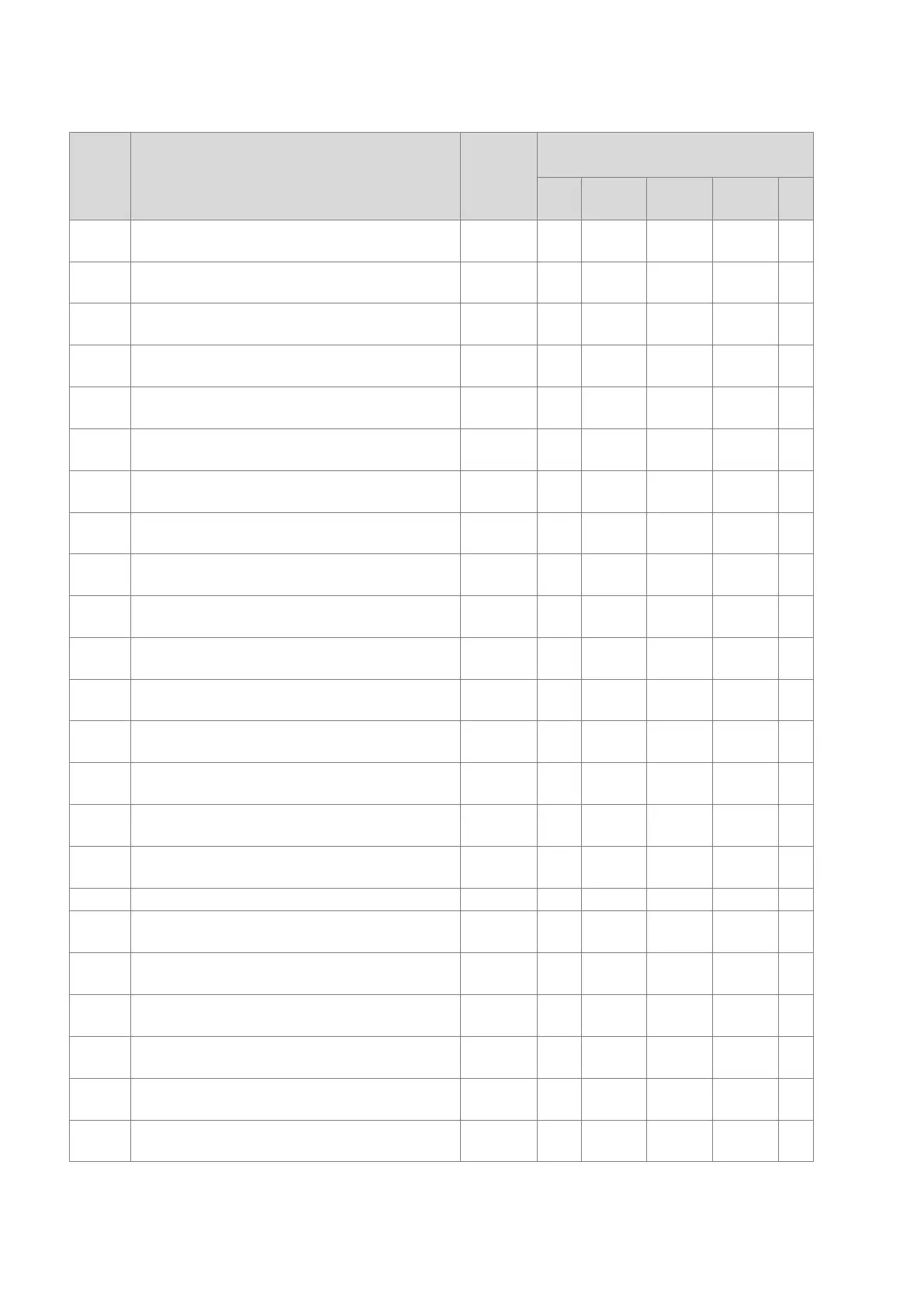Error
code
Description
CPU
status
ERROR LED indicator
ON
7012
The device communication address used in
Continue V
7013
The device used in COM1
exceeds the device
range.
Continue V
7014
The device length of the communication
COM1 exceeds the limit.
Continue V
7017
The device checksum
for the communication serial
port of COM1 is incorrect.
Continue V
7021
The device communication function code in COM2
Continue V
7022
The device communication address used in COM2
Continue V
7023
The device used in COM2
exceeds the device
range.
Continue V
7024
The device length of the communication
data in
COM2 exceeds the limit.
Continue V
7027
The device checksum
for the communication serial
port of COM2 is incorrect.
Continue V
7031
The device communication
function code in
Ethernet is incorrect.
Continue V
7032
The device communication address
used in
Ethernet is incorrect.
Continue V
7033
The device used in Ethernet
range.
Continue V
7034
The device length of the communication data in
Ethernet exceeds the limit.
Continue V
7037
The device checksum
for the communication serial
port of Ethernet is incorrect.
Continue V
7041
The device communication function code in USB
Continue V
7042
The device communication address used in USB
Continue V
The device used in USB exceeds the device range.
7044
The device length of the communication data in
Continue V
7047
The device checksum
for the communication serial
port of USB is incorrect.
Continue V
70B1
The device communication
function code in function
card 1 is incorrect.
Continue V
70B2
The device communication address
used in function
card 1 is incorrect.
Continue V
70B3
The device used in function card 1 exceeds
Continue V
70B4
The device length of the communication
function card 1 exceeds the limit.
Continue V
Send Quote Requests to info@automatedpt.com
Call +1(800)985-6929 To Order or Order Online At Deltaacdrives.com
Send Quote Requests to info@automatedpt.com
Call +1(800)985-6929 To Order or Order Online At Deltaacdrives.com
