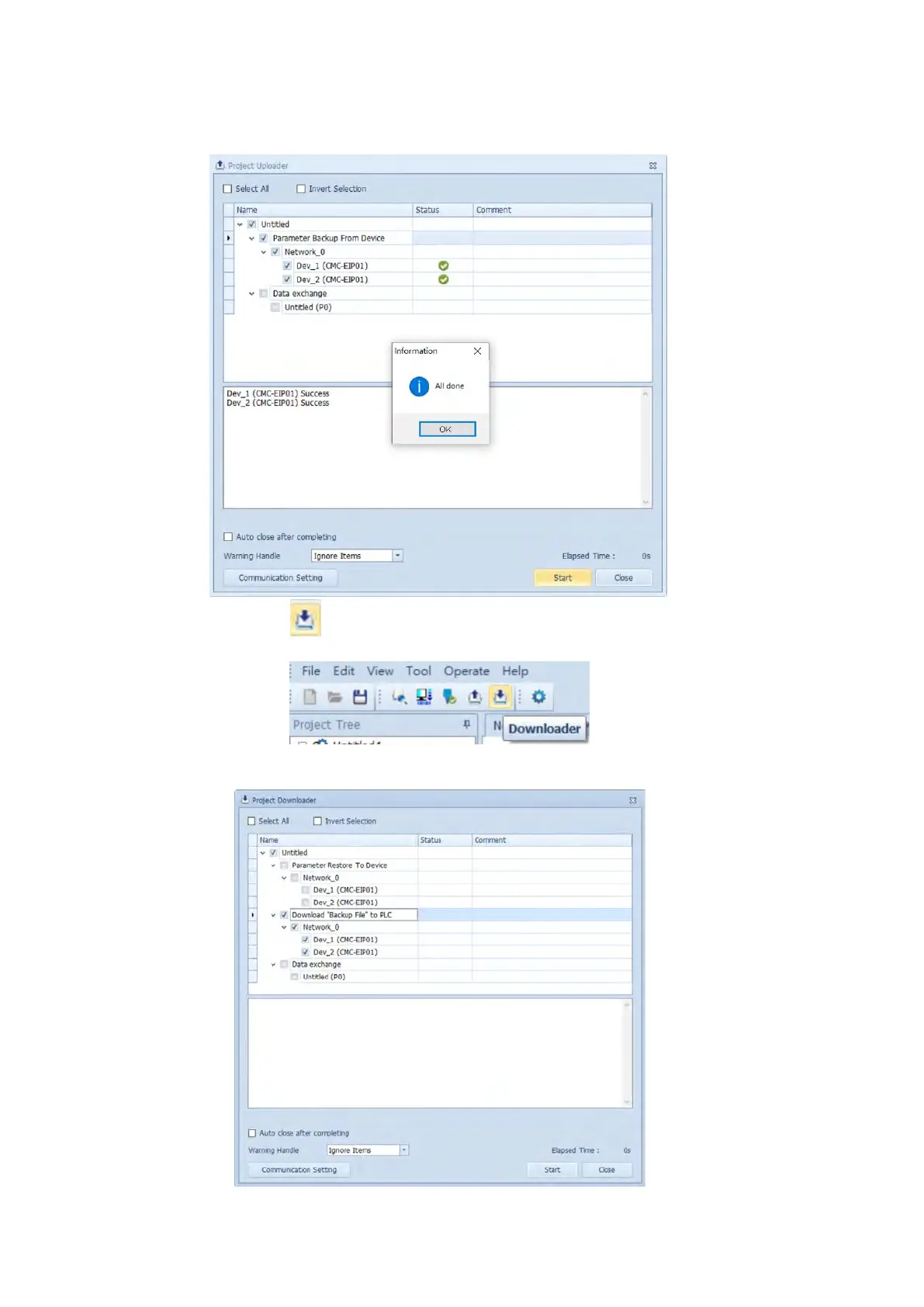Step 5: Once all the selected parameters are uploaded to the computer, you can see the information “All done”.
Step 6: Click the Downloader icon on the tool bar to download the backup file from the computer to the SD card of
AS Series PLC CPU.
Step 7: Select the paremeters that you need to download and click Start.
Send Quote Requests to info@automatedpt.com
Call +1(800)985-6929 To Order or Order Online At Deltaacdrives.com
Send Quote Requests to info@automatedpt.com
Call +1(800)985-6929 To Order or Order Online At Deltaacdrives.com
