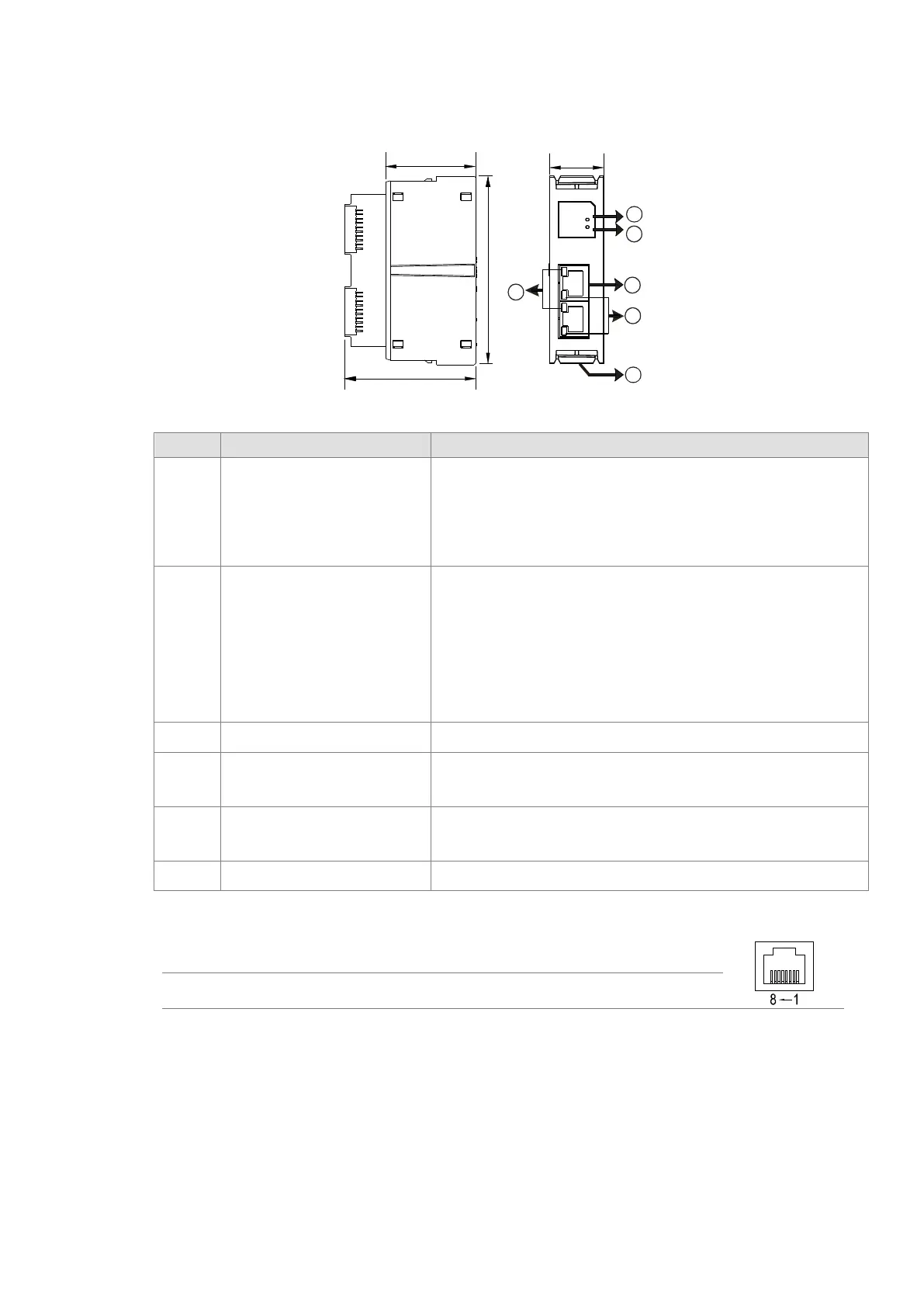AS-FEN02
Unit: mm
Number Name Description
1 MS indicator
Indicates the status of the communication card
Green light ON: the operation is working normal
Green light BLINKING: the setting is not complete
Red light ON: internal communication fail, can NOT be recovered
Red light BLINKING: internal communication timeout
2 NS indicator
Indicates the status of Ethernet connection
Green light ON: a CIP connection is established
Green light BLINKING: a CIP connection is not established after
power-on
Red light ON: duplicated IP address
Red light BLINKING: communication timeout (a CIP connection has
been established after power-on) / IP address
change
OFF: no power / network cable is not connected
3 RJ-45 port X1/X2 For network connections
4 LINK indicator X1/X2
Indicate the status of Ethernet connection
Green light ON: a network connection is established
OFF: a network connection is not established
5 ACT indicator X1/X2
Indicate the status of Ethernet communication
Orange BLINKING: data transmission
OFF: no data transmission
6 Clip ring Secures AS series
RJ-45 Pin Definition
1 TX+ 2 TX- 3 RX+ 4 N/C
5 N/C 6 RX- 7 N/C 8 N/C
Send Quote Requests to info@automatedpt.com
Call +1(800)985-6929 To Order or Order Online At Deltaacdrives.com
Send Quote Requests to info@automatedpt.com
Call +1(800)985-6929 To Order or Order Online At Deltaacdrives.com
