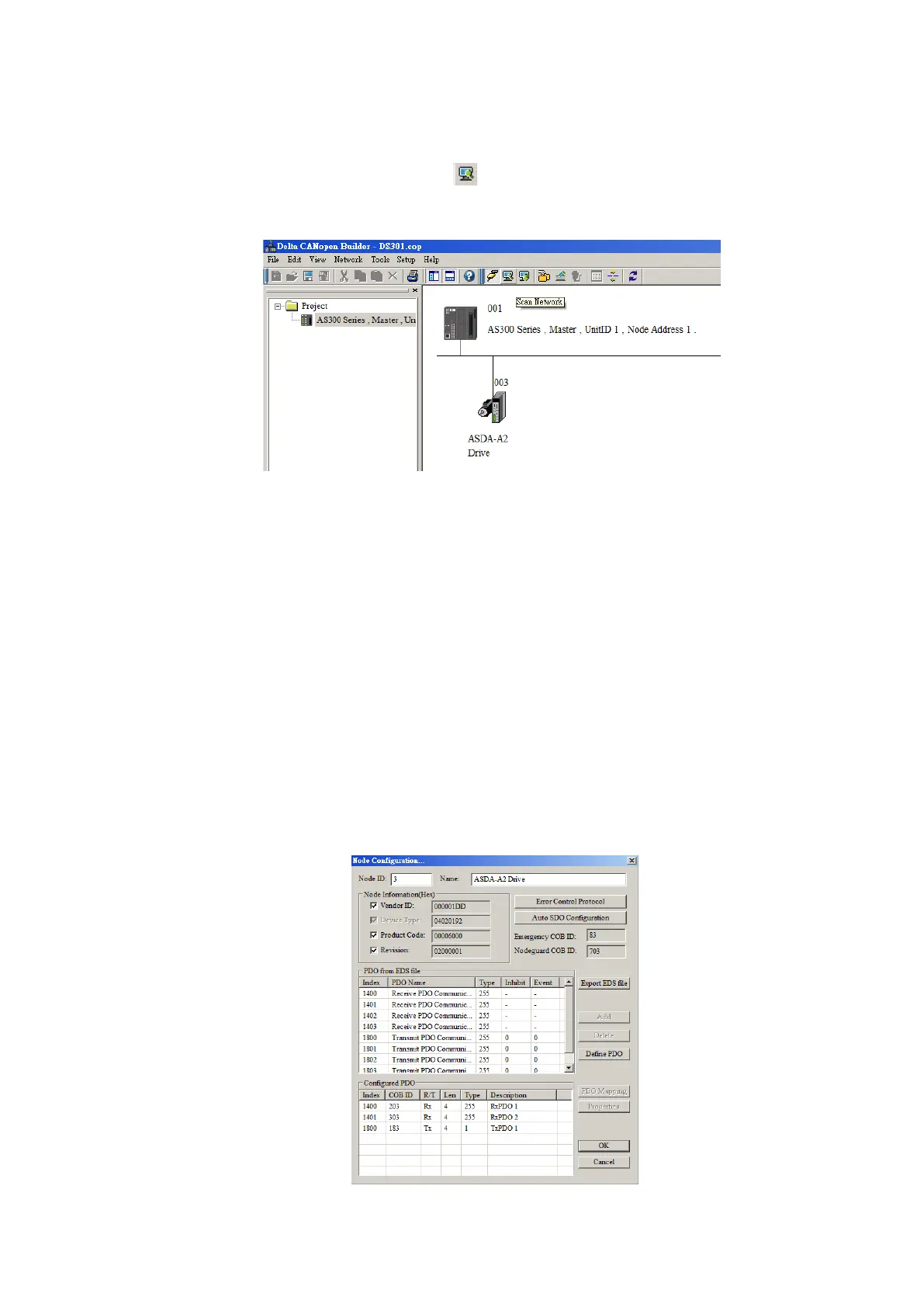4. Scanning the Network:
On the Network menu, click Online or click the button to scan for the master and slaves on the
CANopen network. The master and slave found by the scan appear in CANopen Builder. For more
information, refer to Section 11.1.1 in the CANopen Builder software help file.
5. Configurating Nodes:
Double click the slave icon in CANopen Builder to display the Node configuration dialog box.
Error Control Protocol
Sets the error control protocol for the master to monitor if the slave is offline.
Auto SDO Configuration
Perform one write action to the slave parameter with SDO. The write action is finished when the slave
enters the operational state from the pre-operational state. You can configure up to 20 SDOs by clicking
Auto SDO configuration.
PDO Mapping and Properties
Sets the mapping parameter and transmission type for the PDO.
For more details on the function of these buttons, refer to Section 11.1.1 in the CANopen Builder
software help file.
Send Quote Requests to info@automatedpt.com
Call +1(800)985-6929 To Order or Order Online At Deltaacdrives.com
Send Quote Requests to info@automatedpt.com
Call +1(800)985-6929 To Order or Order Online At Deltaacdrives.com
