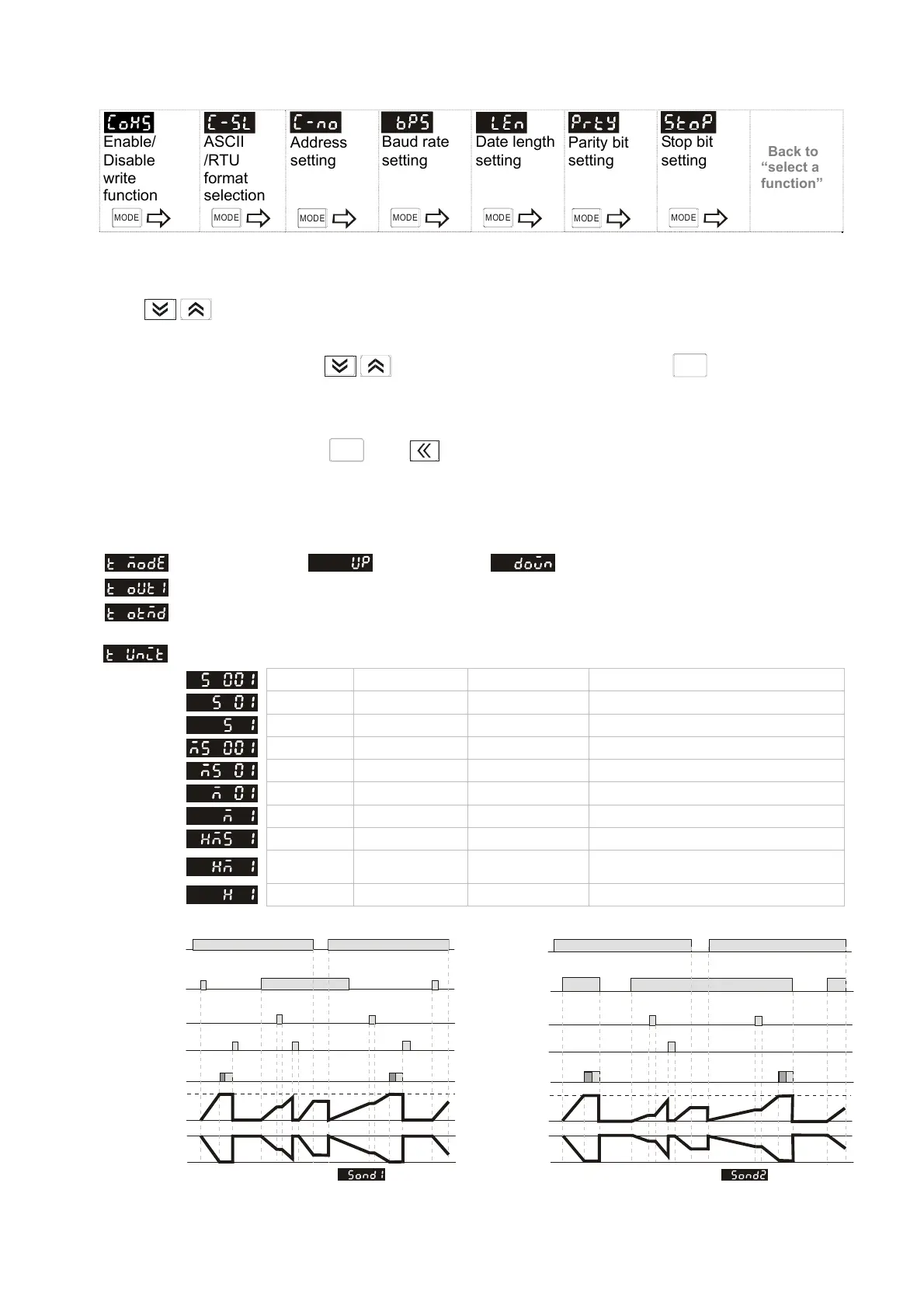4
Communication
Enable/
Disable
write
function
MODE
ASCII
/RTU
format
selection
MODE
Address
setting
MODE
Baud rate
setting
MODE
Date length
setting
MODE
Parity bit
setting
MODE
Stop bit
setting
MODE
Back to
“select a
function”
Open Communication parameter method:
1) Press “LOCK” key first, CTA will be in the lock status.
2) Press
at the same time over 2 seconds, CTA will go to the special mode. Display【PASS】and【CtAxx0】.
3) When PV display【PASS】, Press keys, adjusting value to【4323】and press
MODE
key to confirm.
4) Restart the power on, we can see the communication setting parameters in the “setting mode”.
5) If CTA in lock status, we can press
MODE
and Keys as the same time to release lock status.
Timer Function
There are counting up/down modes, several counting units and output modes to choose from in timer function.
: Select counting up or counting down
:
Setup the output time of timer, from 0 to 99.99 secs. 0= Hold output
:
Setup output modes
:
Setup the counting unit of the timer.
sec 0.01 ~ 9,999.99 A unit = 10ms. Max. counting = 9,999.99 secs.
sec 0.1 ~ 99,999.9 A unit = 0.1sec. Max. counting = 99,999.9 secs.
sec 1 ~ 999,999 A unit = 1 sec. Max. counting = 999,999 secs.
min, sec 0.01 ~ 9,959.99 A unit = 0.01 sec. Max. counting = 5,999.99 secs.
min, sec 0.1 ~ 99,959.9 A unit = 0.1 sec. Max. counting = 59,999.9 secs.
min 0.1 ~ 99,999.9 A unit = 0.1 min. Max. counting = 99,999.9 mins.
min 1 ~ 999,999 A unit = 1 min. Max. counting = 999,999 mins.
hr, min, sec 1 ~ 995,959 A unit = 1 sec. Max. counting = 359,999 secs (100hr)
hr, min 1 ~ 999,959 A unit = 1 min.
Max. counting = 35,999,999 secs
(10,000hr)
hr 1 ~ 999,999 A unit = 1 hr. Max. counting = 999,999 hrs
ower s
gna
Start signal
Pause signal
Clear signal
Up
Down
0
0
SV
SV
Signal On Delay 1
t
t
Output signal
Power signal
Start signal
Pause signal
Clear signal
Output signal
Up
Down
0
0
SV
SV
Signal On Delay 2
tt
VARITEL INGENIERIA ELECTRONICA S.A.
info@varitel.com - www.varitel.com - Tel. (54) 11-4243-1171 / Fax: (54) 11-4292-7545
Manuel Baliña 456, Lomas de Zamora (B1832CCJ) Buenos Aires, Argentina.
