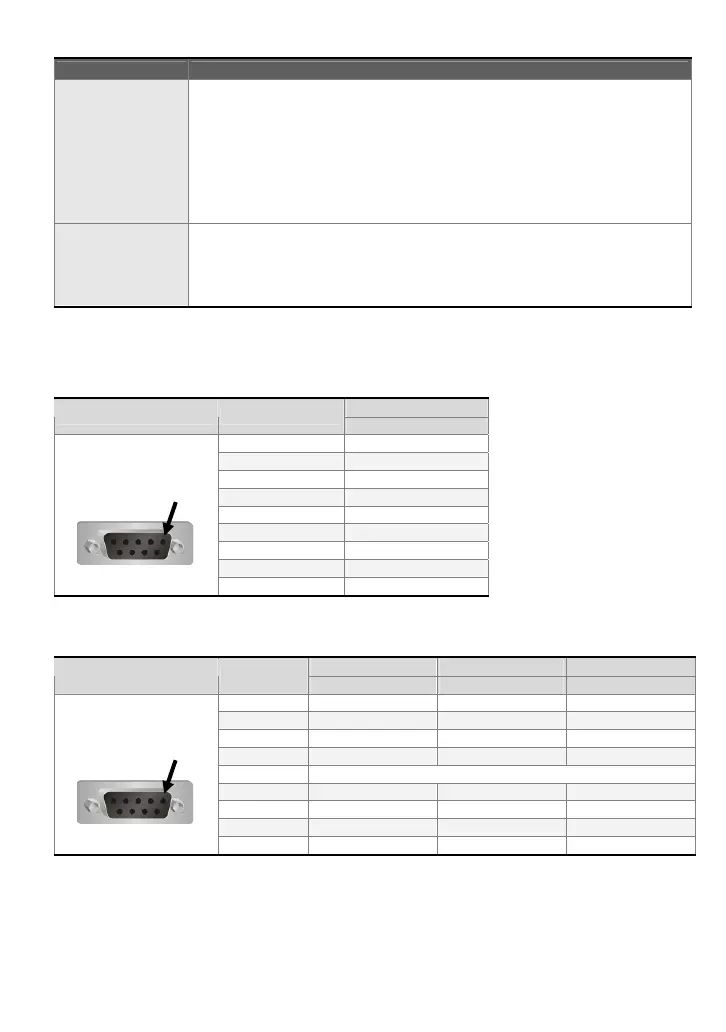English-5
Item Content
Inspection before
operation (power is
not applied)
Ensure that all wiring terminals are correctly insulated.
Ensure that all wiring is correct or damage and or malfunction may result.
Visually check to ensure that there are not any unused screws, metal strips, any
conductive or inflammable materials inside HMI.
Ensure to lower electromagnetic interference when devices are influenced by it.
Ensure that the external applied voltage to HMI is correct and matched to the
controller.
Inspection before
operation (power is
applied)
Check if power LED lights.
Check if the communication among devices is normal.
Please contact our local distributors or Delta sales representative if there are any
abnormal conditions.
Pin Definition of Serial Communication
COM1 Port [A, AE and AS57BSTD Series]
Contact
COM Port PIN
RS-232
1
2 RXD
3 TXD
4
5 GND
6
7 RTS
8 CTS
9
Note: Blank = No Connection.
COM2 Port [A Series]
MODE1 MODE2 MODE3
COM Port PIN
RS-232 RS-422 RS-485
1 RXD- D-
2 RXD RXD+ D+
3 TXD TXD+ D+
4 TXD- D-
5 GND
6 RTS-
7 RTS RTS+
8 CTS CTS+
9 CTS-
Note 1: Blank = No Connection.
Note 2: When selecting Mode3 (for RS-485), D+ indicates that PIN 2 and PIN 3 is connected, and D-
indicates that PIN 1 and PIN 4 is connected.
Pin
Pin
Call 1(800)985-6929 for Sales
Call 1(800)985-6929 for Sales