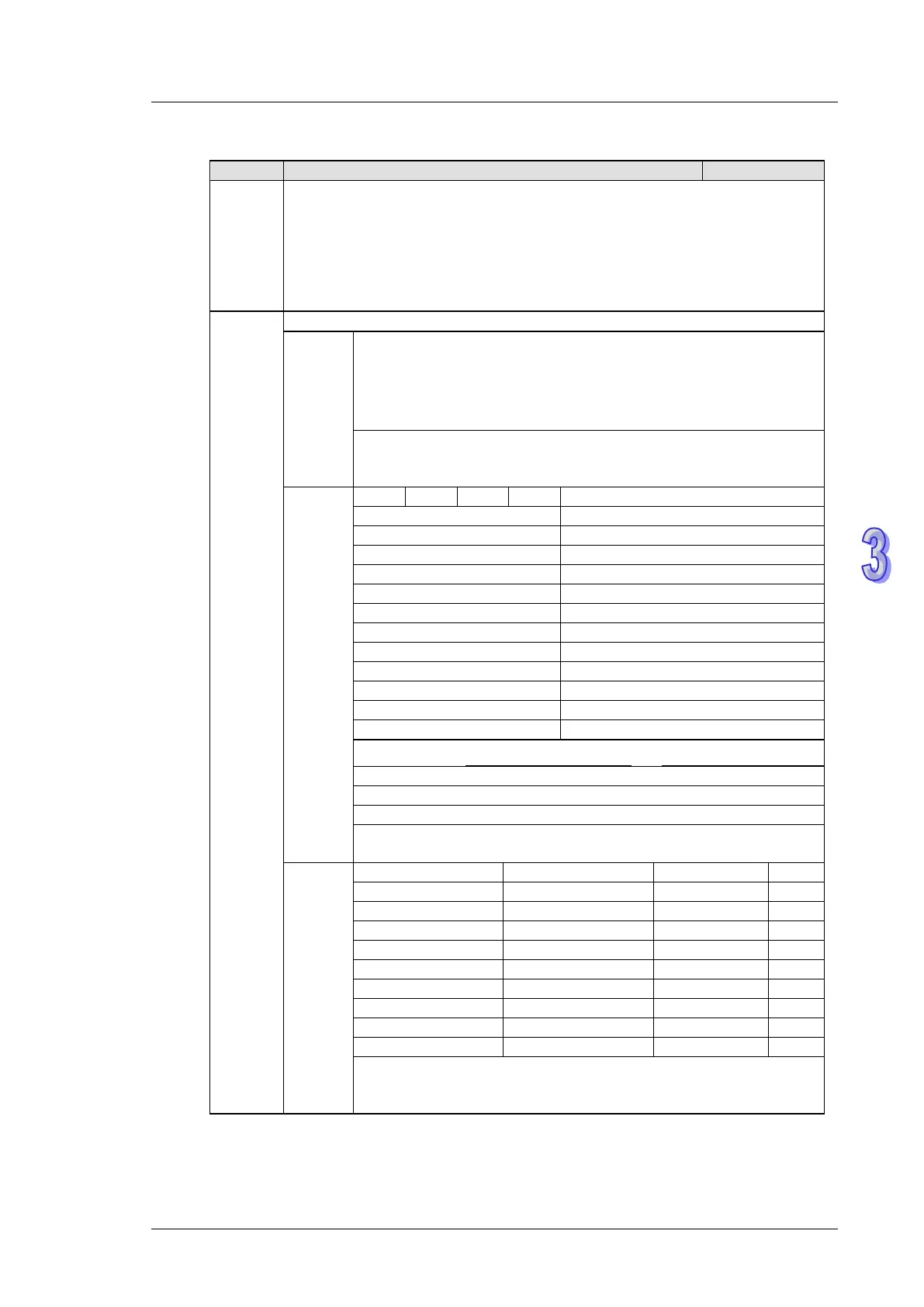3. Instruction Set
Frequency command = ABC.D (Hz)
Output frequency = ABC.D (Hz)
Output current = ABC.D (A)
PLC will automatically convert the ASCII characters ”ABCD” into D1050. For
example, ”ABCD” = “0600”, PLC will convert ABCD into K0600 (0258 H) and
store it in the special register D1050.
PLC will automatically convert the ASCII character in ”A” into
D1051. For example, ”A” = “3”, PLC will convert A into K3 and store
it in the special register D1051.
Frequency reference source
Analog input frequency command
RS-485 communication interface
b3 = 0
1
PLC will store bit status of ”B” in special auxiliary relay M1168 (b0)
~ M1175 (b7).
PLC will automatically convert the ASCII characters in ”CD” into
D1052. For example, ”CD” = “16”, PLC wil
l convert CD into K16
and store it in the special register D10512