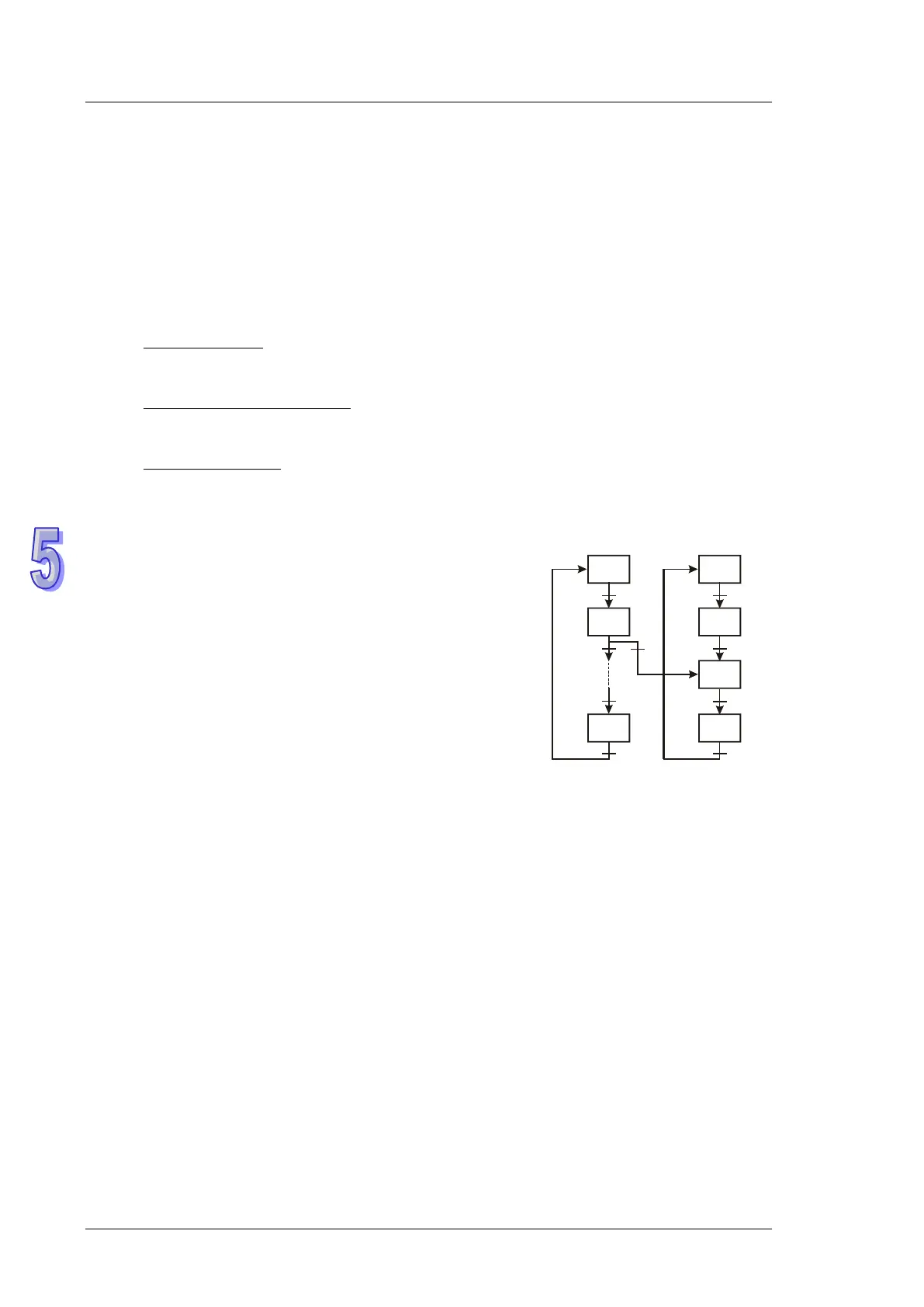DVP-ES2/EX2/EC5/SS2/SA2/SX2/SE&TP Operation Manual - Programming
5.4 Points to Note for Designing a Step Ladder Program
1. The first step in the SFC is called the “initial step", S0 ~ S9. Use the initial step as the start of a
sequence and ends with RET instruction.
2. If no STL instruction is in use, step point S can be used as a general-purpose auxiliary relay..
3. When STL instruction is in use, the No. of step S cannot be repeated.
4. Types of sequences:
Single sequence: Only one simple sequence without alternative divergence, alternative
convergence, simultaneous divergence or simultaneous convergence in the program.
Complicated single sequence: Only one sequence with alternative divergence, alternative
convergence, simultaneous divergence and simultaneous convergence in the program.
Multiple sequences: More than one sequence in a program, maximum 10 sequences, S0 ~
S9.
5. Sequence jump: Multiple sequences are allowed to be written into the step ladder diagram.
There are two sequences, S0 and S1. PLC writes in
S0 ~ S30 first and S1 ~ S43 next..
Users can assign a step in the sequence to jump to
any step in another sequence.
When the condition below S21 is fulfilled
will jump to step S42 in sequence S1, which is called
“sequence jump.”
S0
S21
S30
OUT
OUT
S1
S41
S43
OUT
S42
6. Restrictions on diverging sequence: Please refer to section 5.5 for examples
a) Max. 8 step points could be used for single divergence sequence.
b) Max. 16 step points could be used for the convergence of multiple diverted sequences.
c) Users can assign a step in the sequence to jump to any step in another sequence.
7. Reset step points and disable outputs
a) Use the ZRST instruction to reset (turn off) a specified step sequence..
b) Set ON the flag M1034 to disable Y outputs.
8. Latched step:
The ON/OFF status of the latched step will be memorized when the power of the PLC is
switched off. When the PLC is powered up again, PLC will resume the status before power-off
and executes from the interrupted point. Please be aware of the area for the latched steps.