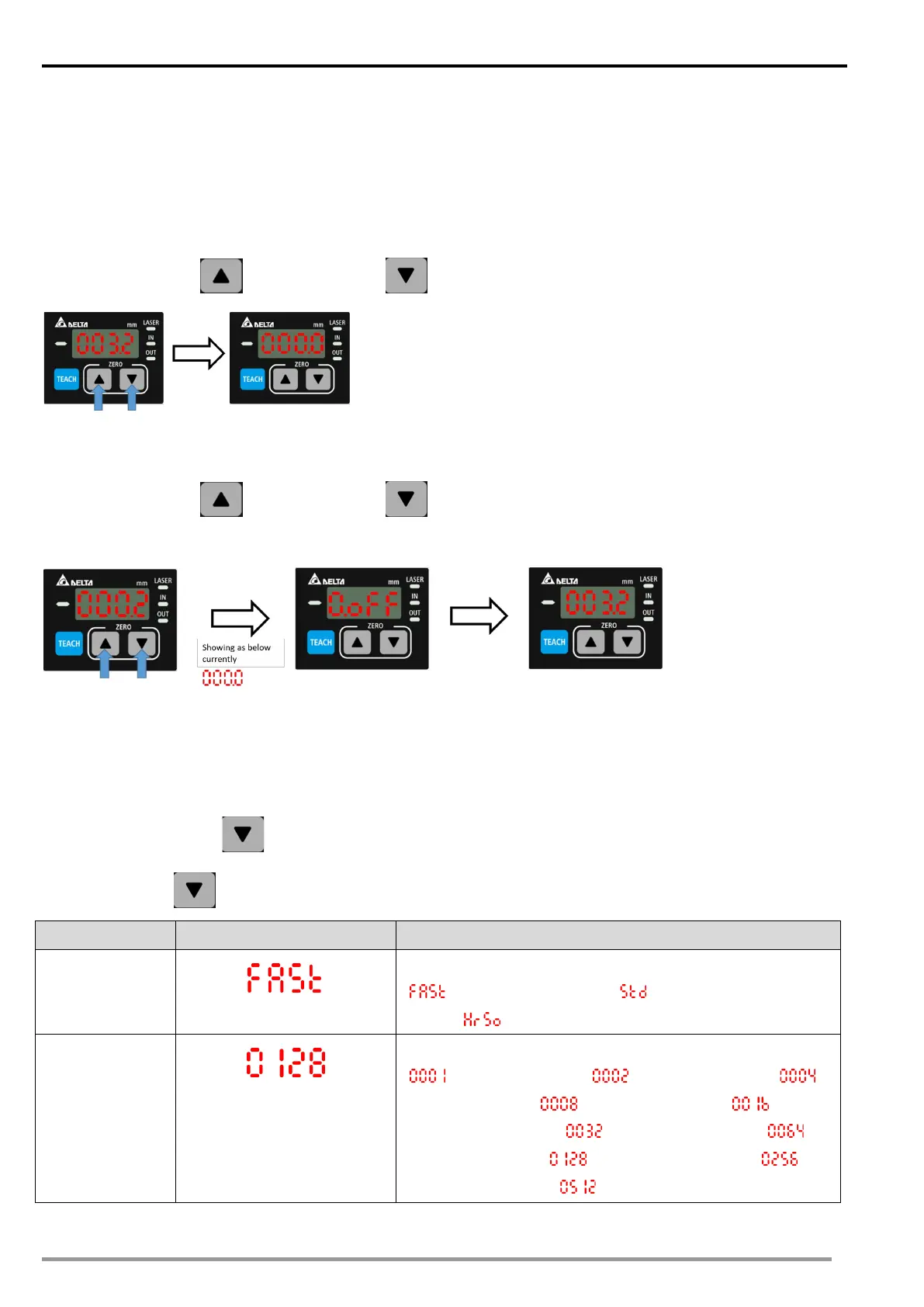Chapter 2 Settings and Measurements
LD-E Operation Manual
◎ Set the zero value
The operation on the main screen is as follows
<Set the zero value>
Press the up button
and down button at the same time for 3 seconds.
<Remove the zero value>
Press the up button
and down button at the same time for 6 seconds.
◎ Advanced Mode
Press the down button for 3 seconds to get in the menu of advanced settings. After entering, press
the down button
for 3 seconds to return to the measurement screen.
Response
speed setting
Response time setting:
“
”: high speed 1.5ms, ” ”: standard
3ms, ”
”: High precision 5ms
Moving average
setting
Average speed setting:
“
”: average 1 time , “ ”: average 2 times, “ ”:
average 4 times, “
”: average 8 times , “ ”:
average 16 times 、“
” : average 32 次 、 “ ” :
average 64 次 、 “
” : average 128 次 、 “ ” :
average 256 次 、 “
” : average 512 次 。
