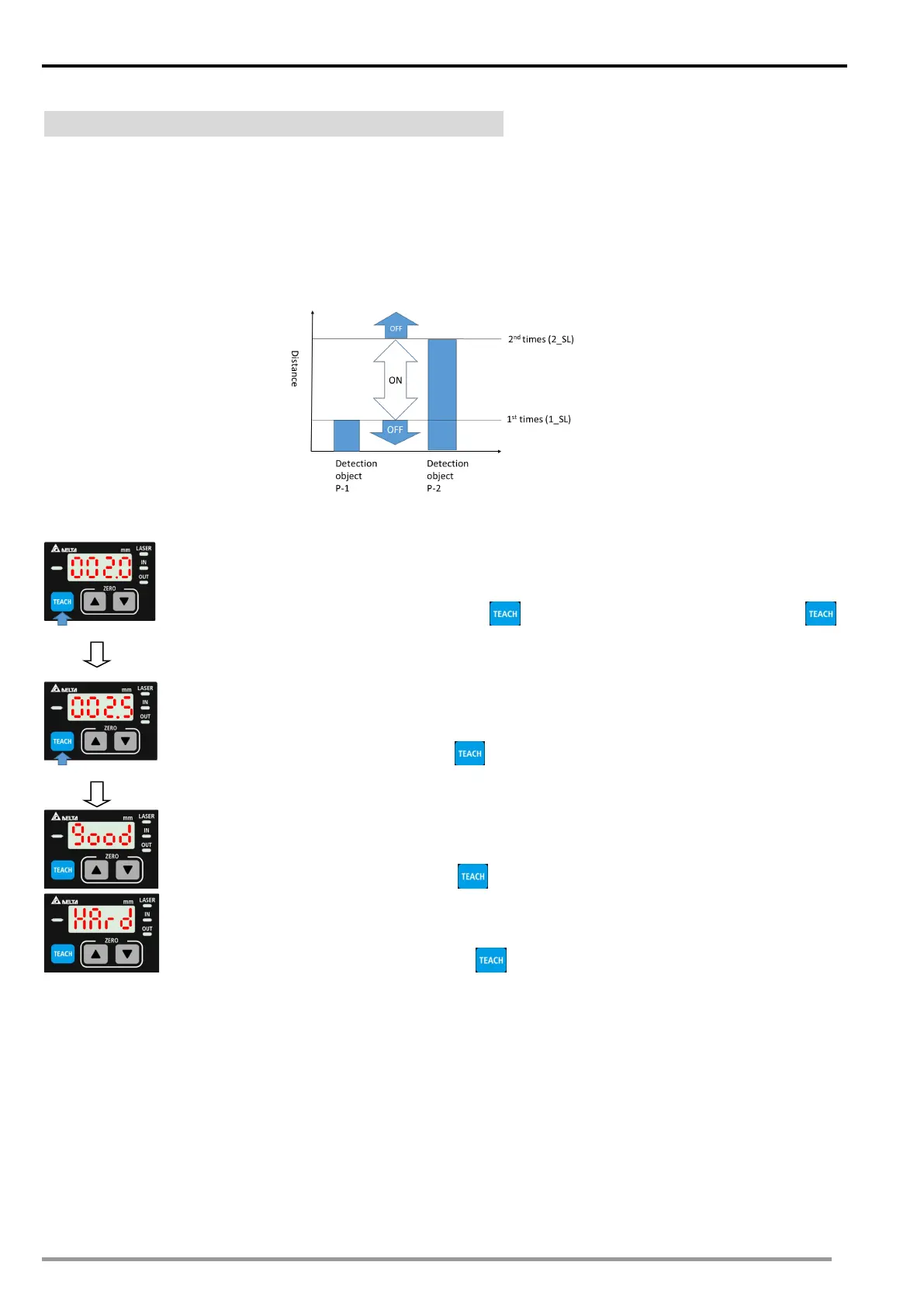Chapter 2 Settings and Measurements
LD-E Operation Manual
2 point teaching (window comparison mode)
Execute 2 point teaching and set the reference value.
First, come to the advanced setting, set the detection output to _P_2 (2-point teaching)
When executing, use detection objects with different distances (P-1, P-2)
1. When there is a detection object (P-1), press the first to enter the teaching mode, and press the second
2. With the detection object (P-2), press the third
When the object can be detected, press the fourth to leave.
When the object cannot be detected, press the fourth to leave.