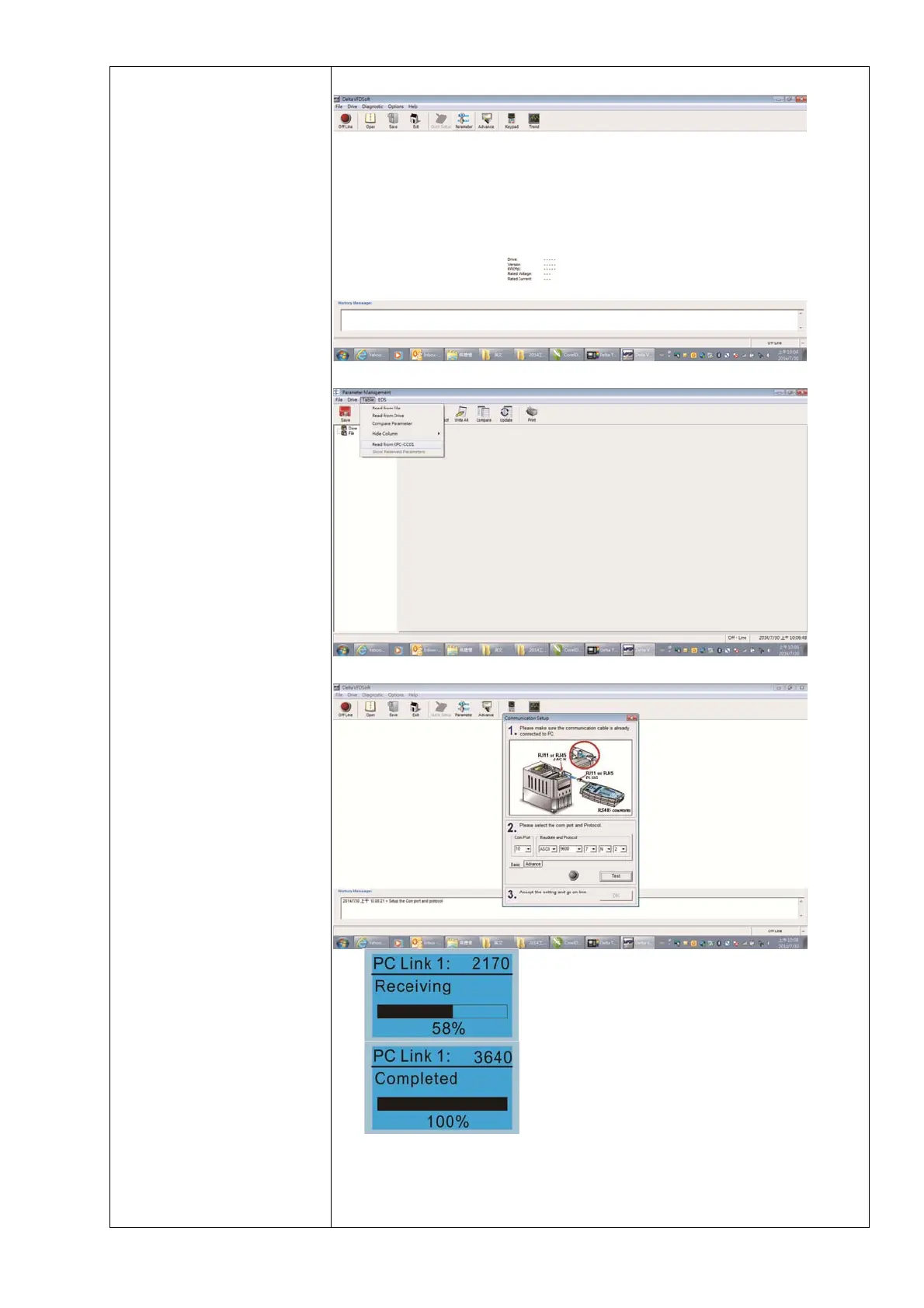Chapter 10 Digital KeypadCP2000
10-19
Open VFDSoft, choose <Parameter Manager function>
In Parameter Manager, choose <Load parameter table from KPC-CC01>
Choose the right communication port and click OK
Start to upload parameters to VFDSoft
Uploading parameter is completed
Before using the user defined starting screen and user defined main
screen, the starting screen setup and the main screen setup have to be
preset as user defined.
If the user defined page are not downloaded to KPC-CC01, the starting
screen and the main screen will be blank.