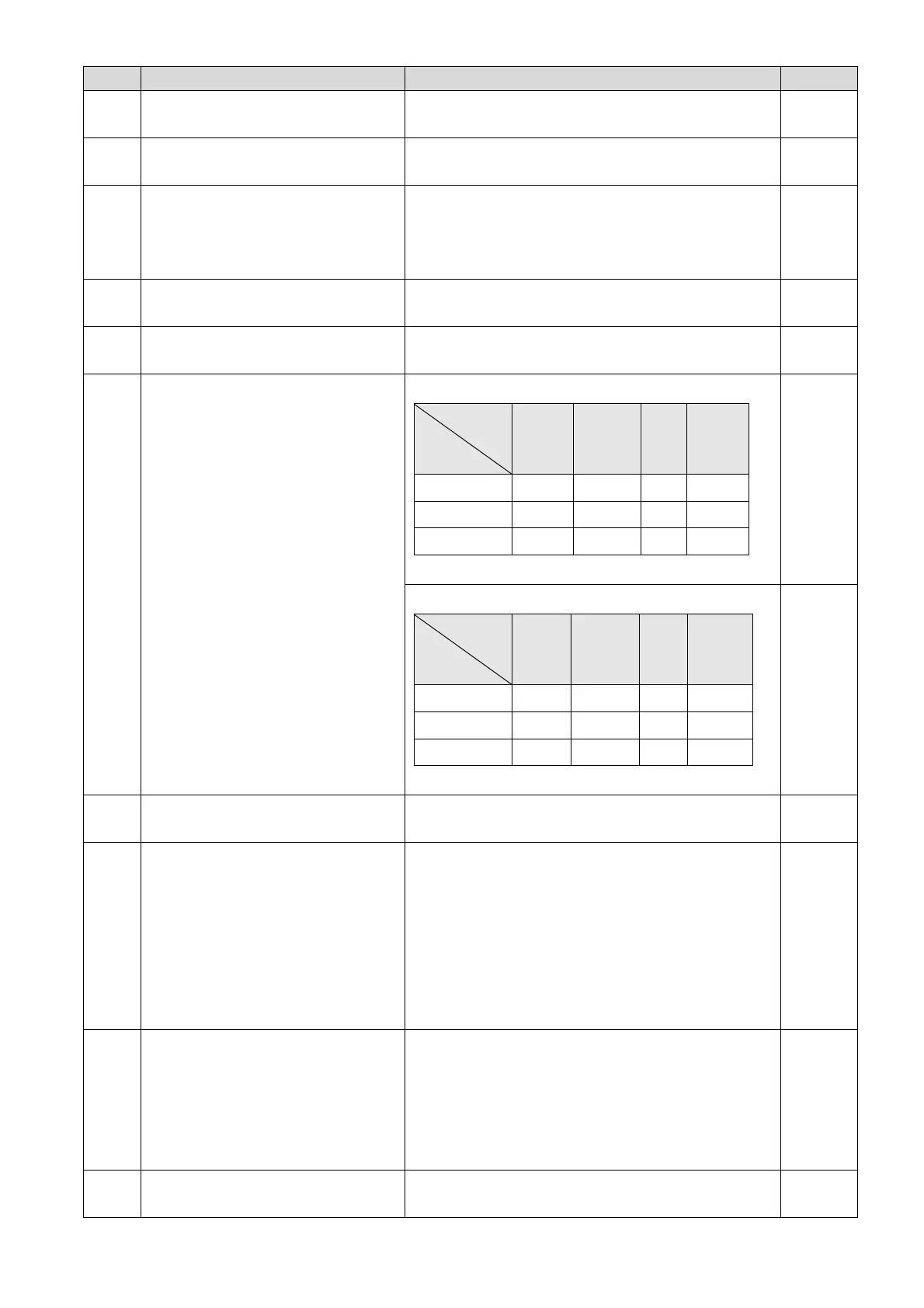Chapter 11 Summary of Parameter SettingsCP2000
11-4
Pr. Parameter Name Settings Range Default
00-06 Software version Read only
Read
only
00-07
Parameter protection password
input
0–65535
0–4: the number of password attempts allowed
0
00-08
Parameter protection password
setting
0–65535
0: No password protection / password entered
correctly (Pr.00-07)
1: Parameter has been set
0
00-11 Speed control mode
0: IMVF (IM V/F control)
2: IM / PM SVC (IM / PM Space vector control)
0
00-16 Load selection
0: Light duty
1: Normal duty
0
00-17 Carrier Frequency
Light duty
Model
Carrier
Frequency
230V
[HP]
460V
[HP]
575V
[HP]
*690V
[HP]
2–15 kHz 1–20 1–25 - -
2–10 kHz 25–60 30–100 - -
2–9 kHz 75–125 125–536 2–20 25–745
*690V, initial value of 630 kW [850 HP] is 3
8
6
4
Normal duty
Model
Carrier
Frequency
230V
[HP]
460V
[HP]
575V
[HP]
*690V
[HP]
2–15 kHz 0.5–15 0.5–20 - -
2–10 kHz 20–50 25–75 - -
2–9 kHz 60–100 100–475 2–20 25–745
*690V, initial value of 630 kW [850 HP] is 3
8
6
4
00-19 PLC command mask
bit0: Control command by PLC force control
bit1: Frequency command by PLC force control
Read
only
00-20
Master frequency command
(AUTO) source / Source selection
of the PID target
0: Digital keypad
1: RS-485 communication
2: External analog input (Pr.03-00)
3: External UP / DOWN terminal (multi-function input
terminal)
6: CANopen communication card
8: Communication card (does not include CANopen
card)
0
00-21
Operation command (AUTO)
source
0: Digital keypad
1: External terminals
2: RS-485 communication
3: CANopen communication card
5: Communication card (does not include CANopen
card)
0
00-22 Stop method
0: Ramp to stop
1: Coast to stop
0