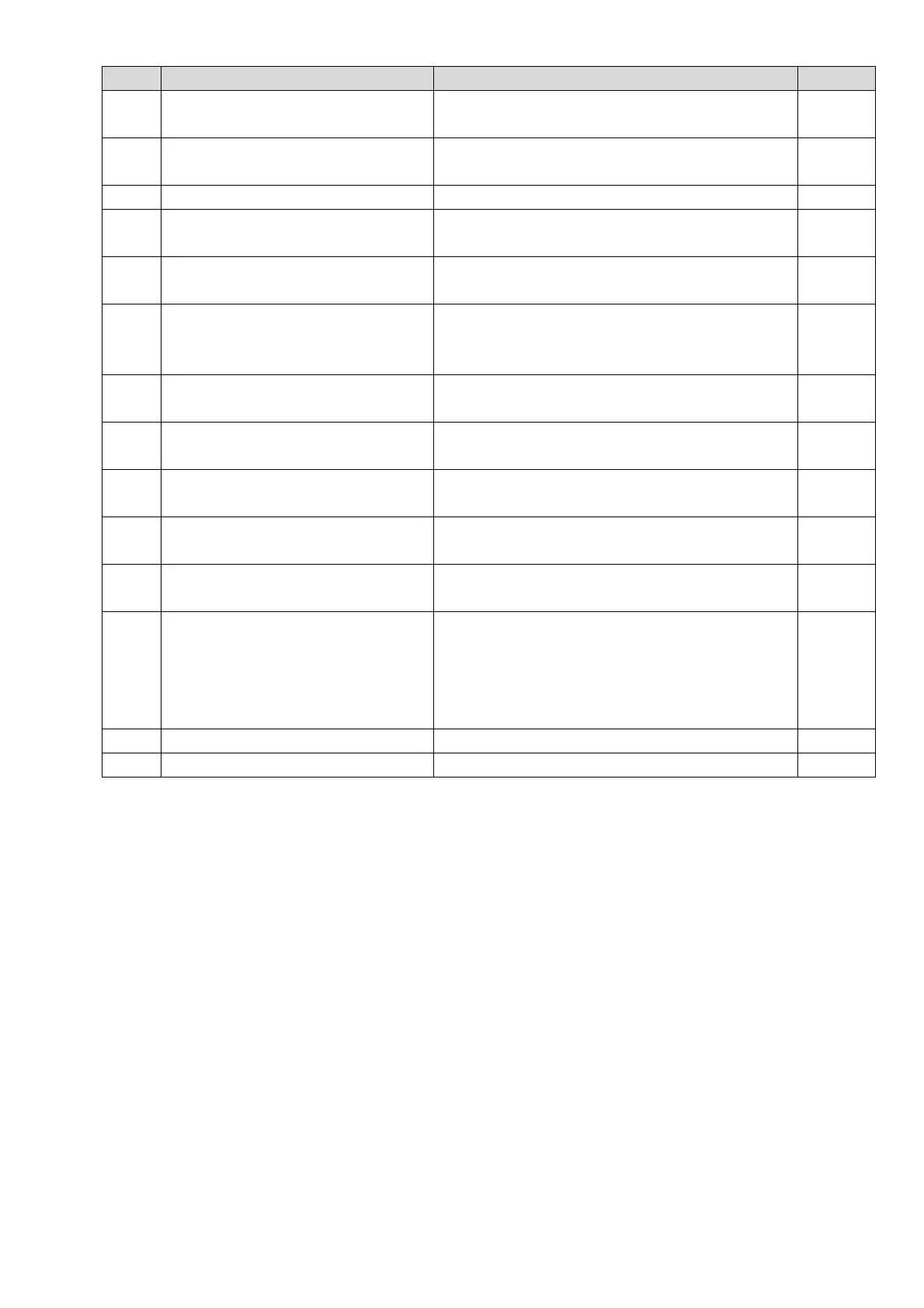Chapter 11 Summary of Parameter SettingsCP2000
11-15
Pr. Parameter Name Setting Range Default
02-24 Desired frequency reached 2 0.00–599.00 Hz
60.00 /
50.00
02-25
The width of the desired frequency
reached 2
0.00–599.00 Hz 2.00
02-32 Brake delay time 0.000–65.000 sec. 0.000
02-33
Output current level setting for
multi-function output terminal
0–150% 0
02-34
Output frequency setting for
multi-function output terminal
0.00–599.00 Hz 3.00
02-35
External operation control selection
after reset and activate
0: Disable
1: Drive runs if the RUN command remains after
reset or reboot
0
02-50
Display the status of multi-function
input terminal
Monitor the status of multi-function input terminals
Read
only
02-51
Display the status of multi-function
output terminal
Monitor the status of multi-function output
terminals
Read
only
02-52
Display the external multi-function
input terminals used by PLC
Monitor the status of PLC input terminals
Read
only
02-53
Display the external multi-function
output terminals used by PLC
Monitor the status of PLC output terminals
Read
only
02-54
Display the frequency command
executed by external terminal
0.00–599.00 Hz (Read only)
Read
only
02-70 IO card types
1: EMC-BPS01
4: EMC-D611A
5: EMC-D42A
6: EMC-R6AA
11: EMC-A22A
Read
only
02-72 Preheating output current level 0–100% 0
02-73 Preheating output cycle 0–100% 0