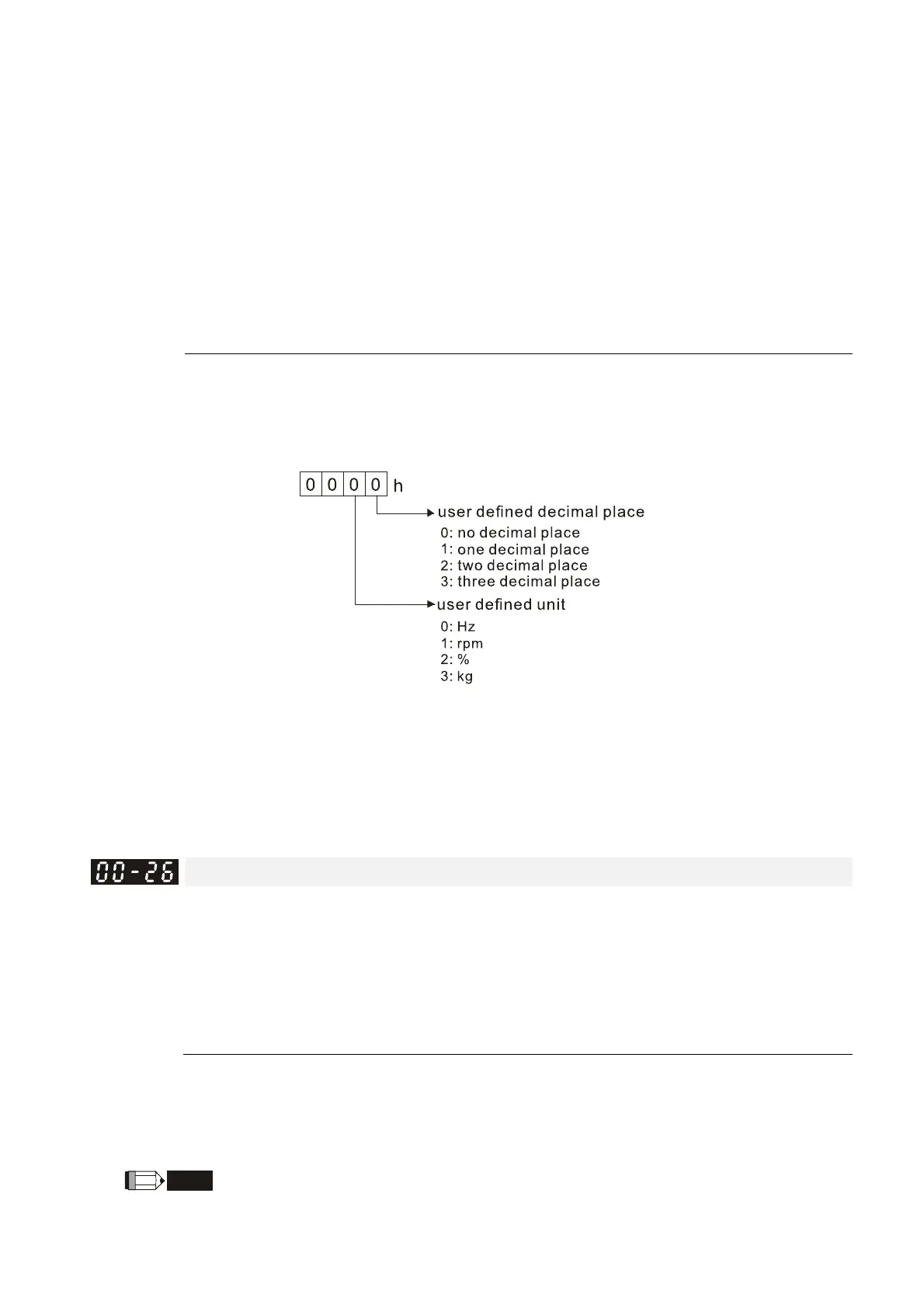Chapter 12 Description of Parameter SettingsCP2000
12.1-00-12
01Cxh: psi
01Dxh: atm
01Exh: L/s
01Fxh: L/m
020xh: L/h
021xh: m3/s
022xh: m3/h
023xh: GPM
024xh: CFM
xxxxh: Hz
bit0–3: the control frequency F page, user-defined unit (Pr.00-04=d10, PID feedback value) and
the number of decimal places (Pr.00-26) which supports up to three decimal places.
bit4–15: the control frequency F page, user-defined unit (Pr.00-04=d10, PID feedback value) and
the displayed units for Pr.00-26.
The keypad should be set to decimal when setting parameters.
Example: defined unit shows inWG and three decimal places.
In above data we could find inWG corresponds to 01Axh (x as the setting place of the decimal
place), and the three decimal places corresponds to 0003h, which displays 01A3h in
hexadecimal, and turns to decimal 01A3h=419. Set Pr.00-25=419 to complete the setting.
Maximum User-Defined Value
Default: 0
Settings 0: Disable
0–65535 (when Pr.00-25 set to no decimal place)
0.0–6553.5 (when Pr.00-25 set to 1 decimal place)
0.00–655.35 (when Pr.00-25 set to 2 decimal place)
0.000–65.535 (when Pr.00-25 set to 3 decimal place)
When Pr.00-26 is NOT set to 0. The user-defined value is enabled. The setting value of
Pr.00-26 corresponds to Pr.01-00 (Maximum motor operating frequency).
Example: When the user-defined value is set as 100.0% corresponded to the maximum output
frequency 60.00 Hz, Pr.00-25 is set at 0021h, and Pr.00-26 is set as 100.0%.
NOTE
The drive display is controlled by the Pr.00-25 setting when Pr.00-25 is properly set
and Pr.00-26 is not 0.