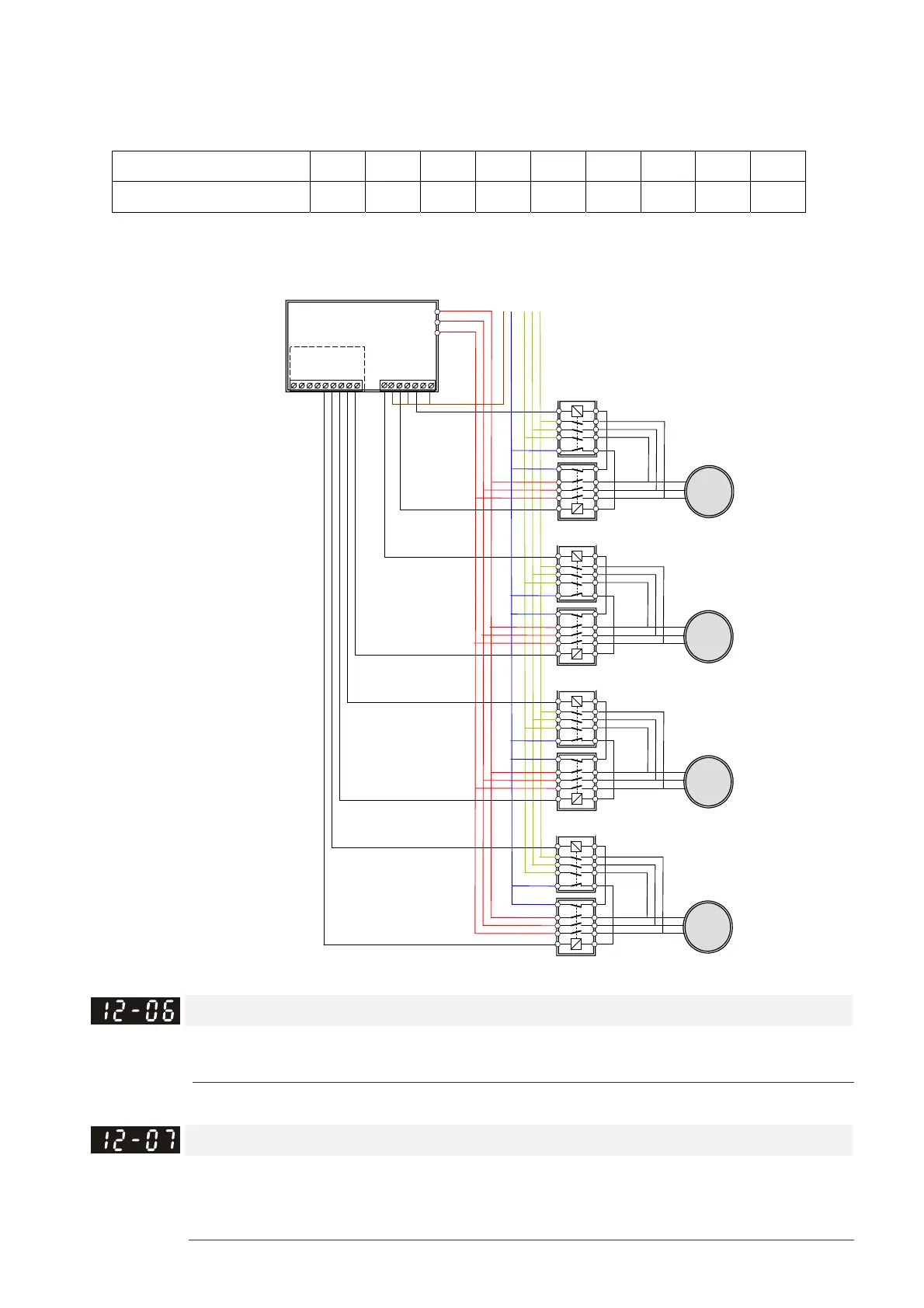Chapter 12 Description of Parameter SettingsCP2000
12.1-12-8
Disable Motor Output
Set the multi-function input commands to Disable Motors’ Output can stop corresponding motors.
The settings are:
Pr.02-01–Pr.02-06= 60 61 62 63 64 65 66 67 68
Disable Motor’s Output ALL 1 2 3 4 5 6 7 8
When a motor’s output is disabled, this motor coasts to stop.
Fixed Quantity Circulation with PID can control up to four motors. Diagram 12-7 below shows an
example of controlling 4 motors.
Contactor
Contacto
M1
R S T
Contactor
Contactor
M2
Contactor
Contactor
M3
Contactor
Contactor
M4
L N
U V W
RA2
RC2
RA1
RB1
RC1
MO3
MO2
MO1
RA3
RC3
MO6
MO5
MO4
R6AA
VFD-CP2000
Diagram 12-7
Frequency when Switching Motors at Fixed Quantity Circulation (Hz)
Default: 60.00
Settings 0.0–599.00 Hz
Sets the drive’s output frequency at which the system prepares to switch motors.
Action when Fixed Quantity Circulation Breaks Down
Default: 0
Settings 0: Turn off all output
1: Motors powered by mains electricity continues to operate