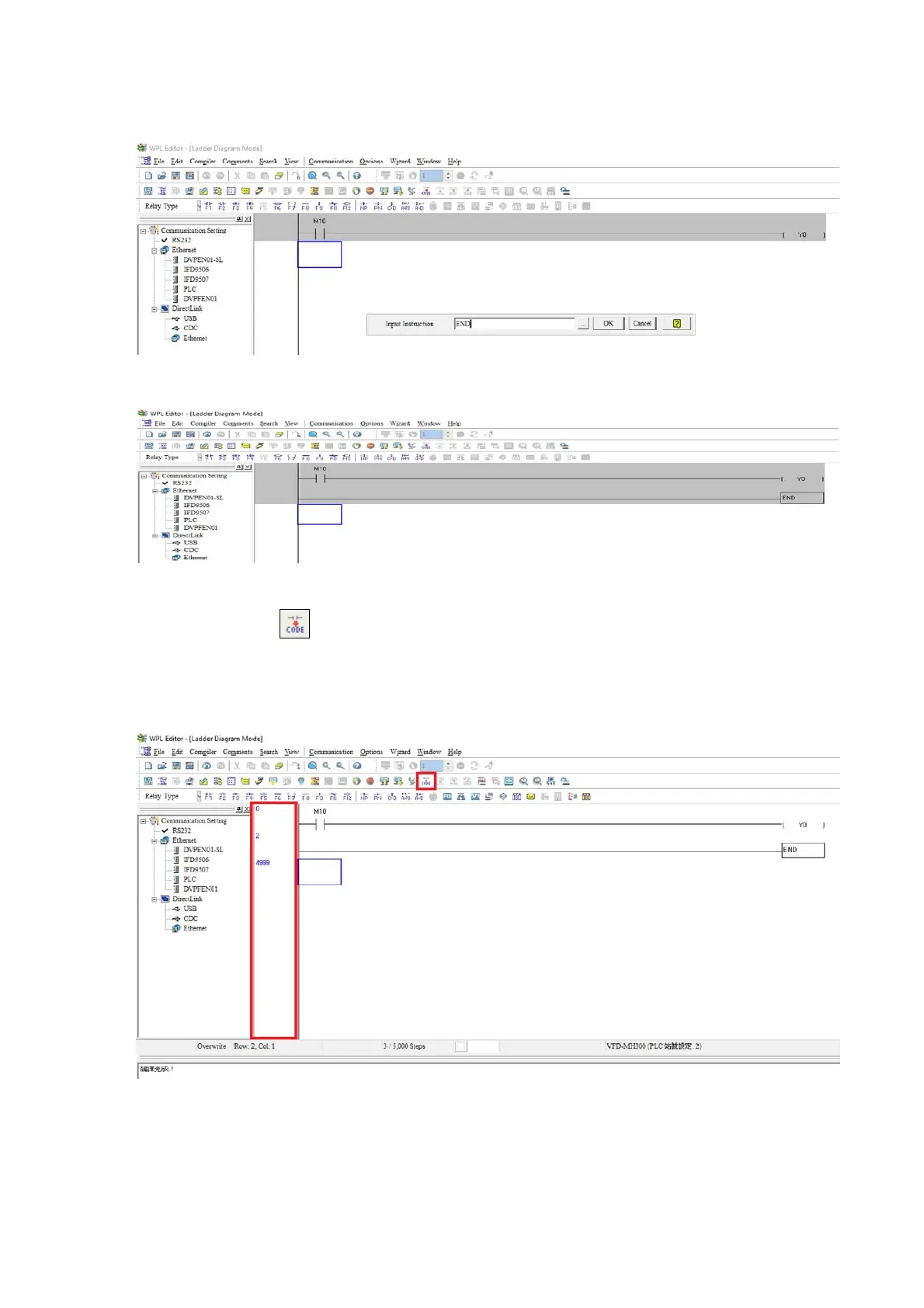Chapter 16 PLC Function Applications│CP2000
16-13
Step 4: Press “ENTER” button, when the “Input Instructions” window appears, key in “END” in the
field and press the OK button (see figure 16-16 and 16-17 below).
Figure 16-16
Figure 16-17
Step 5: Click on the
“Ladder diagram => Code” icon, which will compile the edited ladder
diagram as a command program. After compiling, the number of steps will appear on the left
side of the busbar (see figure 16-18 below).
Figure 16-18