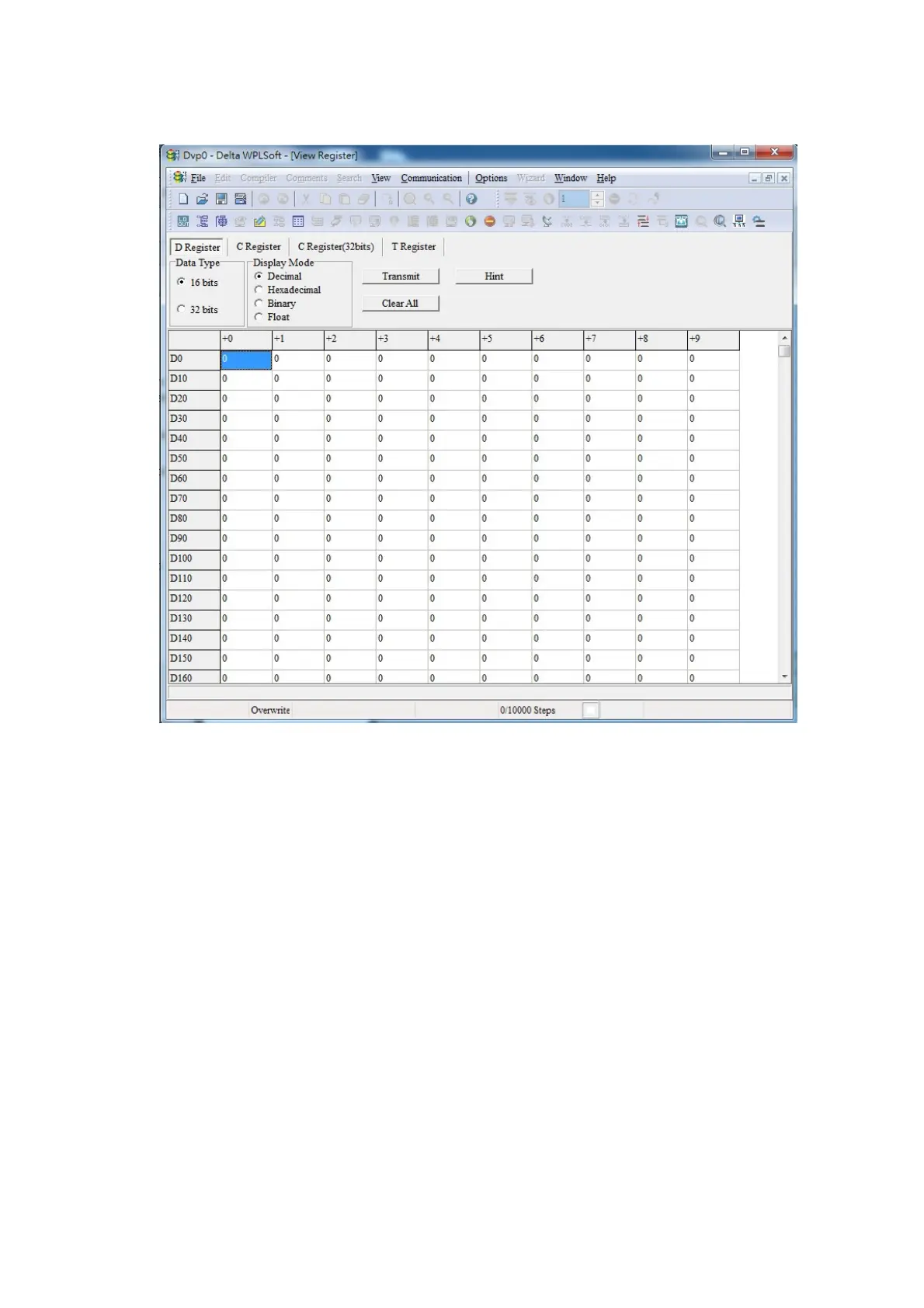Chapter 16 PLC Function Applications│CP2000
16-132
After leaving the PLC register window, the register setting screen will appear, as shown
below:
If there is a new PLC program and no settings have yet been made, you can read default data
from the converter, and merely edit it to suit the current application. If settings have already been
made, however, the special D in the CANopen area will display the saved status (the CANopen
D area is located at D1090 to D1099 and D2000 to D2799). Assuming it is a new program, we
will first read the default data from the converter; check the communications format if there is no
communications link (the default PLC station number is 2, 9600, 7N2, ASCII). Perform the
following steps: 1. Switch the PLC to Stop status; 2. Press the transmit button; 3. click on read
memory after exiting the window; 4. Ignore D0-D399; and 5. click on the confirm button.)