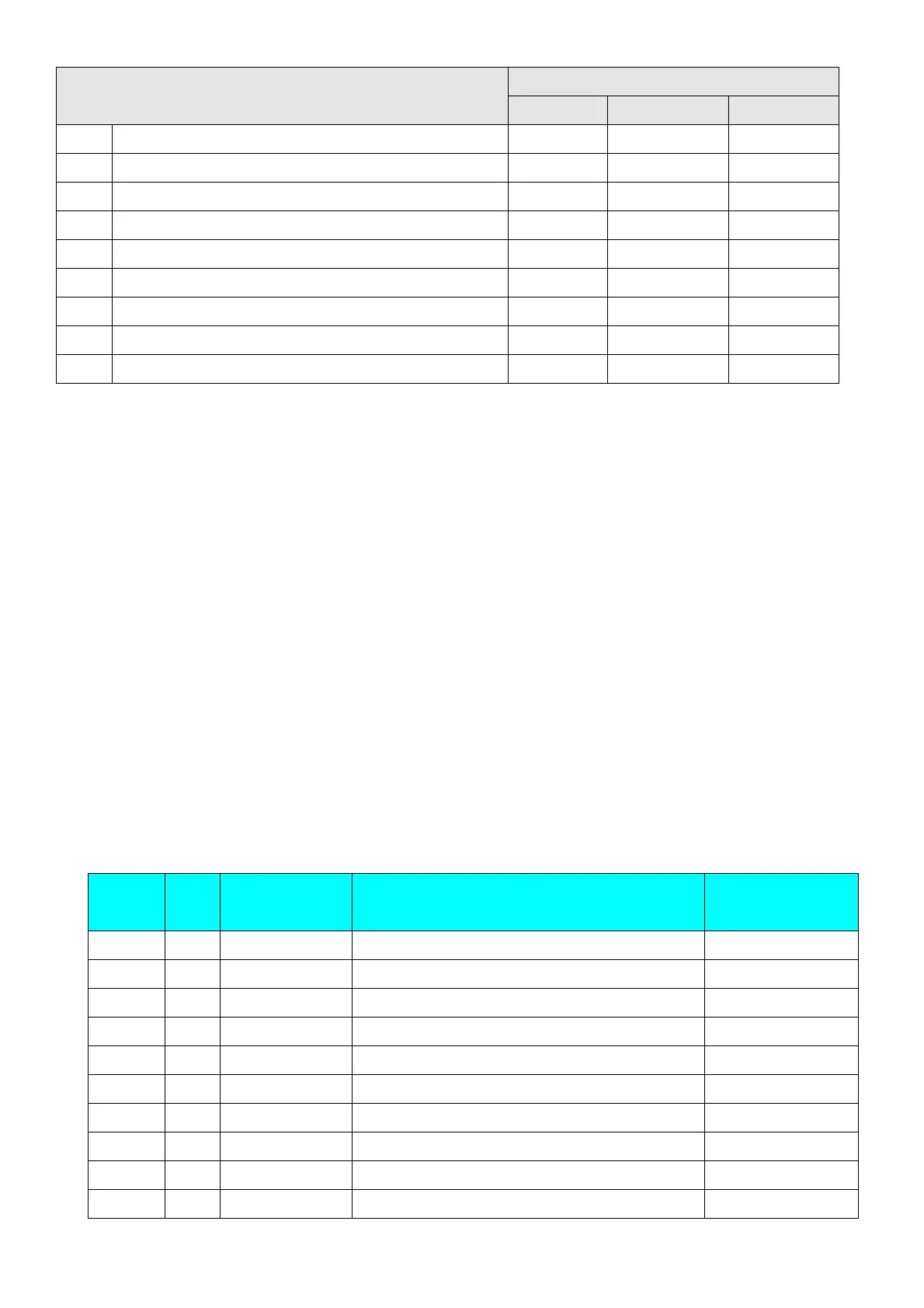Chapter 17 Introduction to BACnet │CP2000
17-2
Property ID
Object Type
Device Analog Value Binary Value
#104 RELINQUISH DEFAULT V *3 V *3
#107 SEGMENTATION_SUPPORTED V
#111 STATUS FLAGS V V
#112 SYSTEM_STATUS V
#117 UNITS V
#120 VENDOR_IDENTIFIER V
#121 VENDOR_NAME V
#139 PROTOCOL_REVISION V
#155 DATABASE_REVISION V
*1. The Object_ID and Object_Name Properties of Device are writeable.
*2. The Present_Value Property of some AV and BV objects is commandable.
*3. Only Commandable objects support Priority_Array and Relinquish_Default.
The AV objects, we have commandable and read-only cases.
Commendable case: We can use Write_Service to access the Present_Value property of commandable
AV objects. Thus, the commandable AV objects are linking to the Control_Word and Pr_Word in CP2000.
Readonly case: We can use Read_Service to access the Present_Value property of readonly AV objects.
Thus, these readonly AV objects are linking to the Status_Word in CP2000.
The BV objects, we also have commandable and readonly cases.
Commandable case: We can use Write_Service to access the Present_Value property of commendable
BV objects. Thus, the commandable BV objects are linking to the Control_Bit in CP2000.
Readonly case: We can use Read_Service to access the Present_Value property of readonly BV objects.
Thus, these readonly BV objects are linking to the Status_Bit in CP2000.
2.1 Commandable Analog Value Object
In CP2000, we have AV_000–AV_026 supporting commandable Present_Value property. For these
AV_Objects, we also can use (Multi) Read_Service to access Priority_Array and Relinquish_Default
properties.
Object
Number
R/W Object Name Object Description Unit
AV 000 RW Reserved Reserved UNITS_NO_UNITS
AV 001 RW FreqRefValue Frequency Reference Value UNITS_HERTZ
AV 002 RW Reserved Reserved UNITS_NO_UNITS
AV 003 RW Reserved Reserved UNITS_NO_UNITS
AV 004 RW Reserved Reserved UNITS_NO_UNITS
AV 005 RW Reserved Reserved UNITS_NO_UNITS
AV 006 RW Reserved Reserved UNITS_NO_UNITS
AV 007 RW Reserved Reserved UNITS_NO_UNITS
AV 008 RW Reserved Reserved UNITS_NO_UNITS
AV 009 RW Reserved Reserved UNITS_NO_UNITS