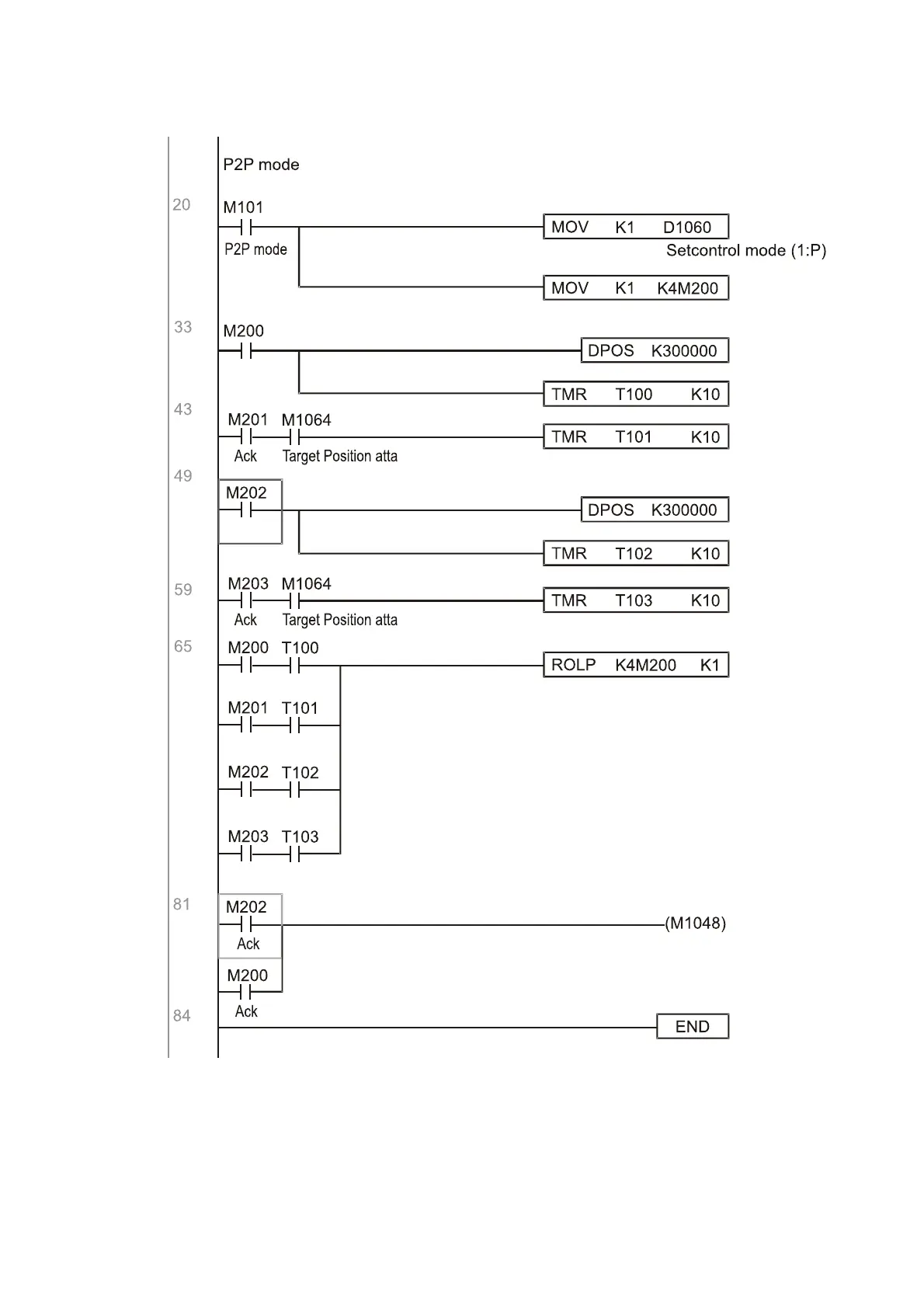Chapter 16 PLC Function ApplicationsC2000 Plus
16-153
Part 3: Point-to-point movement; switch to position mode (set D1060 = 1), and move back and forth
between position points. (+300000 – -300000 )
NOTE: If homing is not needed in an application, the first and second parts can be skipped. However,
the M1040 condition from Part 1 must be included, and the writing method in Part 1 involve the
use of X2 to achieve direct access. In addition, when M101 is used at the beginning of Part 3 to
set the control mode, it can be rewritten as M1002, which will put the PLC immediately into the
position mode when it starts running.