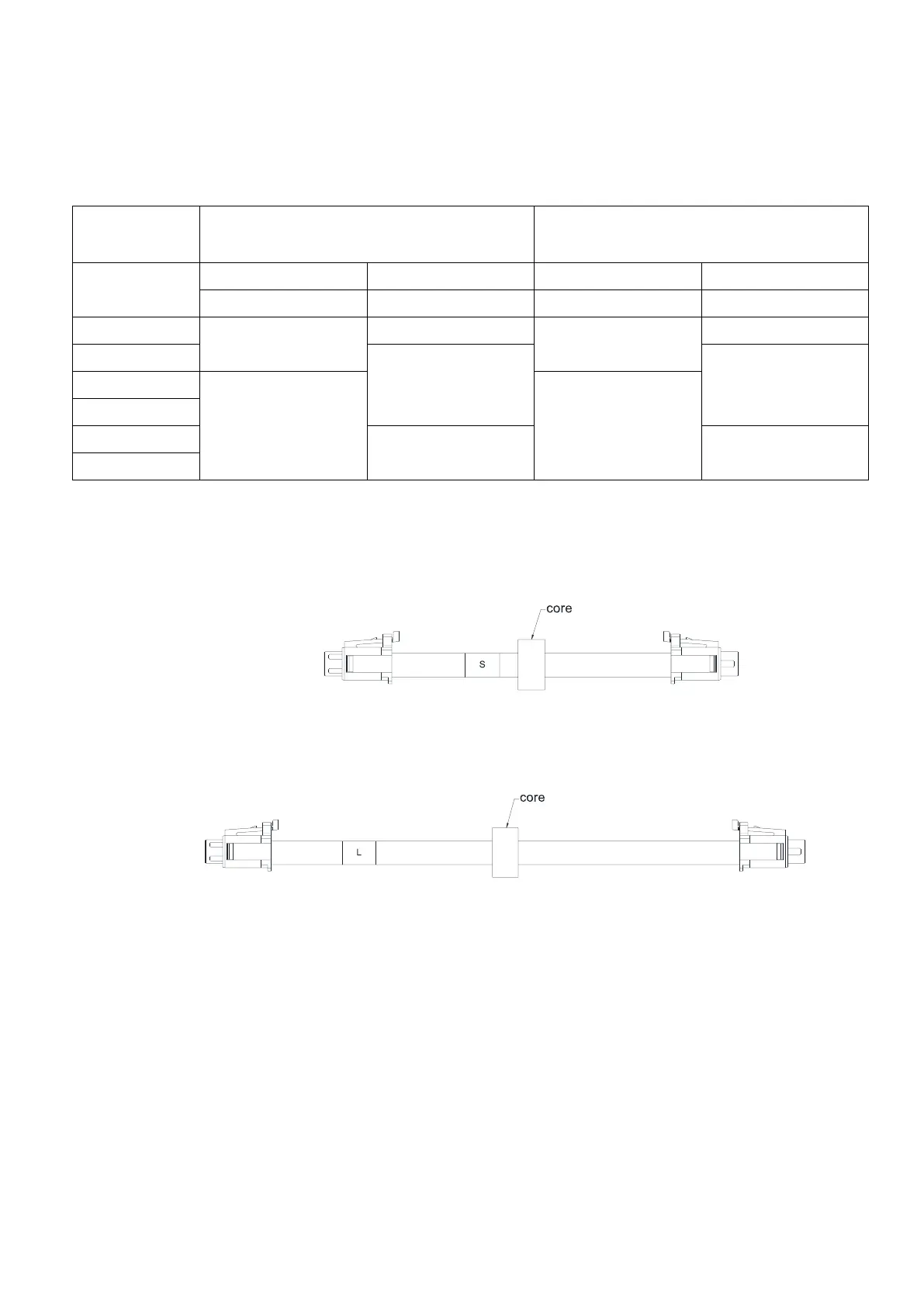Chapter 8 Option CardsMS300
151
Communication Card Cables
To correctly use the communication cards, you must purchase the communication card along with the
connection cables. Check your communication card models first. Then, select your applicable connection
cables according to the mounting positions by different frames. Two cable length are available for your
choice. See the table below to select your applicable communication card cables.
CMM-DN02, CMM-EIP02, CMM-EIP03,
CMM-PD02, CMM-COP02
NOTE: An option card mounting box is included upon purchasing the
communication card CMM-EC02, you need to purchase it with CBM-CL01A or
CBM-CL02A
