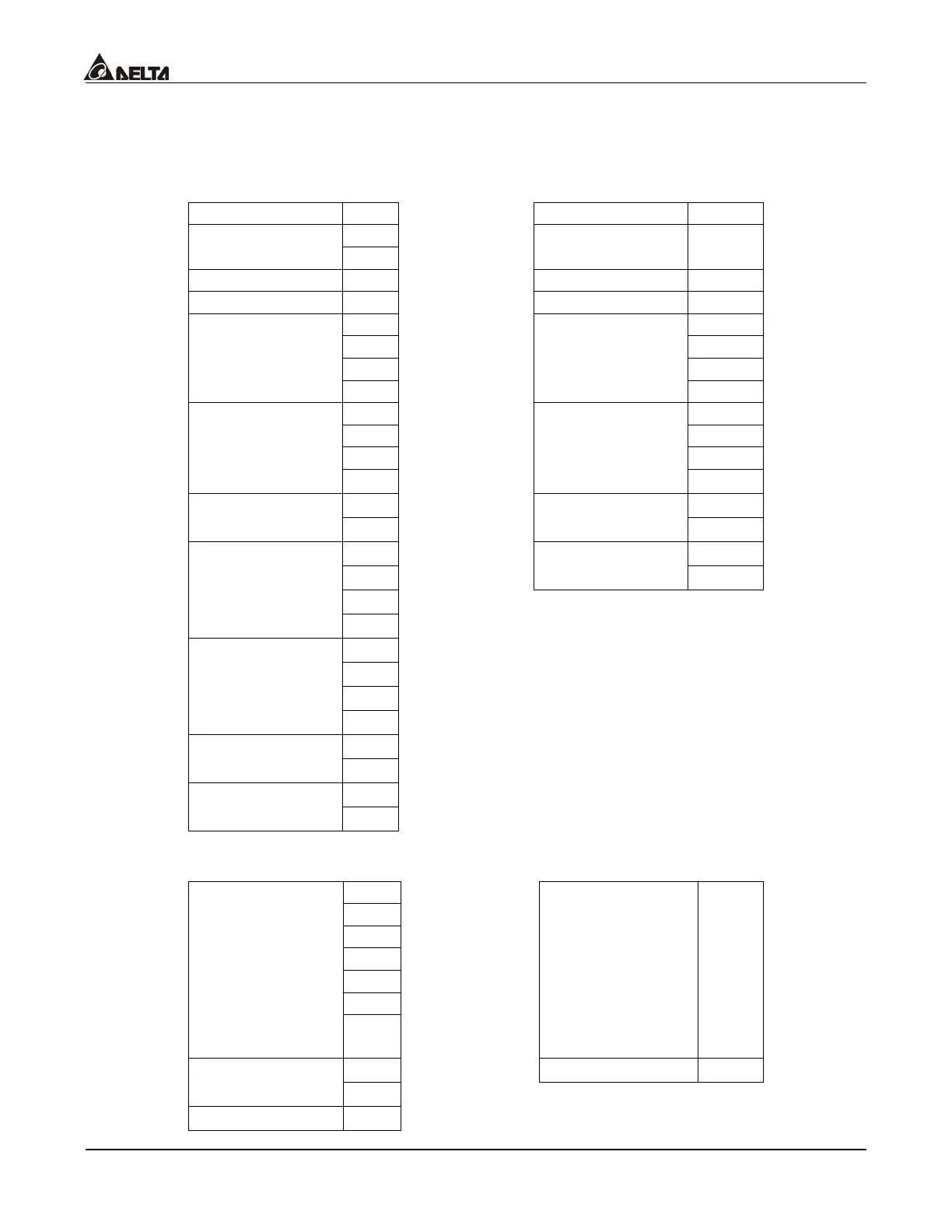VFD-B Series
DELTA ELECTRONICS, INC. ALL RIGHTS RESERVED
5-60
Example: Set the multi-step speed,
Pr.05-00=50.00 (1388H),
Pr.05-01=40.00 (0FA0H). AC drive address is 01H.
ASCII Mode:
Command message: Response message:
STX ‘:’ STX ‘:’
ADR 1 ‘0’ ADR 1 ‘0’
ADR 0 ‘1’ ADR 0 ‘1’
CMD 1 ‘1’ CMD 1 ‘1’
CMD 0 ‘0’ CMD 0 ‘0’
‘0’ ‘0’
‘5’ ‘5’
‘0’ ‘0’
Starting register
address
‘0’
Starting register
address
‘0’
‘0’ ‘0’
‘0’ ‘0’
‘0’ ‘0’
Number of data
(count by word)
‘2’
Number of data
(count by word)
‘2’
‘0’ ‘E’
Number of data
(count by byte)
‘4’
LRC Check
‘8’
‘1’ CR
‘3’
END
LF
‘8’
The first data
content
‘8’
‘0’
‘F’
‘A’
The second data
content
‘0’
‘9’ LRC Check
‘A’
CR END
LF
RTU mode:
Command message: Response message:
ADR 01H ADR 01H
CMD 10H CMD 1 10H
05H 05H Starting register
address
00H
Starting register
address
00H
00H’ 00H Number of data
(count by word)
02H
Number of data
(count by word)
02H
Number of data
(count by byte)
04 CRC Check Low 41H
13H CRC Check High 04H
The first data
content
88H
The second data 0FH
