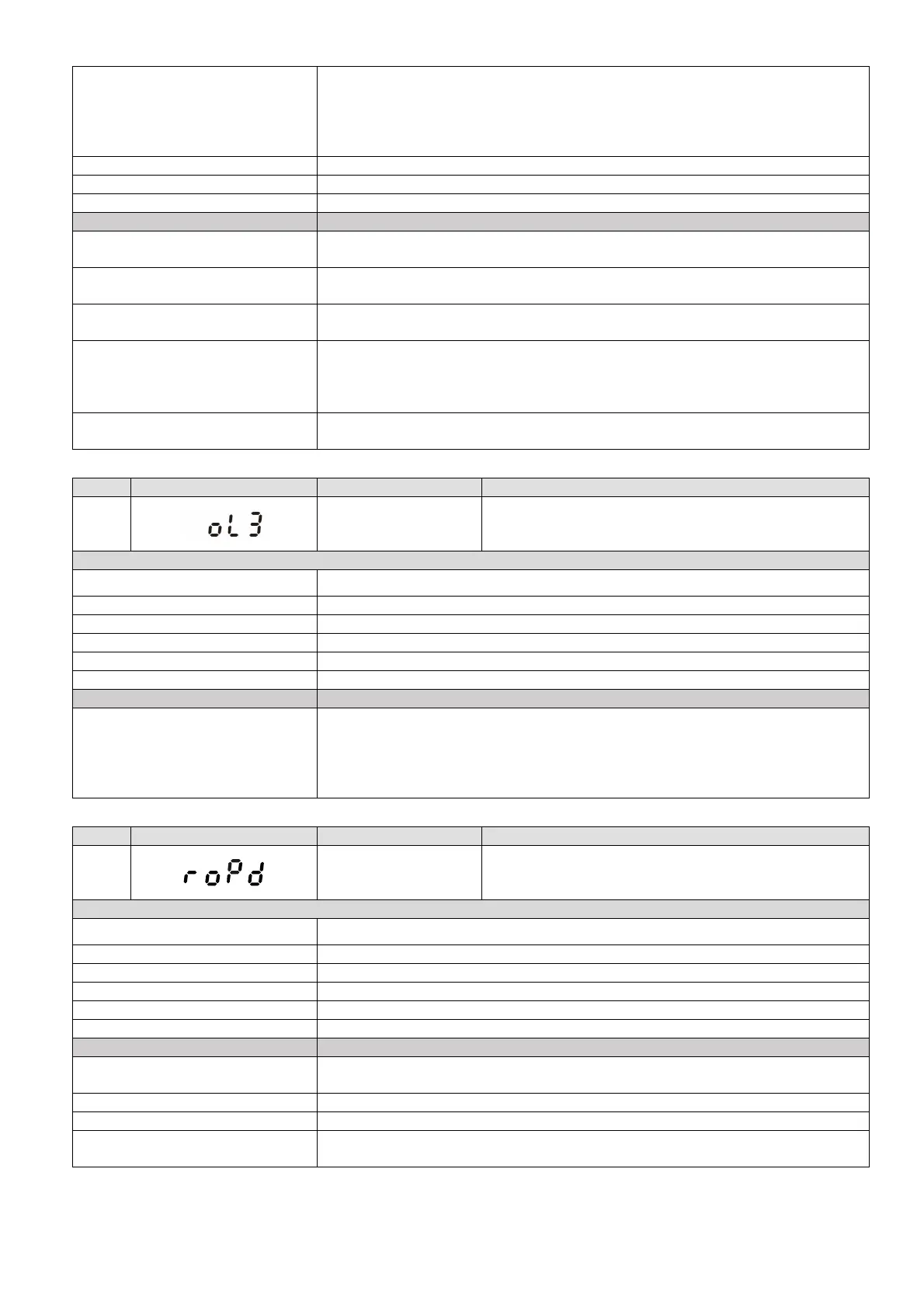Chapter 14 Fault Codes and DescriptionsME300
14-25
Fault treatment parameter
Pr.06-45
0: Warn and continue operation
1: Warn and ramp to stop
2: Warn and coast to stop
3: No warning
Reset method Manual reset
Reset condition Immediately reset
Record When Pr.06-45=1 or 2, OPL3 is a “Fault”, and the fault is recorded.
Cause Corrective Actions
Unbalanced three-phase
impedance of the motor
Replace the motor.
Check if the wiring is incorrect.
Check the cable and replace it if necessary.
Check the motor’s internal wiring. If the fault still exists, replace the motor.
Check if the motor is a
single-phase motor.
Choose a three-phase motor.
Check if the current sensor is
broken.
Check if the control board cable is loose. If yes, reconnect the cable and run the
drive to test. If the fault still exists, return to the factory for repair.
Check if the three-phase current is balanced with a current clamp meter. If the
current is balanced and the OPL3 fault still exists, return to the factory for repair.
Check if the drive capacity is larger
than the motor capacity.
Choose the drive that matches the motor capacity.
ID No. Display on LCM Keypad Fault Name Fault Descriptions
87
Overload protection at
low frequency
(oL3)
Low frequency and high current protection
Action and Reset
Action level Software detection
Action time Immediately act
Fault treatment parameter N/A
Reset method Manual reset
Reset condition Immediately reset
Record Yes
Cause Corrective Actions
The drive operates in the low
frequency range (High HP: below
15 Hz; Low HP: below 5 Hz) and
IGBT temperature (High HP: 20ºC;
Low HP: 50ºC).
1. Improve heat dissipation
2. Raise power
3. Change the control mode
4. Reset or reduce the carrier frequency
ID No. Display on LCM Keypad Fault Name Fault Descriptions
89
Rotor position
detection error
(RoPd)
Rotor position detection error protection
Action and Reset
Action level Reset the software.
Action time Immediately act
Fault treatment parameter N/A
Reset method Manual reset
Reset condition Immediately reset
Record Yes
Cause Corrective Actions
Check if the motor cable is
abnormal or broken.
Check or replace the cable.
Motor coil error Replace the motor.
Hardware failure IGBT broken. Return to the factory for repair.
Drive’s current feedback line error
Cycle the power. If RoPd still occurs during operation, return to the factory for
repair.
