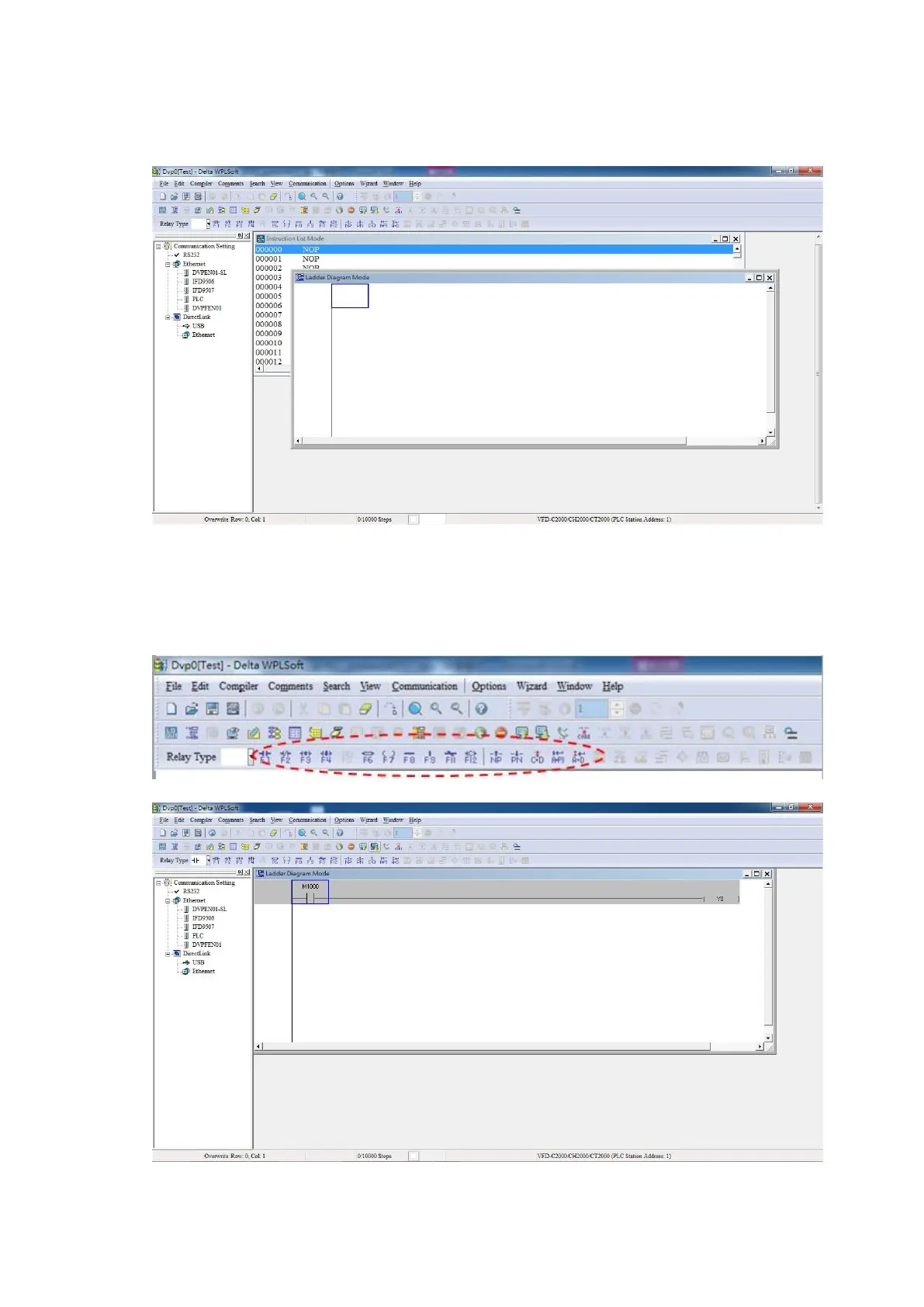Chapter 16 PLC Function ApplicationsMS300
667
Step 5. After clicking OK, you can then begin editing the program. There are two program editing
methods: you can edit in the command mode, or edit in the ladder diagram mode (see Figure
16-15).
Figure 16-15
NOTE: In the ladder diagram mode, you can use the buttons on the function icon row on the
toolbar (see Figure 16-16) to edit the programs.
Figure 16-16