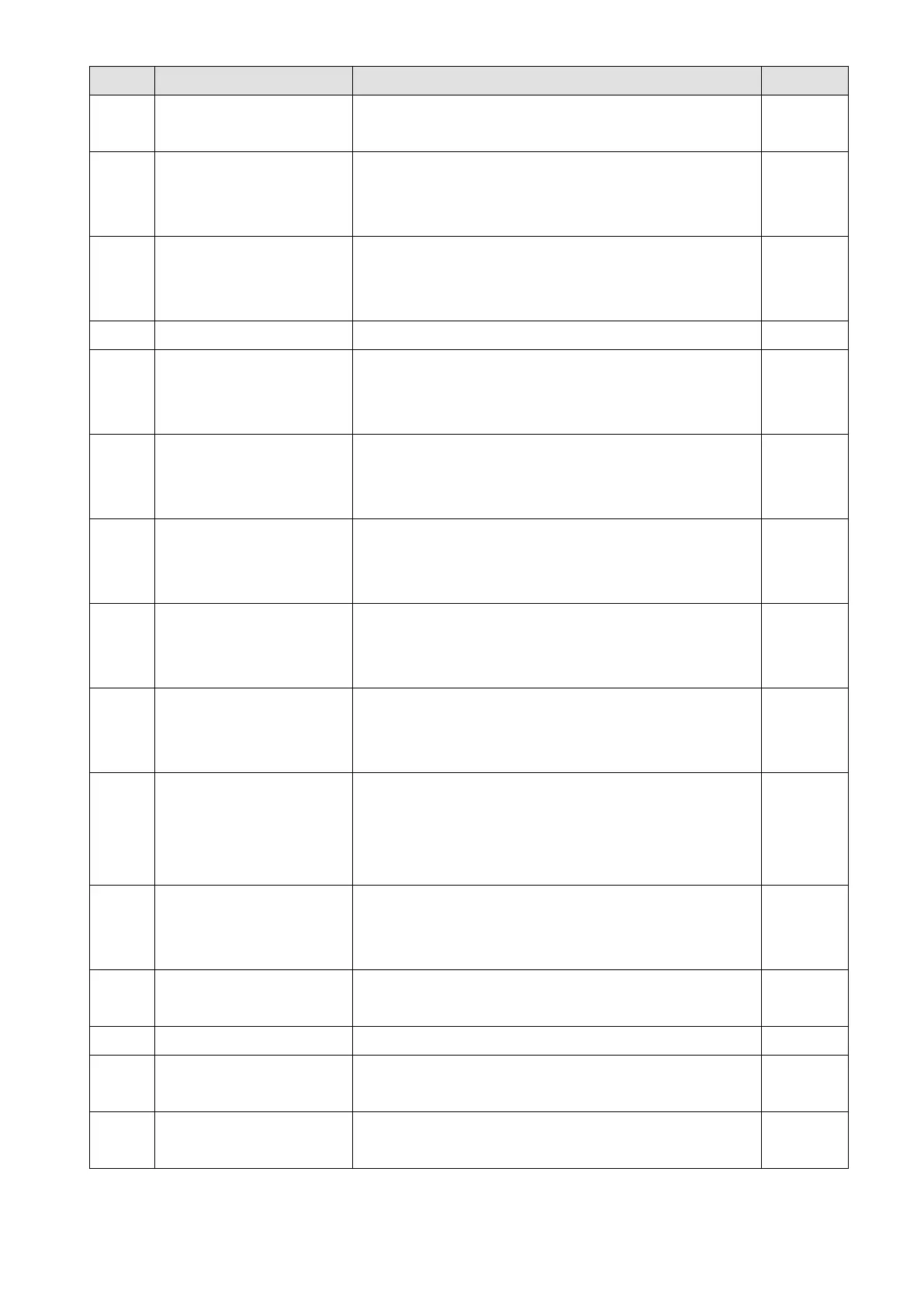Chapter 11 Summary of Parameter SettingsMS300
222
The Width of the Desired
Frequency Reached 2
Output Frequency Setting
for Multi-Function Output
Terminal
External Operation
Control Selection after
Reset and Reboot
0: Disable
1: Drive runs if the RUN command remains after reset or
reboot
Display the Status of
Multi-Function Input
Terminal
Monitor the status of multi-function input terminals
Display the Status of
Multi-Function Output
Terminal
Monitor the status of multi-function output terminals
Display the External Multi-
Function Input Terminals
Used by PLC
Monitor the status of PLC input terminals
Display the External Multi-
Function Output Terminals
Used by PLC
Monitor the status of PLC output terminals
Display the Frequency
Command Executed by
External Terminal
0.00–599.00 Hz (Read only)
Multi-Function Output
Terminal (Function 42):
Brake Frequency Check
Point
Internal / External Multi-
Function Input Terminal
Selection
Internal Multi-Function
Input Terminal Selection
Automatic Positioning
Angle Setting
Automatic Positioning
Deceleration Time
0.00: Disable the function
0.01–100.00 sec.