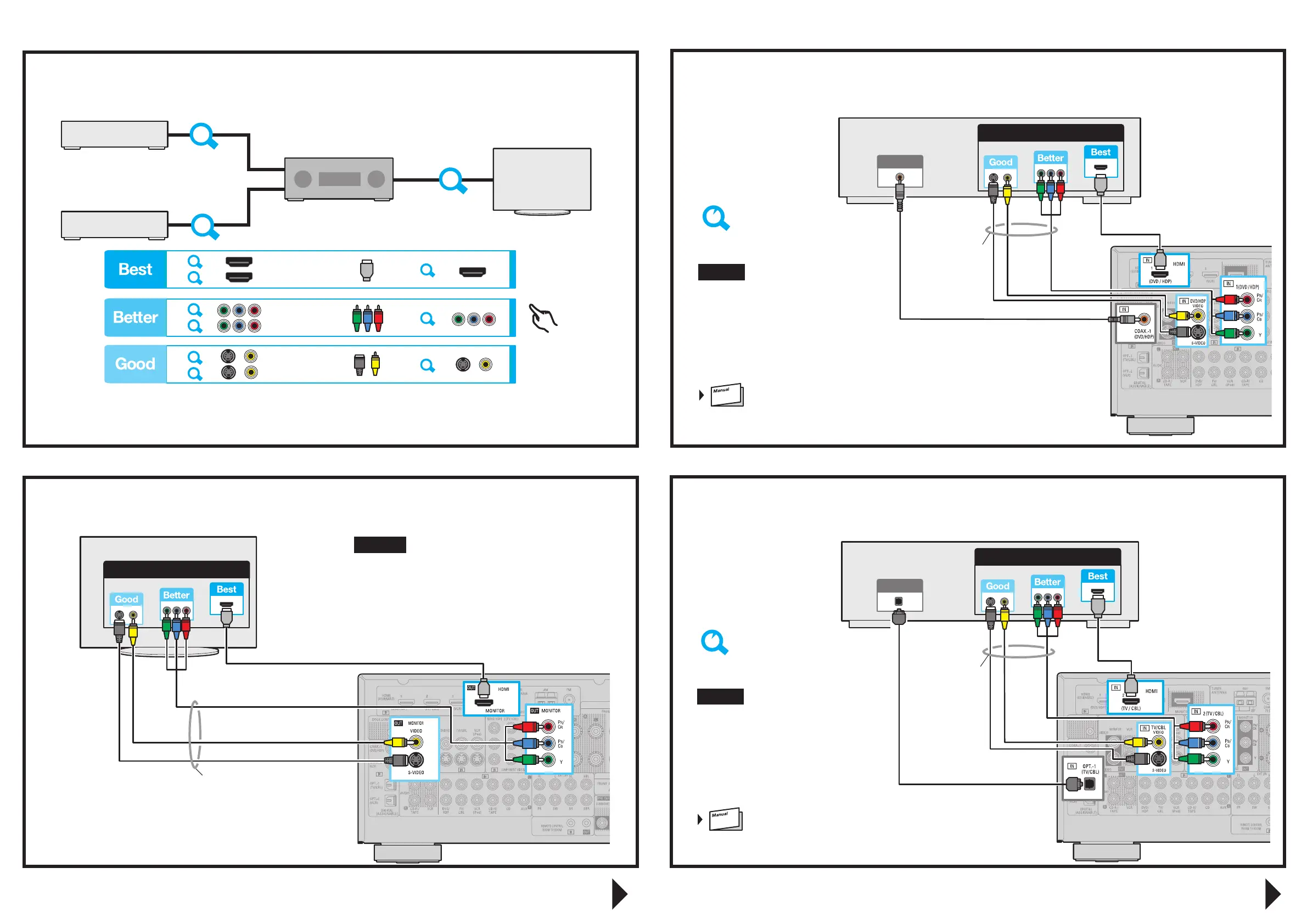TV
VIDEO INPUT
1
Cable / Satellite
DVD Player
VIDEO OUTPUT
VIDEO OUTPUT
Digital
Audio Output
2
3
Check & choose your VIDEO connection.
Cable / Satellite
DVD Player
Check
TV
Check
A/V Receiver
2
1
3
Choose
HDMI
Component
Video or
S-Video
2
3
2
3
2
3
1
1
1
NOTE
Digital Video
Digital Video
Digital Audio
Analog Video
Analog Video
Digital Video
Digital Audio
Analog Video
• Follow 1-3 according to your choice of connection.
There are multiple ways to connect video.
Please choose the option that is best for you.
(Read Instruction Manual of your TV set.)
Check
NOTE
Please make sure your video connection
matches to the TV connection (STEP-1).
Audio connections are required
with all
video connections.
The audio signal input to the HDMI input connector
cannot be played on the receiver. Input the audio
signal to the digital audio input connector.
When using other digital audio input connector,
you will need to change the digital input setup on
the receiver.
“System Setup”-“Input Setup”-“Digital In Assign”
NOTE
Please make sure your video connection
matches to the TV connection (STEP-1).
Audio connections are required
with all
video connections.
The audio signal input to the HDMI input connector
cannot be played on the receiver. Input the audio
signal to the digital audio input connector.
When using other digital audio input connector,
you will need to change the digital input setup on
the receiver.
“System Setup”-“Input Setup”-“Digital In Assign”
< illustration : AVR-689 >
< illustration : AVR-689 >
< illustration : AVR-689 >
Digital
Audio Output
