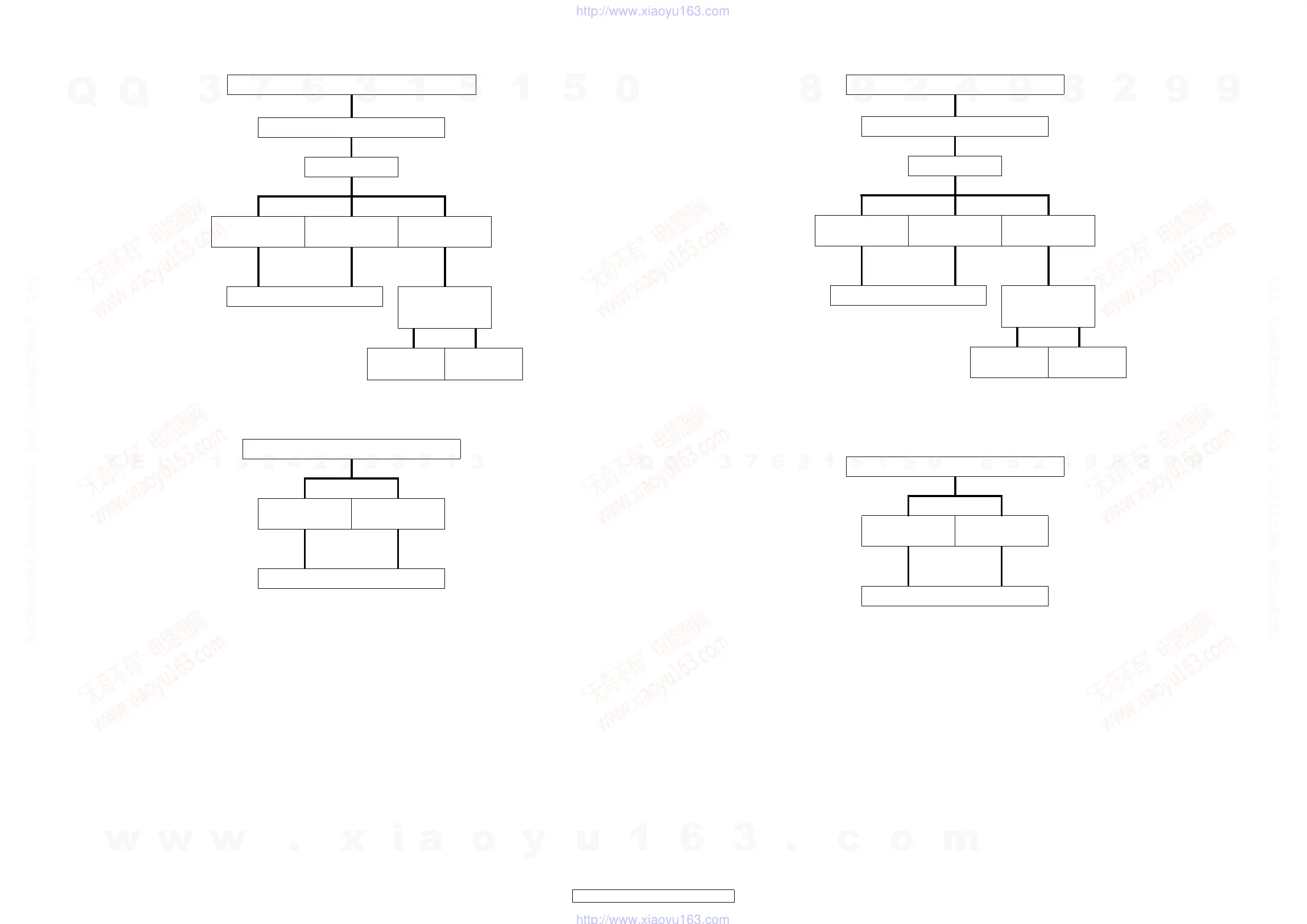24
AVR-1909/789, AVC-1909
2. Analog video
2.1. Monitor out & VCR out
MONITOR OUT (CVBS/S/COMPONENT) output NG
※ When checking operation, select
DVD for the function.
(COMPONENT1 input)
Checking the video convert ON/OFF settings
Video convert ON
Input
CVBS
Input
S
Input
COMPONENT
A Interlace
o r
Progressive
Interlace
B
Progressive
no output
VCR MONITOR OUT (CVBS/S) Output NG
※ When checking operation, select
DVD for the function.
Input
CVBS
Input
S
C
2. アナログビデオ
2.1. Monitorout&VCRout
MONITOROUT(CVBS/S/COMPONENT)出力NG ※ 動作を確認する時はファンクショ
ンを DVD に選択してください。
(COMPONENT1入力 )
ビデオコンバートON/OFFの設定確認
ビデオコンバートON
入力
CVBS
入力
S
入力
COMPONENT
Aへ インターレース
or
プログレッシブ
インターレース
Bへ
プログレッシブ
出力されません
VCRMONITOROUT(CVBS/S)出力NG ※ 動作を確認する時はファンクショ
ンを DVD に選択してください。
入力
CVBS
入力
S
Cへ
w
w
w
.
x
i
a
o
y
u
1
6
3
.
c
o
m
Q
Q
3
7
6
3
1
5
1
5
0
9
9
2
8
9
4
2
9
8
T
E
L
1
3
9
4
2
2
9
6
5
1
3
9
9
2
8
9
4
2
9
8
0
5
1
5
1
3
6
7
3
Q
Q
TEL 13942296513 QQ 376315150 892498299
TEL 13942296513 QQ 376315150 892498299
http://www.xiaoyu163.com
http://www.xiaoyu163.com
