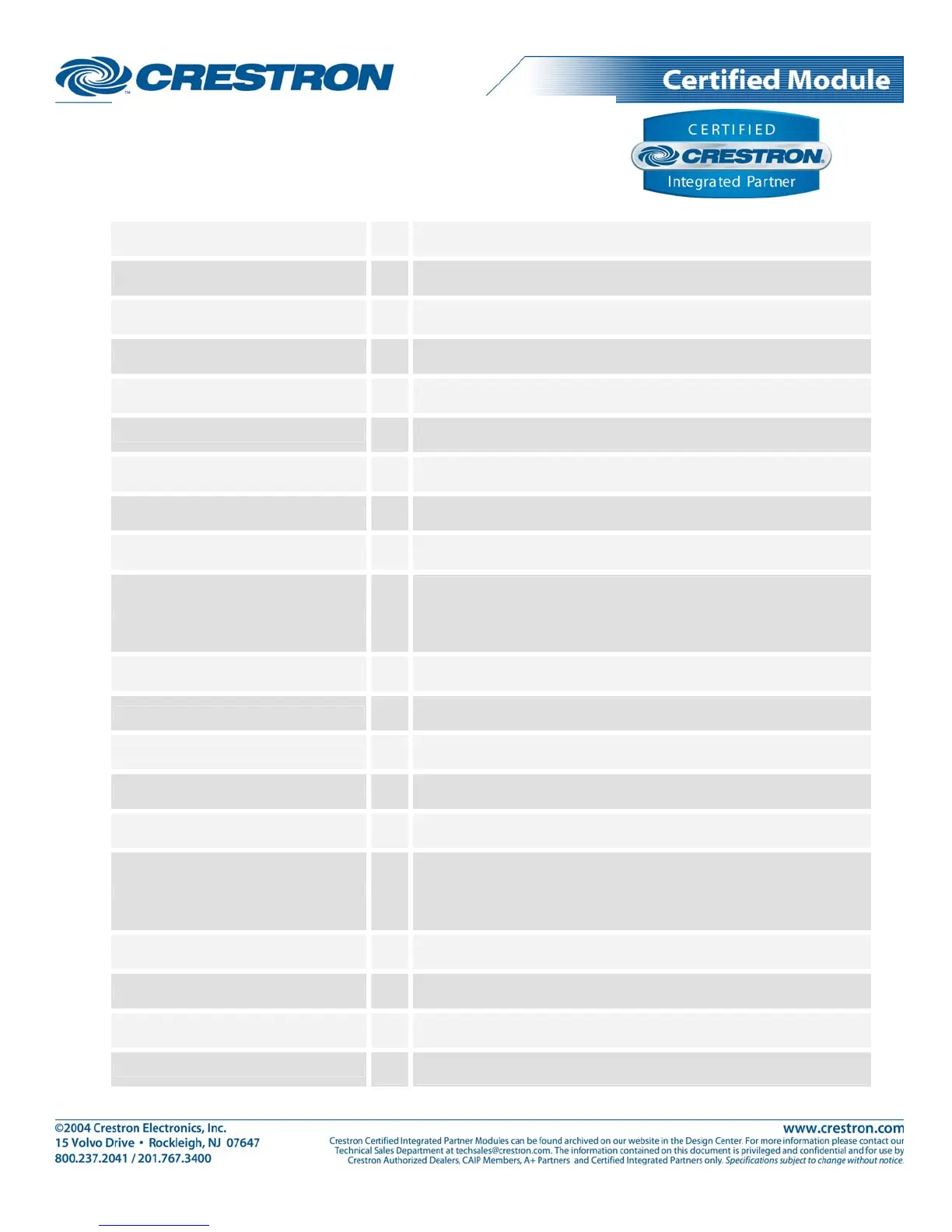Partner: Denon
Model: AVR-23/28/38/43/5805CI +
888 + 988
Device Type: AV Surround Receiver
Zone_4_Input_* D Pulse to select the zone 4 input.
<Surround_Modes> D Pulse to select the surround mode.
<Channel>_Up/Down D Press and hold to adjust the channel’s gain up and down.
Auto/PCM/DTS/ANALOG/External_In D Pulse to select the digital audio input.
Video_Input_* D Pulse to select the video Input.
Tone_Defeat_On/Off D Turn tone defeat on and off.
Cinema_EQ_On/Off D Turn Cinema EQ on and off.
Record_*_Input D Pulse to select the recording input.
<Tuner_Band> D Pulse to set the tuning band between Analog AM/FM, HD AM/FM, DAB and XM.
Key_AM_FM_* D
Pulse for direct key tuner entry. Note: At least one tuner (Analog, XM, DAB or HD)
has to be selected in at least 1 zone for direct tuning to work. There are 4
separate keyboard entry mechanisms (Analog, HD, XM and DAB). Band must be
selected first to enable keyboard function.
Analog_Tuner_Mode_Auto/Manual D Pulse to set the tuning to auto tune or manual tune for Analog AM/FM.
Analog_Tuner_Frequency_Up/Down D Press and hold to adjust the tuner frequency for Analog AM/FM.
Analog_Tuner_Preset Memory D Press to set Analog AM/FM tuning to a preset.
Analog_Tuner_Preset_* D Pulse to select the desired preset for Analog AM/FM.
Analog_Tuner_Next/Previous_Preset D Pulse to step through the tuner presets for Analog AM/FM.
Key_HD_* D
Pulse for direct key tuner entry. Note: At least one tuner (Analog, XM, DAB or HD)
has to be selected in at least 1 zone for direct tuning to work. There are 4
separate keyboard entry mechanisms (Analog, HD, XM and DAB). Band must be
selected first to enable keyboard function.
HD_Tuner_Mode_Auto/Manual D Pulse to set the tuning to auto tune or manual tune for HD AM/FM.
HD_Tuner_Frequency_Up/Down D Press and hold to adjust the tuner frequency for HD AM/FM.
HD _Preset_Memory D Press to set HD AM/FM tuning to a preset.
HD_Tuner_Preset_* D Pulse to select the desired preset for HD AM/FM.
