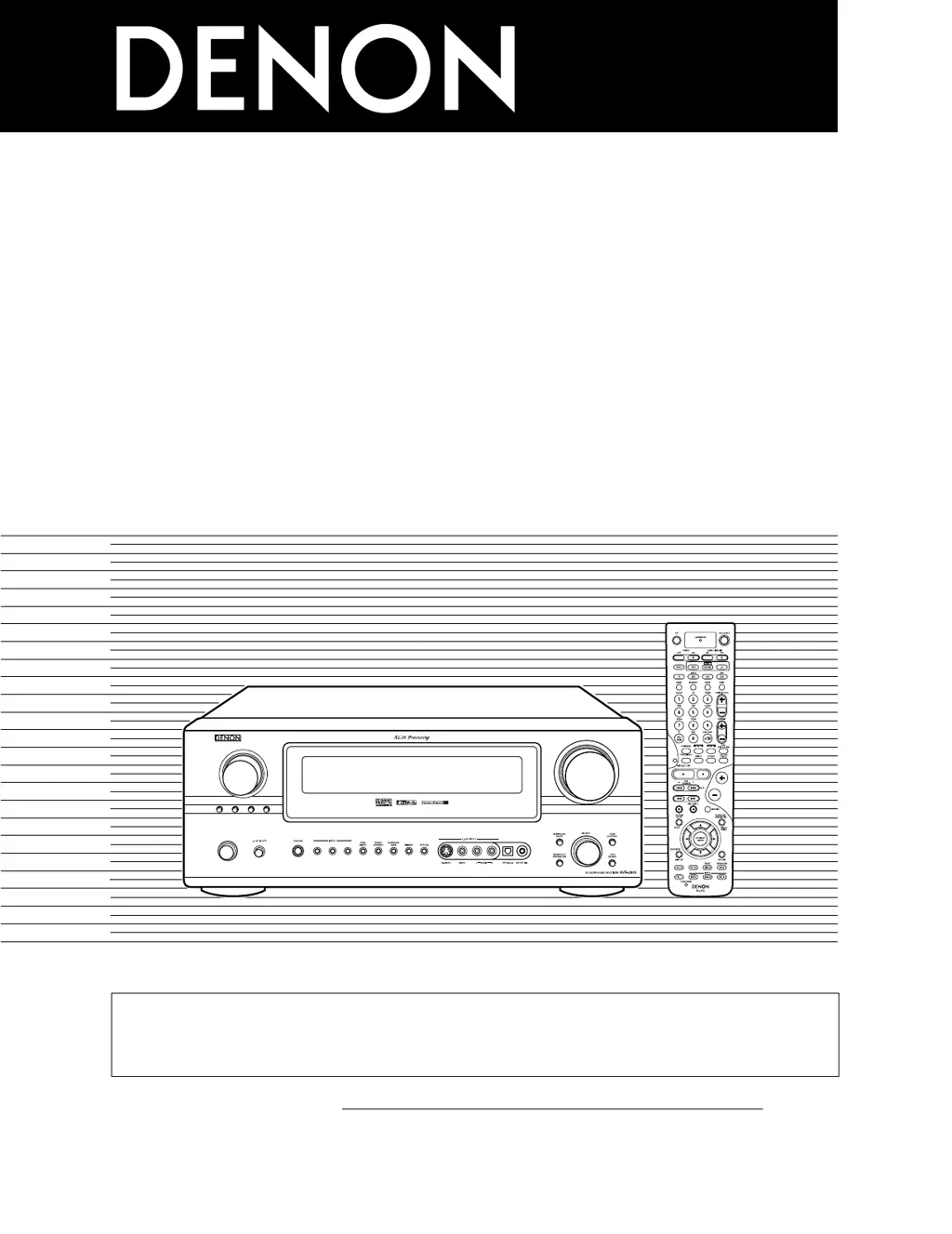What to do if my Denon Receiver display is lit but no sound is produced?
- DDiane SmithAug 17, 2025
If the display is lit but you're not getting any sound from your Denon Receiver, here are a few things to check: * Ensure the speaker cords are securely connected. * Verify the audio function button is set to a suitable position. * Make sure the volume isn't set to the minimum; turn it up. * Check if MUTING is on and switch it off. * If you've selected a digital input, ensure digital signals are actually being input or select the correct input jacks.