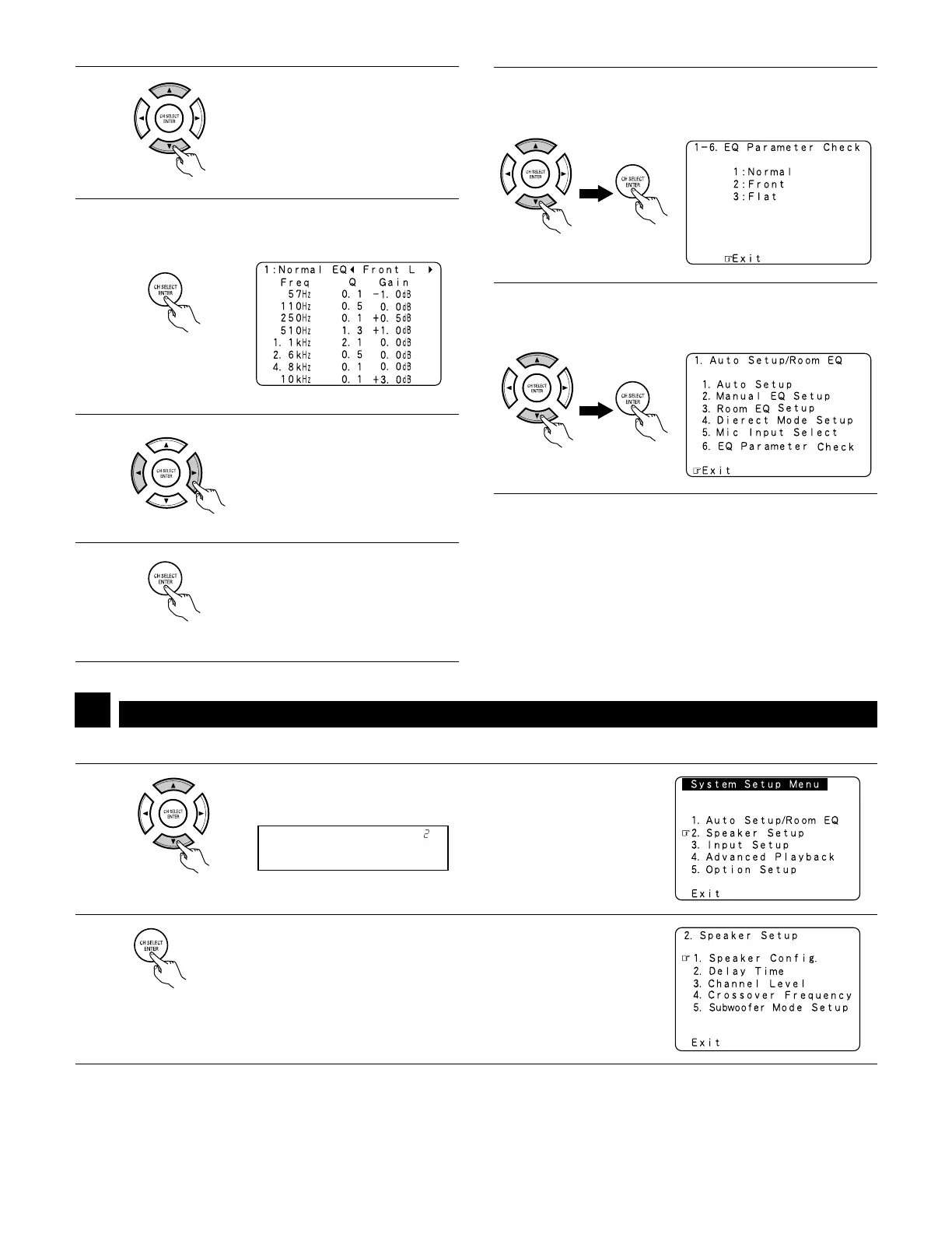29
Setting the Speaker Setup
1
2
Select “Speaker Setup” at the System Setup Menu .
Display the Speaker Setup Menu screen.
(Remote control unit)
(Remote control unit)
7
If the check ends,
select “Exit” and press the ENTER button. The Auto Setup /
Room EQ Menu reappears.
8
Select “Exit” and press the ENTER button at the Auto Setup
/ Room EQ Menu screen.
The System Setup Menu reappears.
(Remote control unit)
3
Select the Equalizer curve.
(Remote control unit)
2
4
Display the parameter screen.
5
(Remote control unit)
Select the speaker channel.
• Cross over Frequency and Subwoofer Mode Setup is not displayed when not using a subwoofer.
6
Enter the Setting.
(Remote control unit)
(Remote control unit)
(Remote control unit)
(Remote control unit)
(Remote control unit)
