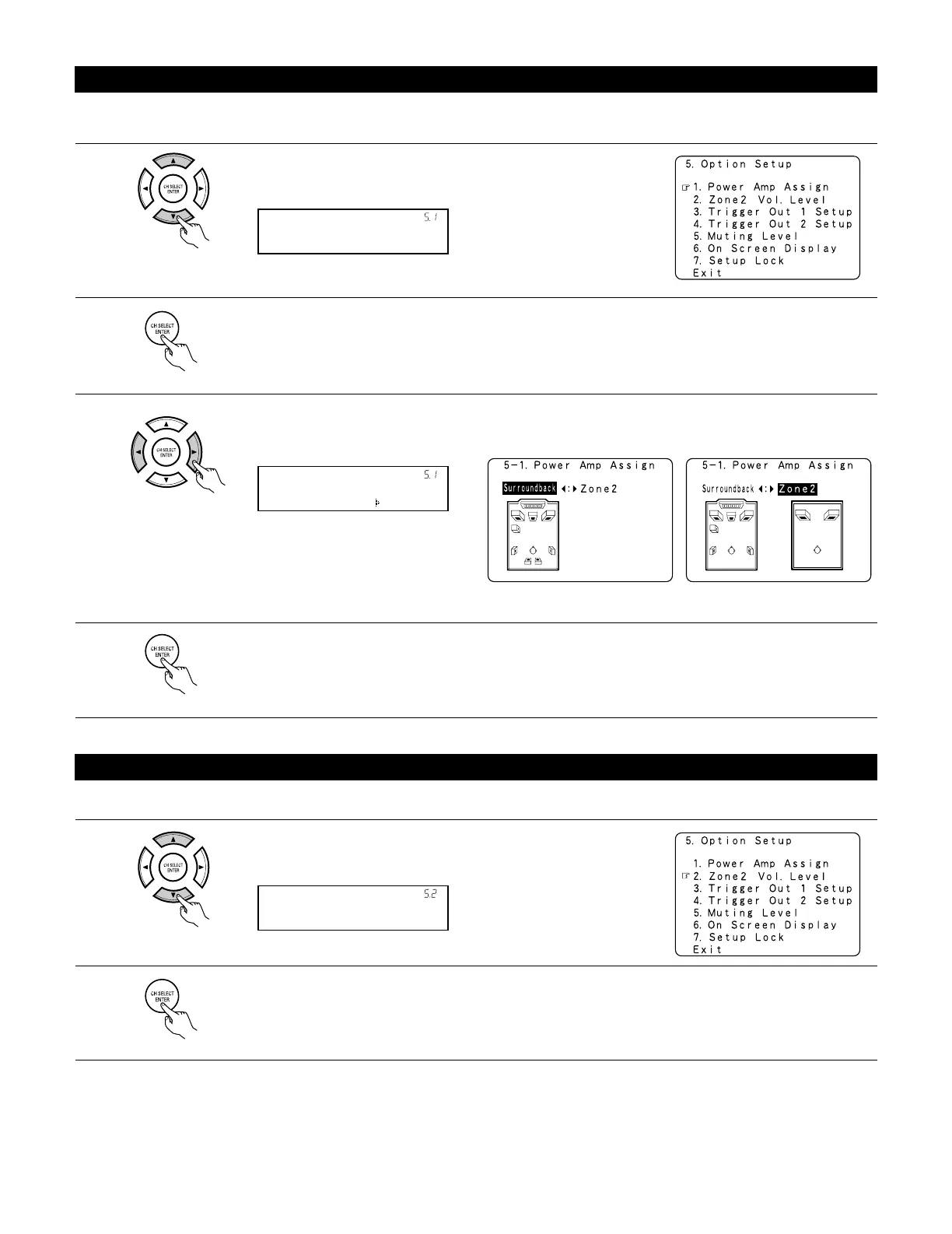43
Make this setting to switch the power amplifier for the surround back channel to ZONE2.
If ZONE2 is selected, the signal that selected at ZONE2 is output at “SURR. BACK ZONE2 PREOUT” terminals.
1
Select “Power Amp Assign” at the Option Setup Menu.
3
Select “Surround Back” to use as the surround back channel,
“Zone2” to use as Zone2 out.
When “Surround Back” is selected
5-1 Setting the Power Amplifier Assignment
(Remote control unit)
(Remote control unit)
4
Enter the setting.
The Option Setup Menu reappear.
(Remote control unit)
(Remote control unit)
2
Press the ENTER button.
Display the Power Amp Assign screen.
2
Display the Zone2 Vol. Level screen.
(Remote control unit)
Set the Zone2 pre-out output level adjustment.
1
At the Option Setup Menu select “Zone2 Vol. Level”.
5-2 Setting the Zone2 Vol. Level
(Remote control unit)
