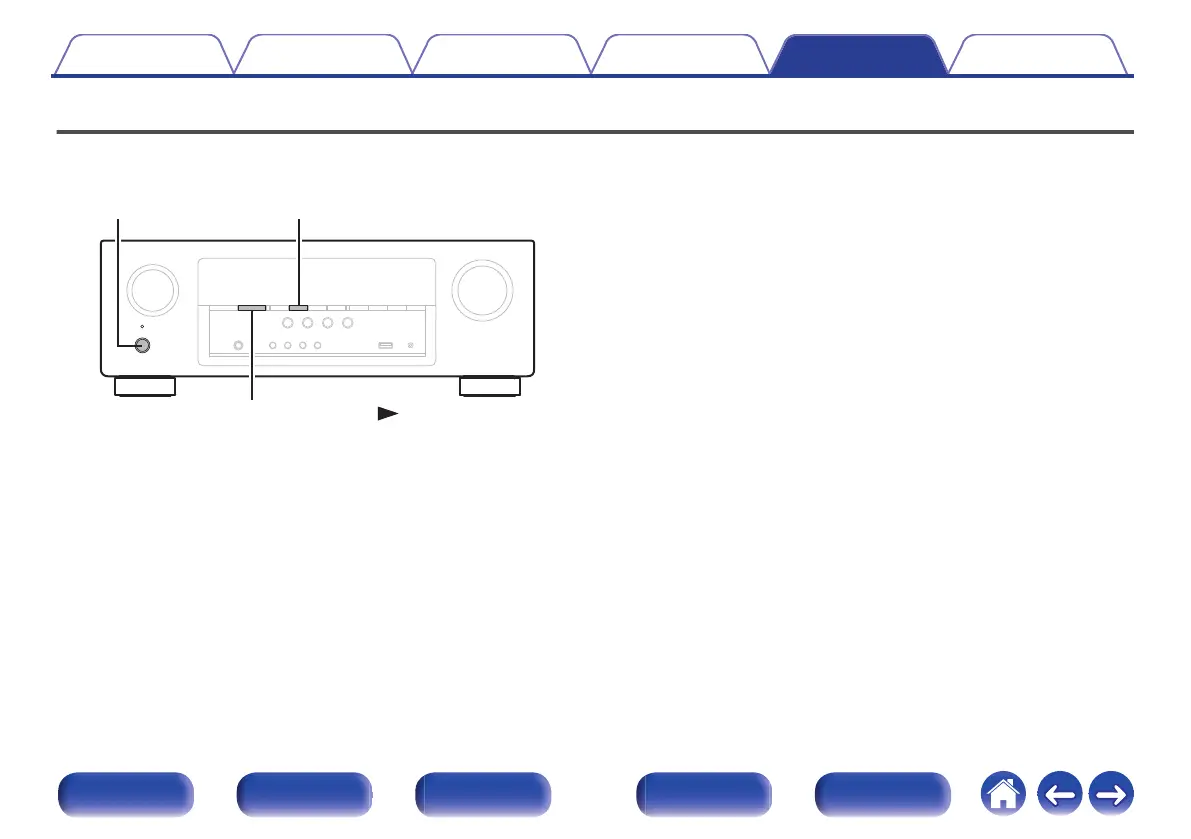Resetting factory settings
Perform this procedure if the display is abnormal or if operations cannot be performed.
Various settings are reset to the factory default values. Make settings again.
.
X
SOUND MODE
TUNER PRESET CH +
1
Turn off the power using X.
2
Press X while simultaneously pressing SOUND
MODE 1 and TUNER PRESET CH +.
3
Release the two buttons when the display starts
flashing at intervals of about 1 second.
Contents Connections Playback Settings Tips Appendix
112
Front panel Display Rear panel Remote Index
