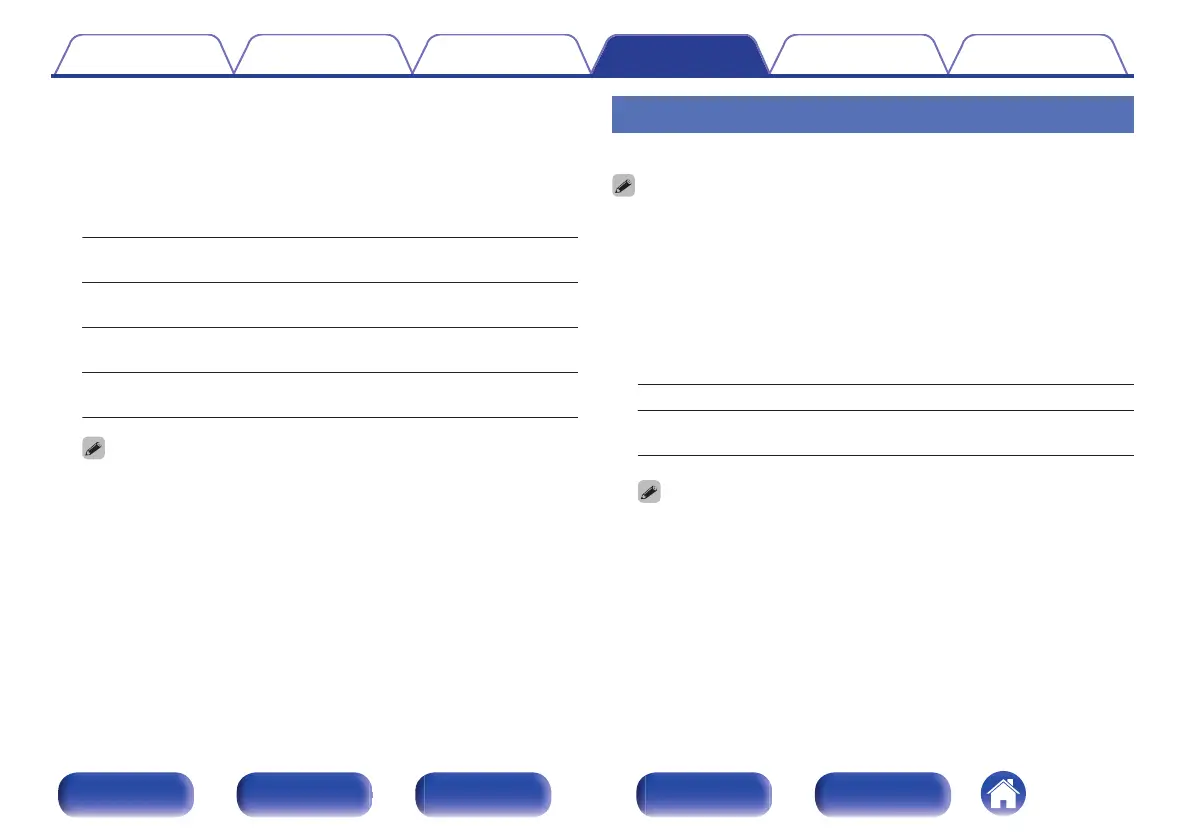o
Dynamic Volume
Solves the problem of large variations in volume level between TV,
movies and other content (between quiet passages and loud
passages, etc.) by automatically adjusting to the user’s preferred
volume setting.
Works with MultEQ
®
.
Heavy:
Most adjustment to softest and loudest
sounds.
Medium:
Medium adjustment to loudest and
softest sound.
Light:
Least adjustment to loudest and softest
sounds.
Off
(Default):
Do not use “Dynamic Volume”.
0
If “Dynamic Volume” is set to “Yes” in “Audyssey
®
Setup”, the setting is
automatically changed to “Medium”. (v p. 150)
0
This item cannot be set when “MultEQ
®
” in the menu is set to “Off”.
Graphic EQ
Uses the graphic equalizer to adjust the tone of each speaker.
0
Speakers for which “Graphic EQ” can be set differ according to the sound mode.
0
This can be set when “MultEQ
®
” setting is “Off”. (v p. 133)
0
This cannot be set when the sound mode is set to “Direct” or “Pure Direct”.
0
If you are using headphones, you can set the equalizer for headphones.
(v p. 135)
o
Graphic EQ / Headphone EQ
Set whether to use the graphic equalizer or not.
On:
Use the graphic equalizer.
Off
(Default):
Do not use the graphic equalizer.
0
“Headphone EQ” is set in the menu when headphones are used.
Contents Connections Playback Settings Tips Appendix
135
Front panel Display Rear panel Remote Index
