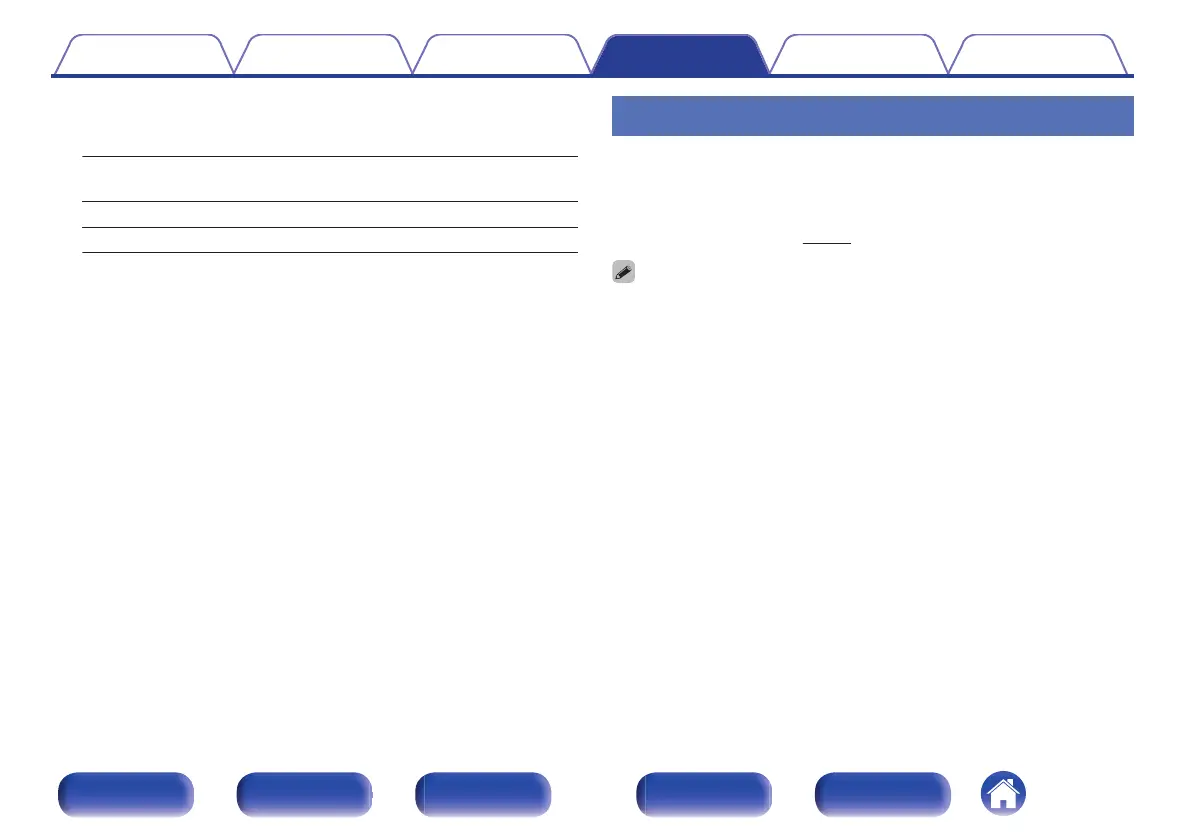o
Mute Level
Set the amount of attenuation when muting is on.
Full
(Default):
The sound is muted entirely.
–40 dB : The sound is attenuated by 40 dB down.
–20 dB : The sound is attenuated by 20 dB down.
Audyssey
®
Set Audyssey MultEQ
®
, Audyssey Dynamic EQ
®
and Audyssey Dynamic
Volume
®
. These can be selected after Audyssey
®
Setup has been
performed.
For additional information on Audyssey technology, please see
“Explanation of terms” (v
p. 241).
0
“MultEQ
®
”, “Dynamic EQ”, “Ref.Lev.Offset” and “Dynamic Volume” settings are
stored for each input source.
0
When the sound mode is in the “Direct” mode, “MultEQ
®
”, “Dynamic EQ” and
“Dynamic Volume” settings cannot be configured.
Contents Connections Playback Settings Tips Appendix
151
Front panel Display Rear panel Remote Index