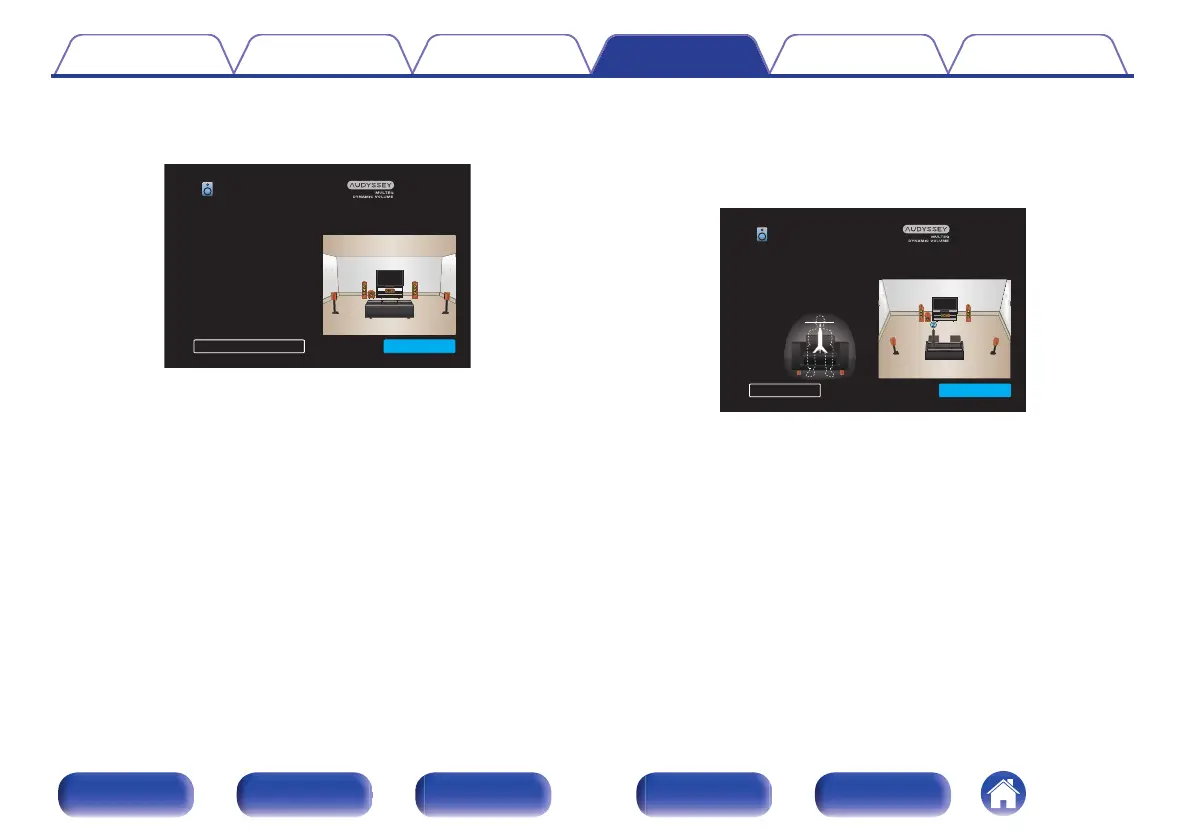8
When the detected speaker is displayed, select “Next”
and then press ENTER.
.
Audyssey Setup
Speaker Detection
NextRepeat Last Test
Front
Center
Subwoofer
Surround
Yes
Yes
Yes
Yes
9
Move the Sound calibration microphone to position 2,
select “Continue”, then press ENTER.
The measurement of the second position starts.
Measurements can be made in up to six positions.
.
Place the microphone ear level at the 2nd listening position,
which should be no more than 2ft (60cm) away from the 1st
position, then select “Continue”...
Ear Height
ContinueBack
Audyssey Setup
n
Stopping Audyssey
®
Setup
A
Press BACK to display the popup screen.
B
Press o to select “Yes”, then press ENTER.
Contents Connections Playback Settings Tips Appendix
173
Front panel Display Rear panel Remote Index
