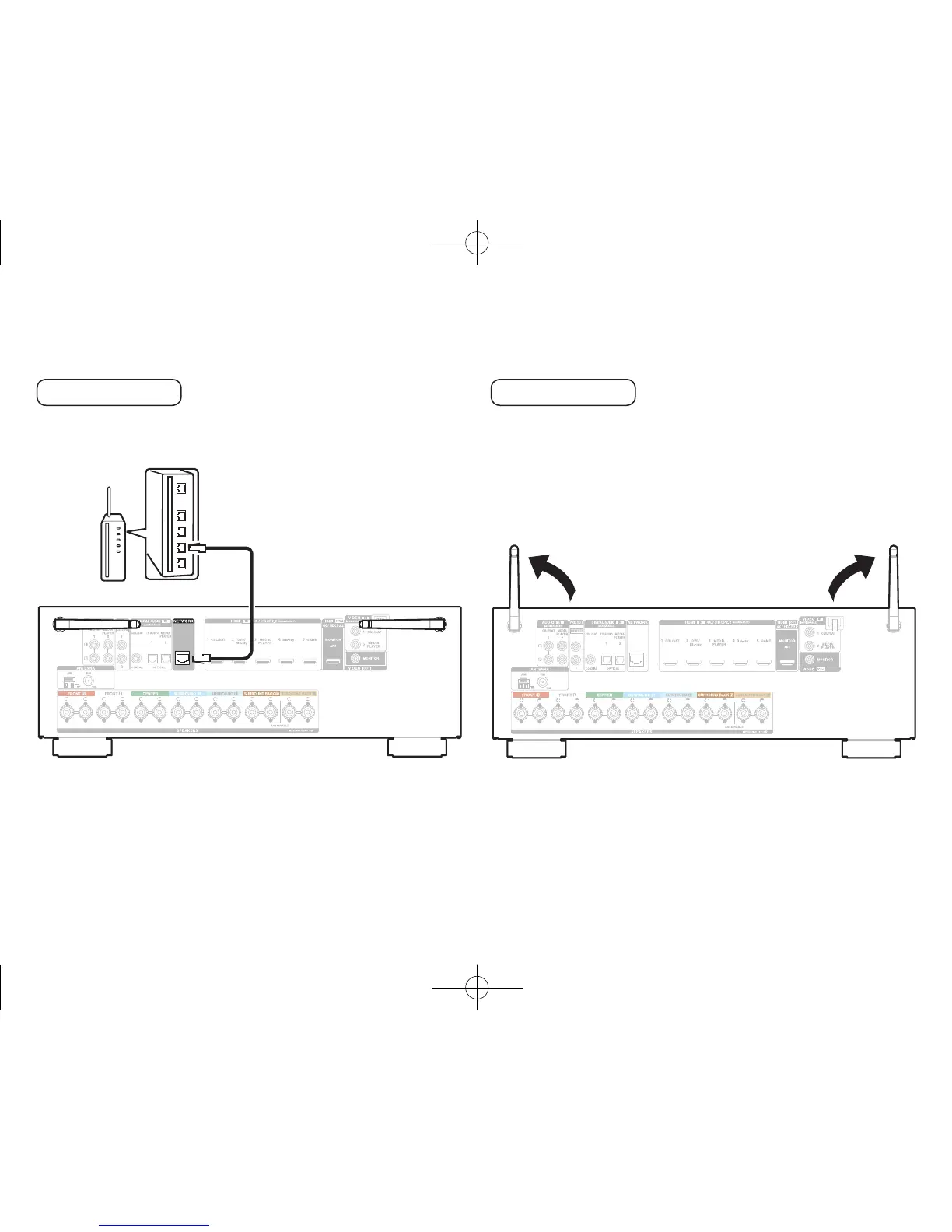5
2) Connect the receiver to your home network
Wired LAN
Connect an Ethernet cable (not included) between your
receiver and your network router.
Router
To LAN port
Wireless LAN
Rotate the two antennas located on the back of the receiver
upwards for maximum performance.
1. AVR-S720WE3_QSG_ENG_160126.indd 5 2016/01/28 13:06:03