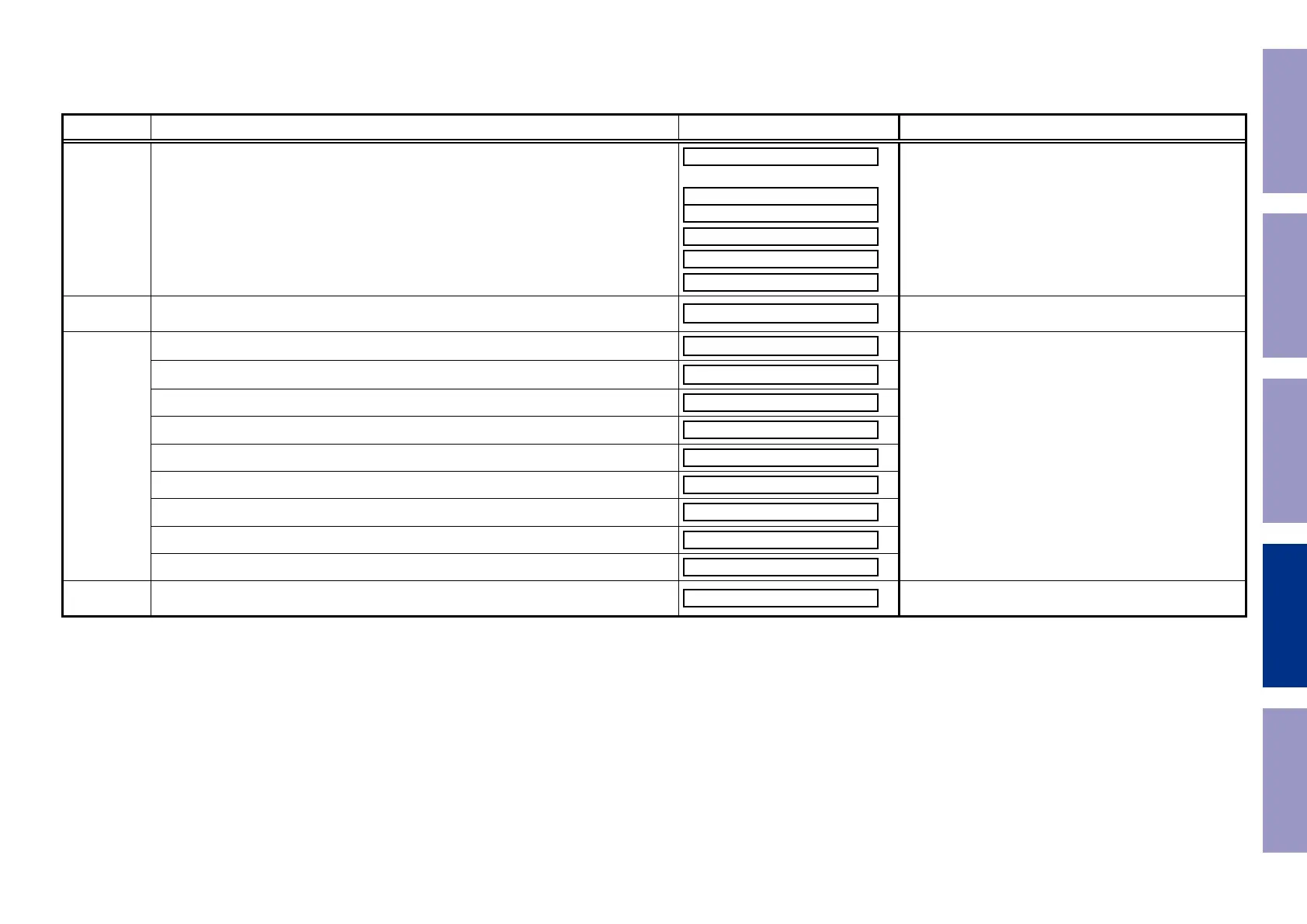1.4. Error display
See the table below for descriptions of the displayed errors and countermeasures for these.
If multiple errors occur, only one item is displayed.
The priority order is
w
,
e
,
r
,
q
.
Condition States Display TROUBLE SHOOTING
q
Firm Check
NG
The model name, brand name and region information written in the rmware are compared
to the region settings in the PCB. This error is displayed if the information does not match.
" ▲ " is displayed as the rst character if the rmware is not correct (see the illustrations on
the right).
FIRM ERROR
–
M:*************
–
Main FBL :**.**
–
DSP# :**.**
–
Audio PLD:**.**
–
PIMG :********
• Check the resistor for setting the region [R1524, 1525, DIGI-
TAL PCB].
• Write the rmware for the correct region.
• Check the circuits around the Logic[IC722] and
SFROM[IC723]. If there appear to be no problems, [IC722] or
[IC723] is faulty.
w
DIR NG
This error is displayed if there is no response from the DIR.
DIR ERROR 01
• Check the DIR [IC761, DIGITAL PCB] and surrounding circuits.
e
DSP NG
Boot error 1 (After reset the DSP, DSP_Flag0 port is "Low")
DSP ERROR 01
• Check the DSP [IC781, DIGITAL PCB] and surrounding cir-
cuits.
Boot Error 2 (After reset the DSP, MCU received state error command)
DSP ERROR 02
Signal Detect Error (No response after input set for 1sec)
DSP ERROR 03
Mode Change Error (No response after mode change for 1sec)
DSP ERROR 04
Invalid situation (Detecting invalid situation with autodetect)
DSP ERROR 05
Busy Error ("Busy" port remains "Low" for 1sec)
DSP ERROR 06
Output Fs Error (Fs status between MCU output and actual DSP is different)
DSP ERROR 07
Input Fs Error (Fs status between AutoDetect Msg and ACCN Msg is different)
DSP ERROR 08
SPI communication error
DSP ERROR 09
r
BACKUP NG
Error occurred in BACKUP. it is an error of the check sum.
BACKUP ERROR
Before Servicing
This Unit
Electrical Mechanical Repair Information Updating
116
