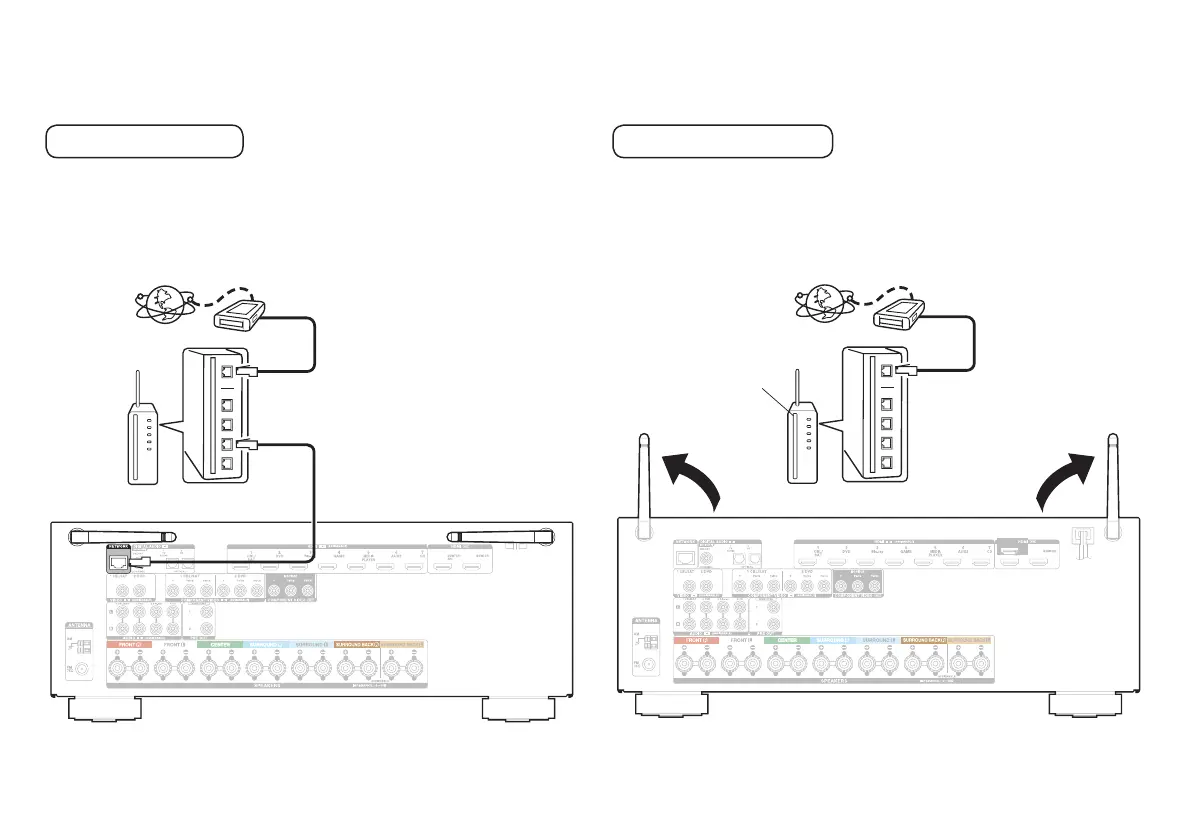5
2.2) Conecte a la red.
LAN con cable
Al conectar los cables (conexión por cable), conecte un
cable LAN entre su receptor y su enrutador de red.
Internet
Modem
Enrutador
Al lado WAN
Al puerto LAN
LAN inalámbrica
Al conectarse a una LAN inalámbrica (Wi-Fi), siga las
instrucciones en “Conexión de las antenas externas para la
conexión Bluetooth/inalámbrica” y conectar las antenas.
ARC
MONITOR1
Router con
punto de acceso
Al lado WAN
Internet
Modem
3. AVR-S910WE3_QSG_ESP_150311.indd 5 2015/03/11 9:45:40
