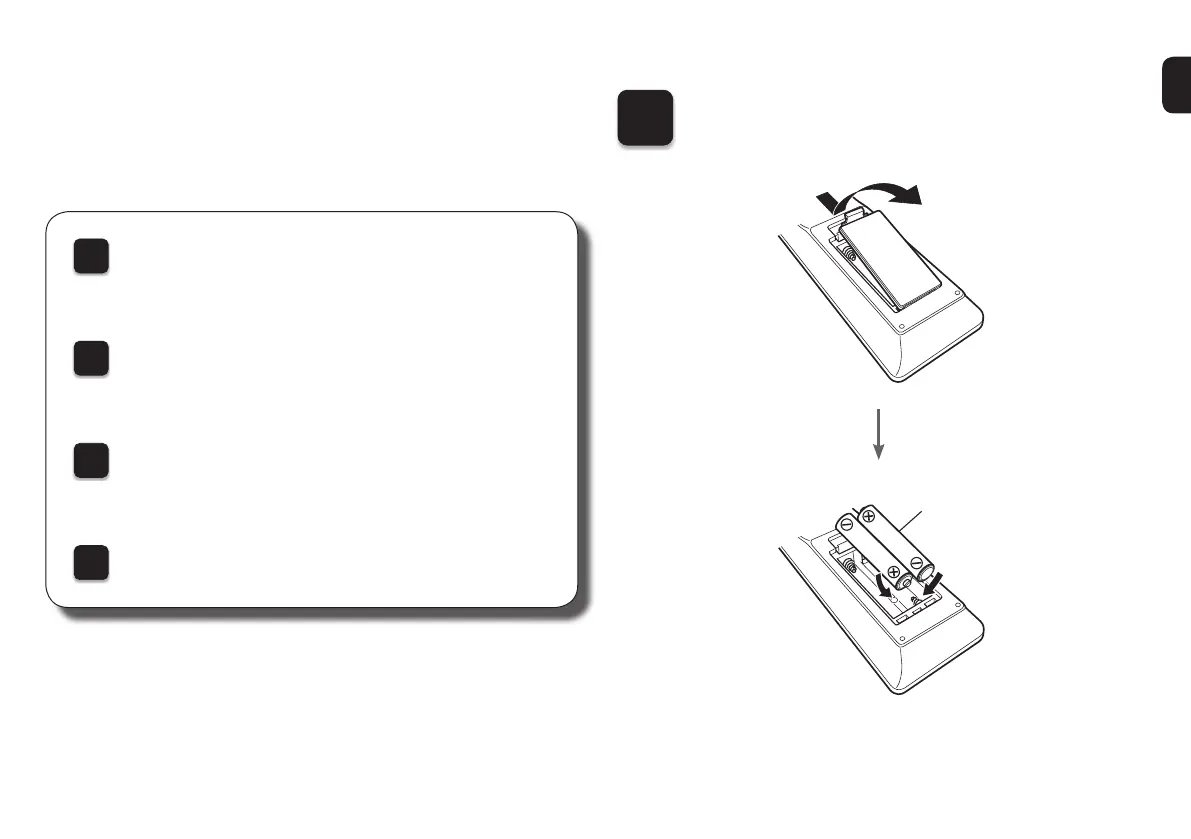4
1
Installing batteries in the
remote control unit
Batteries
There are four steps to the setup
process.
1
Installing batteries in the remote control unit
2
Connecting the receiver
3
Following the On-Screen Setup Assistant
4
Downloading the Mobile Apps
Setup
1. AVR-S950HE3_QSG_ENG_00A_190121.indd 4 2019/01/29 14:38:24
