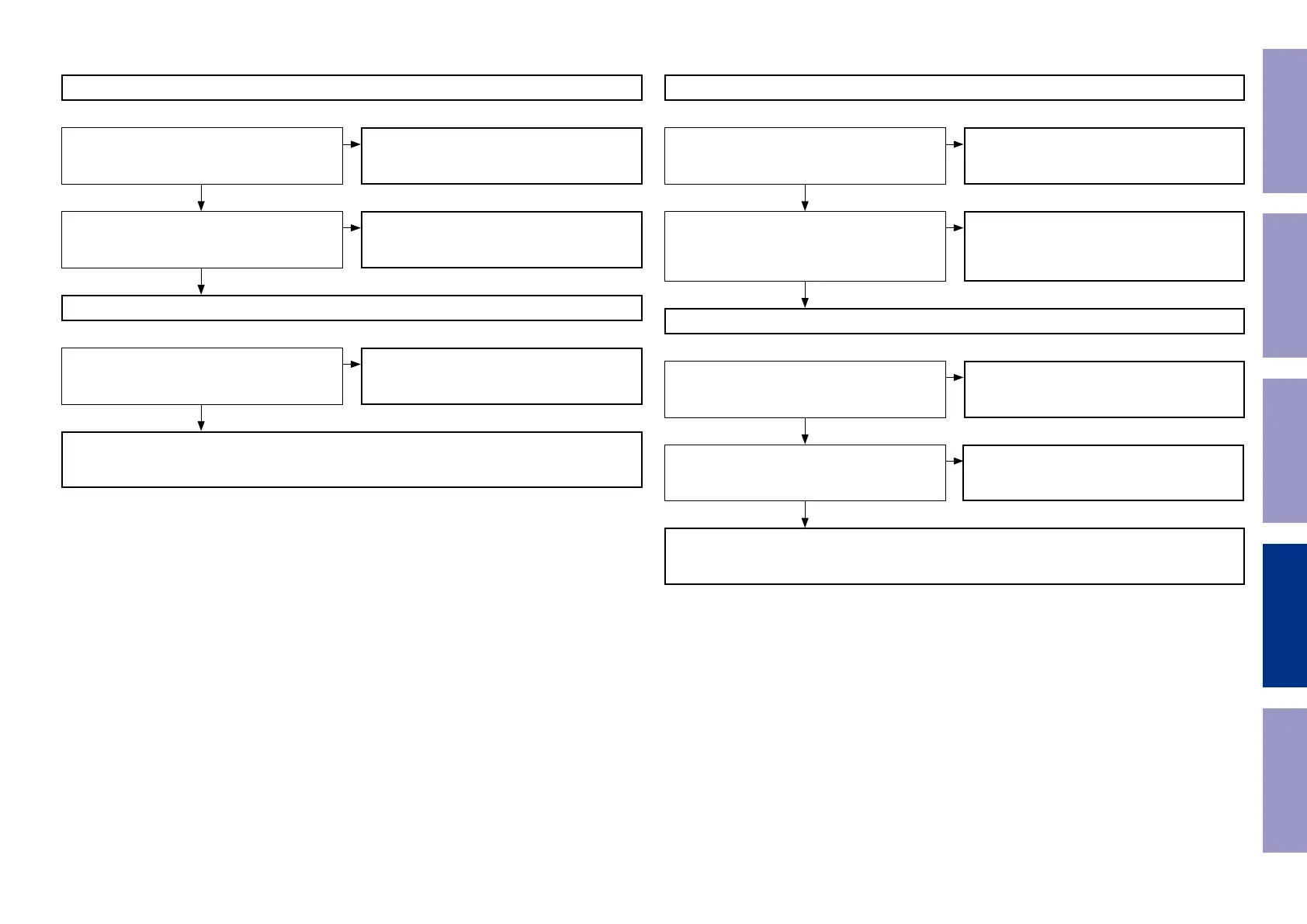In the same way as for Network connection troubleshooting, check the Network Module power supply
and HEOSVersion is displayed correctly.
Is the antenna cable inserted correctly into Net-
work Module?
Is the Bluetooth device compatible with the A2DP
prole?
Is the Bluetooth function enabled on the Blue-
tooth device?
Connect the antenna cable correctly.
Use a device that is A2DP prole compatible.
Enable the Bluetooth function and try connecting
again.
5.2. Cannot establish a Bluetooth connection
Checking the unit
Check the Bluetooth device being used
NO
NO
NO
YES
YES
YES
Check the USB device being used
Is the USB device supported by this unit?
Is a USB hub being used?
This unit supports devices in the FAT16- and
FAT32-formatted mass storage class, MTP-com-
patible devices and iPod devices (except for some
models).
Do not use a USB hub.
Checking the unit
Can a voltage (5V) be conrmed between [JK101 :
1 - 4pin] (USB Connector) on USB PCB?
The USB signal circuit between Network Module and [JK101] of the USB PCB are faulty.
Are [CN813] of the DIGITAL PCB and [BN104] of
the USB PCB correctly connected?
The circuit around [IC814] of the DIGITAL PCB is
faulty.
Connect the connectors correctly.
5.3. Cannot recognize the connected USB device
NO
YES
YES
YES
YES
NO
NO
NO
Before Servicing
This Unit
Electrical Mechanical Repair Information Updating
78
