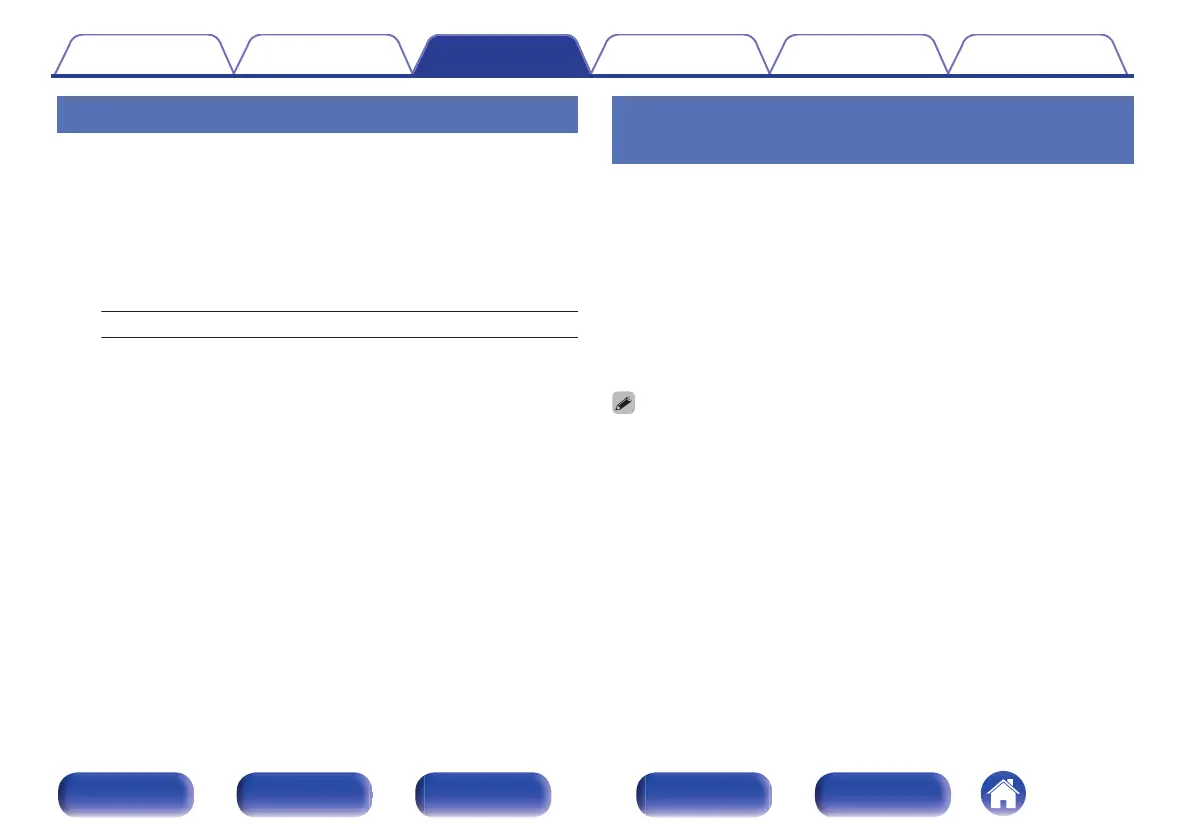Compressing the dynamic range (DRC)
Compress dynamic range (difference between loud and soft sounds).
1
Press OPTION during DAB reception.
The option menu screen is displayed.
2
Use ui to select “DRC”, then press ENTER.
3
Use o p to select the compression level.
1 / 1/2 / Off (Default: 1)
Resetting the DAB settings (DAB
Initialize)
When the “DAB Initialize” procedure is performed, all of DAB settings are
reset.
1
Press OPTION during DAB reception.
The option menu screen is displayed.
2
Use ui to select “DAB Initialize”, then press ENTER.
3
Use o p to select “Reset”, then press ENTER.
All of DAB settings are reset to the factory default values.
0
After “DAB Initialize” is completed, the Auto Scan function starts automatically and
creates a list of services.
Contents Connections Playback Settings Tips Appendix
98
Front panel Display Rear panel Remote Index
